طلب تعديل على كود ازرار البيانات الشخصيه المستقله
3 مشترك
منتدى الدعم و المساعدة لأحلى المنتديات :: منتدى الدعم والمساعدة :: مشاكل في تنسيق مظهر أو تصميم أو صور أو الوان المنتدى :: أرشيف قسم "مشاكل في تنسيق مظهر المنتدى"
صفحة 1 من اصل 1
 طلب تعديل على كود ازرار البيانات الشخصيه المستقله
طلب تعديل على كود ازرار البيانات الشخصيه المستقله
طلبي تعديل على هدا الكود فيه البيانات الشخصيه بصوره مستقله توضع في العناصر المستقله وتظهر كمربع تستطيع وضعه اينما تريد
طلبي التعديل عليه بما ترونه ظروري وضمن خبرتكم لجعله اكثر جمالا وفائده فكرتي هيه جعله يشتغل مع تلقي الاشعارات كما في الفيبي يعني لم يكون واحد عنده اعجاب
يظهر ايظا في هدا الكود مع تشغيل ورود الاشعارات الاخرى للازرار
وهدا الكود
طلبي التعديل عليه بما ترونه ظروري وضمن خبرتكم لجعله اكثر جمالا وفائده فكرتي هيه جعله يشتغل مع تلقي الاشعارات كما في الفيبي يعني لم يكون واحد عنده اعجاب
يظهر ايظا في هدا الكود مع تشغيل ورود الاشعارات الاخرى للازرار
وهدا الكود
- الكود:
<div style="RIGHT:1300px; OVERFLOW: visible; WIDTH: 100px; POSITION:
absolute; TOP: 1040px; HEIGHT: 17px" _moz_abspos="white">
<table cellspacing="0" cellpadding="0" border="0" style="text-align: left;
margin-left: auto; margin-right: auto;" _moz_resizing="true">
<tbody></tbody>
<tr style="">
<td style="padding: 0px;">
<br />
</td>
<td background="" style="padding: 0px;">
<br />
</td>
<td style="padding: 0px;">
<br />
</td>
</tr><tbody> </tbody>
<tr style="">
<td valign="top" background="" style="padding: 0px;">
<br />
</td>
<td bgcolor="#ffffff" style="padding: 0px;">
<table cellspacing="1" cellpadding="0" border="0" class="forumline" style="width: 100%;">
<tbody></tbody>
<tr style="">
<td style="vertical-align: top;">
<br />
</td>
<td align="center" class="row1">
<div class="wilcom_user">
<table cellspacing="0" cellpadding="0" border="0" style="width: 100%;" _moz_resizing="true">
<tbody></tbody>
<tr style="">
<td>
<script>
jQuery(document).ready(function(){
jQuery.get('/profile?mode=editprofile&page_profil=avatars', function(data) {
link = jQuery('#register .forumline td.row1 img', data).attr('src');
if(link){
jQuery('#avatar').html('<img src="'+link+'" alt=""width="210" height="150">');
}else{
jQuery('#avatar').html('');
}
});
});
</script>
<div id="avatar">
<img alt="" src="https://i.servimg.com/u/f37/11/37/34/39/last_c10.png" />
</div>
</td>
<td style="text-align: right;">
<p>
</p>
</td>
<td style="padding: 0px;">
<br />
</td>
<td background="" style="padding: 0px;">
<img alt="- [ جنسيتك »" src="https://a.top4top.io/p_1884ipby63.gif" />
</td>
<td style="padding: 0px;">
<img alt="" src="https://2img.net/i/fa/empty.gif" />
</td>
</tr><tbody> </tbody>
</table>
<p>
<span style="color: rgb(128, 128, 0);"> <span style="font-size: 13px;">تعديل البيانات الشخصيه</span><strong style="font-weight: 400"><span style="font-size: 13px;"><br /></span></strong> </span><strong><span style="font-size: 13px;"><span lang="ar-sa"> </span></span></strong><span style="border-collapse: separate; color: rgb(0,
0, 0); font-family: Times New Roman; font-style: normal; font-variant:
normal; letter-spacing: normal; line-height: normal; orphans: 2;
text-indent: 0px; text-transform: none; white-space: normal; widows: 2;
word-spacing: 0px" class="Apple-style-span"><span style="font-family: Times New Roman" class="Apple-style-span"><span style="font-size: 13px;">......</span></span></span><strong><span style="font-size: 13px;"><br style="font-weight:
normal;" /></span></strong> <span style="font-weight: normal;"><span style="font-family: tahoma; font-size: 11px; line-height: 17px; color: rgb(255, 0, 0);"><a style="color: rgb(128, 0, 0);
white-space: nowrap; " href="/profile?mode=editprofile" title=" تعديل بياناتي .,"><img border="0" style="border-width: initial; border-style: initial; border-color: initial; width: 16px; height: 16px;" src="https://i.servimg.com/u/f23/16/43/22/50/user_e10.gif" /></a> <a style="color: rgb(128, 0, 0); white-space: nowrap; " href="/profile?mode=editprofile&page_profil=preferences" title=" تنسيق الملفَ الشخصي .,"> <img border="0" style="border-width: initial; border-style: initial; border-color: initial; width: 16px; height: 16px;" src="https://i.servimg.com/u/f23/16/43/22/50/vcard_10.gif" /></a> <a style="color: rgb(128, 0, 0); white-space: nowrap; " href="/profile?mode=editprofile&page_profil=friendsfoes" title=" الأصدقاء.,"> <img border="0" style="border-width: initial; border-style: initial; border-color: initial; width: 16px; height: 16px;" src="https://i.servimg.com/u/f23/16/43/22/50/friend10.gif" /></a> <a style="color:
rgb(128, 0, 0); white-space: nowrap; " href="/profile?mode=editprofile&page_profil=avatars" title=" تعديل الصورة الرمزية.,"> <img border="0" style="border-width: initial; border-style: initial; border-color: initial; width: 16px; height: 16px;" src="https://i.servimg.com/u/f23/16/43/22/50/avatar10.png" /></a> <a style="color:
rgb(128, 0, 0); white-space: nowrap; " href="/profile?mode=editprofile&page_profil=signature" title=" تعديل التوقيع.,"> <img border="0" style="border-width: initial; border-style: initial; border-color: initial; width: 16px; height: 16px;" src="https://i.servimg.com/u/f23/16/43/22/50/profil10.gif" /></a> <a style="color: rgb(128, 0, 0);
white-space: nowrap; " href="/search.forum?search_id=egosearch" title=" المواضيع المشترك بها.,"> </a> </span><strong style="color:
rgb(77, 77, 77); font-family: tahoma; font-size: 11px; line-height:
17px; text-align: -webkit-center; "><span style="color: rgb(255, 0, 0);"><a style="color: rgb(128, 0, 0);
white-space: nowrap; " href="/search.forum?search_id=egosearch" title=" المواضيع المشترك بها.,"><img border="0" style="border-width: initial; border-style: initial; border-color: initial; width: 16px; height: 16px;" src="https://i.servimg.com/u/f23/16/43/22/50/sub10.png" /></a> <a style="color: rgb(128, 0, 0); white-space:
nowrap; " href="/privmsg?folder=inbox" title=" الرسائل الخاصة .,"> <img border="0" style="border-width: initial; border-style: initial; border-color: initial; width: 16px; height: 16px;" src="https://i.servimg.com/u/f23/16/43/22/50/pm10.png" /></a> <a style="color: rgb(128, 0, 0); white-space: nowrap; " href="/profile?mode=editprofile&page_profil=preferences" title=" تعديل الخيآرات .,"> <img border="0" style="border-width: initial; border-style: initial; border-color: initial; width: 16px; height: 16px;" src="https://i.servimg.com/u/f23/16/43/22/50/cog10.gif" /></a></span></strong></span>
</p>
</div>
</td>
</tr><tbody> </tbody>
</table>
<div id="cyb_flashimagebanners">
<table cellspacing="0" cellpadding="0" border="0" style="width: 100%;">
<tbody></tbody>
<tr style="">
<td style="width: 0px;">
</td>
<td align="center" onclick="javascript:document.cbgoto.submit();" style="white-space: nowrap;">
</td>
<td style="width: 0px;">
</td>
</tr><tbody> </tbody>
</table>
</div>
</td>
</tr><tbody> </tbody>
</table>
</div>
ابوعلي البلقاوي يعجبه هذا الموضوع
 رد: طلب تعديل على كود ازرار البيانات الشخصيه المستقله
رد: طلب تعديل على كود ازرار البيانات الشخصيه المستقله
ما تقصده هو هاك في منتديات الفي بي
يسمى هاك صادق الاحساس للتنبيهات
يسمى هاك صادق الاحساس للتنبيهات
العراقي الطائي يعجبه هذا الموضوع
 رد: طلب تعديل على كود ازرار البيانات الشخصيه المستقله
رد: طلب تعديل على كود ازرار البيانات الشخصيه المستقله
اي تمام افندينا هو هدا ما قصدته
هدا لو طورناه سيكون رائع جدا
هدا لو طورناه سيكون رائع جدا
 رد: طلب تعديل على كود ازرار البيانات الشخصيه المستقله
رد: طلب تعديل على كود ازرار البيانات الشخصيه المستقله
ممكن صورة للكود ؟
العراقي الطائي يعجبه هذا الموضوع
 مواضيع مماثلة
مواضيع مماثلة» مشكلة في تعديل صفحة البيانات الشخصيه AwesomeBB
» طلب تعديل كود البيانات الشخصيه في الموضوعات
» كود البيانات الشخصيه بليز ابي تعديل
» تعديل على الكود البيانات الشخصيه
» مشكله في تعديل البيانات الشخصيه
» طلب تعديل كود البيانات الشخصيه في الموضوعات
» كود البيانات الشخصيه بليز ابي تعديل
» تعديل على الكود البيانات الشخصيه
» مشكله في تعديل البيانات الشخصيه
منتدى الدعم و المساعدة لأحلى المنتديات :: منتدى الدعم والمساعدة :: مشاكل في تنسيق مظهر أو تصميم أو صور أو الوان المنتدى :: أرشيف قسم "مشاكل في تنسيق مظهر المنتدى"
صفحة 1 من اصل 1
صلاحيات هذا المنتدى:
لاتستطيع الرد على المواضيع في هذا المنتدى
 الرئيسية
الرئيسية انشاء منتدى مجاني
انشاء منتدى مجاني
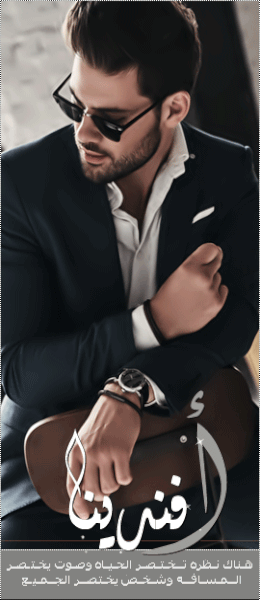


 Facebook
Facebook Twitter
Twitter Youtube
Youtube
