وضع البيانات الشخصية أعلي الموضوع
3 مشترك
منتدى الدعم و المساعدة لأحلى المنتديات :: منتدى الدعم والمساعدة :: دعم مشاكل التومبلايت و الأكواد :: أرشيف قسم "مشاكل التومبلايت و الأكواد"
صفحة 1 من اصل 1
 وضع البيانات الشخصية أعلي الموضوع
وضع البيانات الشخصية أعلي الموضوع
السلام عليكم و رحمة الله تعالى و بركاته
أريد كود لجعل البيانات الشخصية لكاتب الموضوع من الأعلى
و المساهمات كما هي الآن من الجانب
مثل هذا
http://www.canaryfans.com/forum/viewtopic.php?f=1&t=154036

أريد كود لجعل البيانات الشخصية لكاتب الموضوع من الأعلى
و المساهمات كما هي الآن من الجانب
مثل هذا
http://www.canaryfans.com/forum/viewtopic.php?f=1&t=154036

 رد: وضع البيانات الشخصية أعلي الموضوع
رد: وضع البيانات الشخصية أعلي الموضوع
يوجد جعل جميعها افقية أخي العزيز
اما افقي وجانبي هذة تحويل المنتديات الى مدونات
اما افقي وجانبي هذة تحويل المنتديات الى مدونات
 رد: وضع البيانات الشخصية أعلي الموضوع
رد: وضع البيانات الشخصية أعلي الموضوع
شوف هنا
قالب viewtopic_body جعل البيانات الشخصية افقية
السلام عليكم ورحمة الله وبركاته
اسعد الله اوقاتكم بكل خير
اقدم لكم قالب viewtopic_body
قالب viewtopic_body جعل البيانات الشخصية افقية
للنسخة الثانية
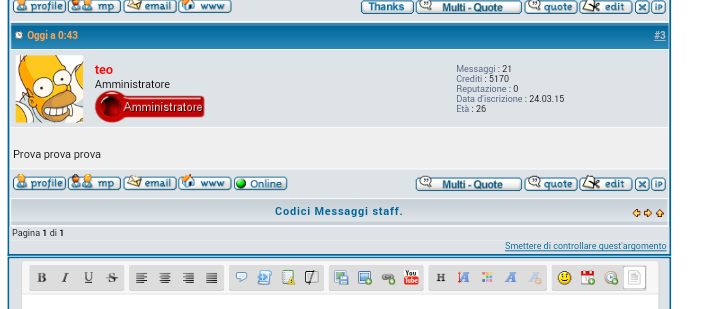
https://i.servimg.com/u/f35/19/35/98/62/2016-011.png
طريقة التركيب اذهب إلى
لوحة الإدارة. مظهر المنتدى. قوالب التومبلايت. ادارة عامة. قالب viewtopic_body
ابحث عن
ثم سجل وانشر
واذهب الى لوحة الادارة. مظهر المنتدى. صور والوان. الوان. ورقة css وضع الكود الاتي
قالب viewtopic_body جعل البيانات الشخصية افقية
السلام عليكم ورحمة الله وبركاته
اسعد الله اوقاتكم بكل خير
اقدم لكم قالب viewtopic_body
قالب viewtopic_body جعل البيانات الشخصية افقية
للنسخة الثانية
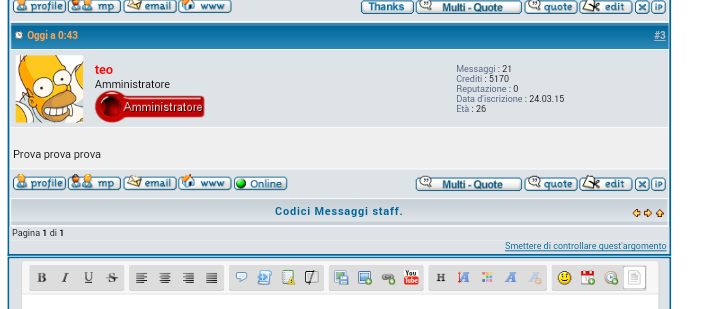
https://i.servimg.com/u/f35/19/35/98/62/2016-011.png
طريقة التركيب اذهب إلى
لوحة الإدارة. مظهر المنتدى. قوالب التومبلايت. ادارة عامة. قالب viewtopic_body
ابحث عن
- الكود:
<table class="forumline" width="100%" border="0" cellspacing="1" cellpadding="0" style="border-bottom: 0px;"> <tr align="right"> <td class="catHead" colspan="3" height="28"> <table width="100%" border="0" cellspacing="0" cellpadding="0"> <tr> <td width="9%" class="noprint"> </td> <td align="center" class="t-title"> <h1 class="cattitle"> {TOPIC_TITLE}</h1> </td> <td align="right" width="9%" class="browse-arrows"><a href="{U_VIEW_OLDER_TOPIC}">{L_VIEW_PREVIOUS_TOPIC}</a> <a href="{U_VIEW_NEWER_TOPIC}">{L_VIEW_NEXT_TOPIC}</a> <a href="#bottom">{L_GOTO_DOWN}</a> </td> </tr> </table> </td> </tr> <!-- BEGIN topicpagination --> <tr> <td class="row1 pagination" colspan="2" align="right" valign="top"><span class="gensmall">{PAGINATION}</span></td> </tr> <!-- END topicpagination --> {POLL_DISPLAY} <tr> <th class="thLeft" nowrap="nowrap" width="150px" height="26">{L_AUTHOR}</th> <th class="thRight" nowrap="nowrap" colspan="2">{L_MESSAGE}</th> </tr> <!-- BEGIN postrow --> <!-- BEGIN displayed --> <tr class="post"> <td class="{postrow.displayed.ROW_CLASS}"{postrow.displayed.THANK_BGCOLOR} valign="top" width="150"> <span class="name"><a name="{postrow.displayed.U_POST_ID}"></a><strong>{postrow.displayed.POSTER_NAME}</strong></span><br /> <span class="postdetails poster-profile"> {postrow.displayed.POSTER_RANK}<br /> {postrow.displayed.RANK_IMAGE}{postrow.displayed.POSTER_AVATAR}<br /><br /> <!-- BEGIN profile_field --> {postrow.displayed.profile_field.LABEL} {postrow.displayed.profile_field.CONTENT}{postrow.displayed.profile_field.SEPARATOR} <!-- END profile_field --> {postrow.displayed.POSTER_RPG} </span><br /> <img src="http://2img.net/i/fa/empty.gif" alt="" style="width:150px;height:1px" /> </td> <td class="{postrow.displayed.ROW_CLASS}"{postrow.displayed.THANK_BGCOLOR} valign="top" width="100%" height="28" colspan="2"> <table width="100%" border="0" cellspacing="0" cellpadding="0"> <tr> <td><span class="postdetails"><img src="{postrow.displayed.MINI_POST_IMG}" alt="{postrow.displayed.L_MINI_POST_ALT}" title="{postrow.displayed.L_MINI_POST_ALT}" border="0" />{L_POST_SUBJECT}: {postrow.displayed.POST_SUBJECT} <img src="{postrow.displayed.MINI_TIME_IMG}" alt="" border="0" />{postrow.displayed.POST_DATE}</span></td> <td valign="top" nowrap="nowrap" class="post-options"> {postrow.displayed.THANK_IMG} {postrow.displayed.MULTIQUOTE_IMG} {postrow.displayed.QUOTE_IMG} {postrow.displayed.EDIT_IMG} {postrow.displayed.DELETE_IMG} {postrow.displayed.IP_IMG} {postrow.displayed.REPORT_IMG} </td> </tr> <tr> <td colspan="2" class="hr"> <hr /> </td> </tr> <tr> <td colspan="2"> <!-- BEGIN switch_vote_active --> <div class="vote gensmall"> <!-- BEGIN switch_vote --> <div class="vote-button"><a href="{postrow.displayed.switch_vote_active.switch_vote.U_VOTE_PLUS}">+</a></div> <!-- END switch_vote --> <!-- BEGIN switch_bar --> <div class="vote-bar" title="{postrow.displayed.switch_vote_active.L_VOTE_TITLE}"> <!-- BEGIN switch_vote_plus --> <div class="vote-bar-plus" style="height:{postrow.displayed.switch_vote_active.switch_bar.switch_vote_plus.HEIGHT_PLUS}px;"></div> <!-- END switch_vote_plus --> <!-- BEGIN switch_vote_minus --> <div class="vote-bar-minus" style="height:{postrow.displayed.switch_vote_active.switch_bar.switch_vote_minus.HEIGHT_MINUS}px;"></div> <!-- END switch_vote_minus --> </div> <!-- END switch_bar --> <!-- BEGIN switch_no_bar --> <div title="{postrow.displayed.switch_vote_active.L_VOTE_TITLE}" class="vote-no-bar">----</div> <!-- END switch_no_bar --> <!-- BEGIN switch_vote --> <div class="vote-button"><a href="{postrow.displayed.switch_vote_active.switch_vote.U_VOTE_MINUS}">-</a></div> <!-- END switch_vote --> </div> <!-- END switch_vote_active --> <div class="postbody"> <div>{postrow.displayed.MESSAGE}</div> <!-- BEGIN switch_attachments --> <dl class="attachbox"> <dt>{postrow.displayed.switch_attachments.L_ATTACHMENTS}</dt> <dd> <!-- BEGIN switch_post_attachments --> <dl class="file"> <dt> <img src="{postrow.displayed.switch_attachments.switch_post_attachments.U_IMG}" /> <!-- BEGIN switch_dl_att --> <a class="postlink" href="{postrow.displayed.switch_attachments.switch_post_attachments.switch_dl_att.U_ATTACHMENT}">{postrow.displayed.switch_attachments.switch_post_attachments.switch_dl_att.ATTACHMENT}</a> {postrow.displayed.switch_attachments.switch_post_attachments.switch_dl_att.ATTACHMENT_DEL} <!-- END switch_dl_att --> <!-- BEGIN switch_no_dl_att --> {postrow.displayed.switch_attachments.switch_post_attachments.switch_no_dl_att.ATTACHMENT} {postrow.displayed.switch_attachments.switch_post_attachments.switch_no_dl_att.ATTACHMENT_DEL} <!-- END switch_no_dl_att --> </dt> <!-- BEGIN switch_no_comment --> <dd> <em>{postrow.displayed.switch_attachments.switch_post_attachments.switch_no_comment.ATTACHMENT_COMMENT}</em> </dd> <!-- END switch_no_comment --> <!-- BEGIN switch_no_dl_att --> <dd> <em><strong>{postrow.displayed.switch_attachments.switch_post_attachments.switch_no_dl_att.TEXT_NO_DL}</strong></em> </dd> <!-- END switch_no_dl_att --> <dd>({postrow.displayed.switch_attachments.switch_post_attachments.FILE_SIZE}) {postrow.displayed.switch_attachments.switch_post_attachments.NB_DL}</dd> </dl> <!-- END switch_post_attachments --> </dd> </dl> <!-- END switch_attachments --> <div class="clear"></div> <div class="signature_div"> {postrow.displayed.SIGNATURE} </div> </div> <span class="gensmall">{postrow.displayed.EDITED_MESSAGE}</span> </td> </tr> </table> </td> </tr> <tr> <td class="{postrow.displayed.ROW_CLASS} browse-arrows"{postrow.displayed.THANK_BGCOLOR} align="center" valign="middle" width="150"> <a href="#top">{L_BACK_TO_TOP}</a> <a href="#bottom">{L_GOTO_DOWN}</a> </td> <td class="{postrow.displayed.ROW_CLASS} messaging gensmall"{postrow.displayed.THANK_BGCOLOR} width="100%" height="28"> <table border="0" cellspacing="0" cellpadding="0"> <tr> <td valign="middle"> {postrow.displayed.PROFILE_IMG} {postrow.displayed.PM_IMG} {postrow.displayed.EMAIL_IMG}<!-- BEGIN contact_field --> {postrow.displayed.contact_field.CONTENT}<!-- END contact_field --> {postrow.displayed.ONLINE_IMG} </td> </tr> </table> </td> </tr> <!-- BEGIN first_post_br --> </table>
- الكود:
<table class="forumline" width="100%" border="0" cellspacing="1" cellpadding="0" style="border-bottom: 0px;"> <tr align="right"> <td class="catHead" colspan="3" height="28"> <table width="100%" border="0" cellspacing="0" cellpadding="0"> <tr> <td width="9%" class="noprint"> </td> <td align="center" class="t-title"> <h1 class="cattitle"> {TOPIC_TITLE}</h1> </td> <td align="right" width="9%" class="browse-arrows"><a href="{U_VIEW_OLDER_TOPIC}">{L_VIEW_PREVIOUS_TOPIC}</a> <a href="{U_VIEW_NEWER_TOPIC}">{L_VIEW_NEXT_TOPIC}</a> <a href="#bottom">{L_GOTO_DOWN}</a> </td> </tr> </table> </td> </tr> <!-- BEGIN topicpagination --> <tr> <td class="row1 pagination" colspan="3" align="right" valign="top"><span class="gensmall">{PAGINATION}</span></td> </tr> <!-- END topicpagination --> {POLL_DISPLAY} <!-- BEGIN postrow --> <!-- BEGIN displayed --> <tr class="post"> <tr> <th class="thLeft post-infos" nowrap="nowrap" colspan="3"><span style="float:left;"><img src="{postrow.displayed.MINI_TIME_IMG}" alt="" border="0" /> {postrow.displayed.POST_DATE}</span> <span style="float:right;"><a class="post-n" href="#{postrow.displayed.U_POST_ID}">#{postrow.displayed.COUNT_POSTS}</a></span></th> </tr> <tr> <td colspan="3" class="{postrow.displayed.ROW_CLASS} user-post-info"{postrow.displayed.THANK_BGCOLOR} valign="top" width="150"> <table><tr> <td class="post_avatar" width="1" style="padding-right: 10px;">{postrow.displayed.POSTER_AVATAR}</td> <td class="post_author" valign="top"><span class="name"><a name="{postrow.displayed.U_POST_ID}"></a><strong>{postrow.displayed.POSTER_NAME}</strong></span><br /> {postrow.displayed.POSTER_RANK}<br /> {postrow.displayed.RANK_IMAGE}</td> <td class="post_author_info" width="165"><span class="postdetails poster-profile"> <br /> <!-- BEGIN profile_field --> {postrow.displayed.profile_field.LABEL} {postrow.displayed.profile_field.CONTENT}{postrow.displayed.profile_field.SEPARATOR} <!-- END profile_field --> {postrow.displayed.POSTER_RPG} </span></td> <img src="http://2img.net/i/fa/empty.gif" alt="" style="width:150px;height:1px" /> </tr></table> </td> </tr> <td colspan="3" class="{postrow.displayed.ROW_CLASS} user-post-body"{postrow.displayed.THANK_BGCOLOR} valign="top" width="100%" height="28" colspan="2"> <table width="100%" border="0" cellspacing="0" cellpadding="0"> <tr class="delete_br"> <td><span class="gensmall">{postrow.displayed.EDITED_MESSAGE}</span></td> <script> $(document).ready(function(){ $('.delete_br br').remove(); }); </script> </tr> <tr> <td colspan="2"> <!-- BEGIN switch_vote_active --> <div class="vote gensmall"> <!-- BEGIN switch_vote --> <div class="vote-button"><a href="{postrow.displayed.switch_vote_active.switch_vote.U_VOTE_PLUS}">+</a></div> <!-- END switch_vote --> <!-- BEGIN switch_bar --> <div class="vote-bar" title="{postrow.displayed.switch_vote_active.L_VOTE_TITLE}"> <!-- BEGIN switch_vote_plus --> <div class="vote-bar-plus" style="height:{postrow.displayed.switch_vote_active.switch_bar.switch_vote_plus.HEIGHT_PLUS}px;"></div> <!-- END switch_vote_plus --> <!-- BEGIN switch_vote_minus --> <div class="vote-bar-minus" style="height:{postrow.displayed.switch_vote_active.switch_bar.switch_vote_minus.HEIGHT_MINUS}px;"></div> <!-- END switch_vote_minus --> </div> <!-- END switch_bar --> <!-- BEGIN switch_no_bar --> <div title="{postrow.displayed.switch_vote_active.L_VOTE_TITLE}" class="vote-no-bar">----</div> <!-- END switch_no_bar --> <!-- BEGIN switch_vote --> <div class="vote-button"><a href="{postrow.displayed.switch_vote_active.switch_vote.U_VOTE_MINUS}">-</a></div> <!-- END switch_vote --> </div> <!-- END switch_vote_active --> <div class="postbody"><br> <div>{postrow.displayed.MESSAGE}</div> <!-- BEGIN switch_attachments --> <dl class="attachbox"> <dt>{postrow.displayed.switch_attachments.L_ATTACHMENTS}</dt> <dd> <!-- BEGIN switch_post_attachments --> <dl class="file"> <dt> <img src="{postrow.displayed.switch_attachments.switch_post_attachments.U_IMG}" /> <!-- BEGIN switch_dl_att --> <a class="postlink" href="{postrow.displayed.switch_attachments.switch_post_attachments.switch_dl_att.U_ATTACHMENT}">{postrow.displayed.switch_attachments.switch_post_attachments.switch_dl_att.ATTACHMENT}</a> {postrow.displayed.switch_attachments.switch_post_attachments.switch_dl_att.ATTACHMENT_DEL} <!-- END switch_dl_att --> <!-- BEGIN switch_no_dl_att --> {postrow.displayed.switch_attachments.switch_post_attachments.switch_no_dl_att.ATTACHMENT} {postrow.displayed.switch_attachments.switch_post_attachments.switch_no_dl_att.ATTACHMENT_DEL} <!-- END switch_no_dl_att --> </dt> <!-- BEGIN switch_no_comment --> <dd> <em>{postrow.displayed.switch_attachments.switch_post_attachments.switch_no_comment.ATTACHMENT_COMMENT}</em> </dd> <!-- END switch_no_comment --> <!-- BEGIN switch_no_dl_att --> <dd> <em><strong>{postrow.displayed.switch_attachments.switch_post_attachments.switch_no_dl_att.TEXT_NO_DL}</strong></em> </dd> <!-- END switch_no_dl_att --> <dd>({postrow.displayed.switch_attachments.switch_post_attachments.FILE_SIZE}) {postrow.displayed.switch_attachments.switch_post_attachments.NB_DL}</dd> </dl> <!-- END switch_post_attachments --> </dd> </dl> <!-- END switch_attachments --> <div class="clear"></div> <div class="signature_div"> {postrow.displayed.SIGNATURE} </div> </div> </td> </tr> </table> </td> </tr> <tr> <td colspan="3" class="{postrow.displayed.ROW_CLASS} messaging gensmall user-post-footer"{postrow.displayed.THANK_BGCOLOR} width="100%" height="28"> <table style="width: 100%;" border="0" cellspacing="0" cellpadding="0"> <tr> <td valign="middle"> {postrow.displayed.PROFILE_IMG} {postrow.displayed.PM_IMG} {postrow.displayed.EMAIL_IMG}<!-- BEGIN contact_field --> {postrow.displayed.contact_field.CONTENT}<!-- END contact_field --> {postrow.displayed.ONLINE_IMG} </td> <td valign="middle" class="post-options"> {postrow.displayed.THANK_IMG} {postrow.displayed.MULTIQUOTE_IMG} {postrow.displayed.QUOTE_IMG} {postrow.displayed.EDIT_IMG} {postrow.displayed.DELETE_IMG} {postrow.displayed.IP_IMG} {postrow.displayed.REPORT_IMG} </td> </tr> </table> </td> </tr> <!-- BEGIN first_post_br --> </table>
ثم سجل وانشر
واذهب الى لوحة الادارة. مظهر المنتدى. صور والوان. الوان. ورقة css وضع الكود الاتي
- الكود:
.post-n{ color: #BBB!important; } .post_avatar a img{ max-width: 100px!important; max-height: 75px!important; } .post_author{ font-size: 12px; text-align: center; padding-top: 10px; width: 90%; text-align: left; } .post_author .name{ font-weight: bold; font-size: 14px; } .post_author_info{ float: right; width: 230px; } .postbody{ padding-bottom: 5px; } .user-post-info, .user-post-footer{ background-color: #DEE3E7!important; }
 رد: وضع البيانات الشخصية أعلي الموضوع
رد: وضع البيانات الشخصية أعلي الموضوع
نعم شكرا و لن اطرح اقتراح لانه لا احد يصوت و لا احد يرد و لا احد يستجيب




















 مواضيع مماثلة
مواضيع مماثلة» مشكلة في البيانات الشخصية في الموضوع
» طلب كود البيانات الشخصية في الموضوع - يوجد مثال
» كيف اجعل البيانات الشخصية في الموضوع مثل الجدول
» عندى مشكلة فى كود البيانات الشخصية فى الموضوع كالفى بى
» طلب : طريقة عمل البيانات الشخصية بالعرض لكاتب الموضوع
» طلب كود البيانات الشخصية في الموضوع - يوجد مثال
» كيف اجعل البيانات الشخصية في الموضوع مثل الجدول
» عندى مشكلة فى كود البيانات الشخصية فى الموضوع كالفى بى
» طلب : طريقة عمل البيانات الشخصية بالعرض لكاتب الموضوع
منتدى الدعم و المساعدة لأحلى المنتديات :: منتدى الدعم والمساعدة :: دعم مشاكل التومبلايت و الأكواد :: أرشيف قسم "مشاكل التومبلايت و الأكواد"
صفحة 1 من اصل 1
صلاحيات هذا المنتدى:
لاتستطيع الرد على المواضيع في هذا المنتدى
 الرئيسية
الرئيسية انشاء منتدى مجاني
انشاء منتدى مجاني
 من طرف الحارس الشخصي لمنتداي الخميس 7 سبتمبر 2017 - 17:07
من طرف الحارس الشخصي لمنتداي الخميس 7 سبتمبر 2017 - 17:07






 Facebook
Facebook Twitter
Twitter Youtube
Youtube
