كود قائمة الرئيسية
2 مشترك
منتدى الدعم و المساعدة لأحلى المنتديات :: منتدى الدعم والمساعدة :: دعم مشاكل التومبلايت و الأكواد :: أرشيف قسم "مشاكل التومبلايت و الأكواد"
صفحة 1 من اصل 1
 كود قائمة الرئيسية
كود قائمة الرئيسية
السلام عليكم
اريد تغير شكل منتدى من هذا
الى هذا شكل

اريد تغير شكل منتدى من هذا
الى هذا شكل

عدل سابقا من قبل FANSUBAR في الثلاثاء 23 مايو 2017 - 0:46 عدل 1 مرات
 رد: كود قائمة الرئيسية
رد: كود قائمة الرئيسية
اذهب إلى لوحة الإدارة. مظهر المنتدى. قوالب التومبلايت. ادارة عامة. قالب overall_header
ونبحث عن
ثم اذهب الى مظهر المنتدى. صور والوان. الوان. ورقة css
وضع الكود الاتي
ونبحث عن
- الكود:
<td class="bodyline">
- الكود:
<table class="tborder" cellpadding="3" cellspacing="3" border="0" width="100%" align="center">
<tr>
<td class="alt1" width="100%">
<div class="navbar" style="font-size:10pt"><strong>
<div class="nav"><img src="http://i69.servimg.com/u/f69/18/14/50/08/navbit12.gif" class="inlineimg" alt="" border="0" height="15" width="15" /> <a class="nav" href="{U_INDEX}" title="{L_INDEX}">{L_INDEX} </a>{NAV_CAT_DESC}</div>
<font face="Tahoma"><span style="font-size: 10pt"><img src="http://i69.servimg.com/u/f69/18/14/50/08/navbit13.gif" height="15" width="30" alt=""/> {PAGE_TITLE}</span></font></strong></div>
</td>
<td class="alt2" nowrap="nowrap">
<!-- BEGIN switch_user_logged_out -->
<!-- login form -->
<form action="/login.forum?redirect=/h3-page" method="post" name="form_login">
<table cellpadding="0" cellspacing="3" border="0">
<td class="smallfont" style="white-space: nowrap;"><label for="navbar_username">اسم العضو</label></td>
<td><input type="text" class="bginput" style="font-size: 11px" name="username" size="10" accesskey="u" tabindex="101" value="اسم العضو" onfocus="if (this.value == 'اسم العضو') this.value = '';" /></td>
<td class="smallfont" nowrap="nowrap"><label for="cb_cookieuser_navbar">
<input type="checkbox" name="autologin" value="1" tabindex="103" accesskey="c" />حفظ البيانات؟</label></td>
</tr>
<tr>
<td class="smallfont"><label for="navbar_password">كلمة المرور</label></td>
<td><input type="password" class="bginput" style="font-size: 11px" name="password" size="10" tabindex="102" /></td>
<td><input type="submit" name="login" class="button" value="تسجيل الدخول" tabindex="104" title="ادخل اسم العضو وكلمة المرور الخاصة بك في الحقول المجاورة لتسجيل الدخول, أو اضغط على رابط 'التسجيل' لإنشاء حساب خاص بك." accesskey="s" /></td>
</tr>
</table>
</form>
<!-- / login form -->
<!-- END switch_user_logged_out -->
<!-- BEGIN switch_user_logged_in -->
<div align="center" class="smallfont">
<div>
<strong><span style="color: Red;">{LOGGED_AS}</span></strong>
</div>
<div>{LAST_VISIT_DATE}</div>
<a href="/search?search_id=newposts"><font color="#000080">مشاركات جديده</font></a><font color="#000080"> <span lang="ar-sa">|</span> </font>
<a href="/search?search_id=egosearch"> <font color="#000080">مشاركاتي</font></a><span lang="ar-sa"><font color="#000080"> | </font></span>
<a href="/search?search_id=unanswered"> <span style="text-decoration: none"><font color="#000080">مواضيع لم يتم الرد عليها</font></span></a>
</div>
<!-- END switch_user_logged_in -->
</td>
</tr>
</table>
<!-- / breadcrumb, login, pm info -->
<!-- nav buttons bar -->
<div class="tborder" style="padding:3px; border-top-width:0px">
<table cellpadding="0" cellspacing="0" border="0" width="100%" align="center">
<tr align="center">
<!-- BEGIN switch_user_logged_out -->
<td class="vbmenu_control"><a href="/register" rel="nofollow">التسجيل</a></td>
<td class="vbmenu_control"><a href="/contact" rel="nofollow">اتصل بنا</a></td>
<td class="vbmenu_control"><a rel="help" href="/faq" accesskey="5">التعليمـــات</a></td>
<td class="vbmenu_control"><a href="/search?search_id=unanswered">موآضـــيع لم يتم آلرد عليهآ</a></td>
<td class="vbmenu_control"><a href="/search?search_id=newposts" accesskey="2">مشاركات اليوم</a></td>
<td class="vbmenu_control"><a id="navbar_search" href="/search" accesskey="4" rel="nofollow">محرك البحث</a> </td>
<!-- END switch_user_logged_out -->
<!-- BEGIN switch_user_logged_in -->
<td class="vbmenu_control"><a href="/forum">الرئيسية</a></td>
<td class="vbmenu_control"><a href="/h1-page">المصحف الشريف</a></td>
<td class="vbmenu_control"><a href="/contact" rel="nofollow">اتصل بنا</a></td>
<td class="vbmenu_control"><a href="t553-topic" accesskey="5">قوانين المنتدى</a></td>
<td class="vbmenu_control"><a href="/memberlist" accesskey="5">الاعضاء</a></td>
<td class="vbmenu_control"><a href="/search?search_id=newposts" accesskey="2">المشاركات الجديدة</a></td>
<td class="vbmenu_control"><a id="navbar_search" href="/search" accesskey="4" rel="nofollow">محرك البحث</a> <script type="text/javascript"> vbmenu_register("navbar_search"); </script></td>
<td class="vbmenu_control"><a href="{U_PRIVATEMSGS}" rel="nofollow">{PRIVATE_MESSAGE_INFO}</a><script type="text/javascript"> vbmenu_register("usercptools"); </script></td>
<td class="vbmenu_control"><a rel="nofollow" href="{U_LOGIN_LOGOUT}" onclick="return log_out('هل أنت متأكد برغبتك في الخروج من المنتدى؟')">{L_LOGIN_LOGOUT}</a></td>
<!-- END switch_user_logged_in -->
</tr>
</table>
ثم اذهب الى مظهر المنتدى. صور والوان. الوان. ورقة css
وضع الكود الاتي
- الكود:
.tborder {
background: #d9dcd5 none repeat scroll 0 0;
}
.alt1, .alt1Active {
background: #ffffff none repeat scroll 0 0;
color: #0090ff;
font: bold 14px "Droid Arabic Kufi",Arial,Helvetica,sans-serif;
}
navbar {
font: 12px "Droid Arabic Kufi",Arial,Helvetica,sans-serif;
}
.navbar a:link, .navbar_alink {
text-decoration: none;
}
.navbar a:visited, .navbar_avisited {
text-decoration: none;
}
.navbar a:hover, .navbar a:active, .navbar_ahover {
text-decoration: none;
}
.vbmenu_control {
background: #0090ff none repeat scroll 0 0;
color: #ffffff;
font: 13px "Droid Arabic Kufi",Arial,Helvetica,sans-serif;
padding: 2px 6px;
white-space: nowrap;
}
.vbmenu_control a:link, .vbmenu_control_alink {
color: #ffffff;
text-decoration: none;
}
.vbmenu_control a:visited, .vbmenu_control_avisited {
color: #ffffff;
text-decoration: none;
}
.vbmenu_control a:hover, .vbmenu_control a:active, .vbmenu_control_ahover {
color: #ededed;
text-decoration: none;
}
.vbmenu_popup {
background: #d9dcd5 none repeat scroll 0 0;
color: #ffffff;
font: 12px tahoma;
}
.vbmenu_option {
background: #ffffff none repeat scroll 0 0;
color: #0090ff;
cursor: pointer;
font: 12px "Droid Arabic Kufi",Arial,Helvetica,sans-serif;
white-space: nowrap;
}
.vbmenu_option a:link, .vbmenu_option_alink {
color: #0090ff;
text-decoration: none;
}
.vbmenu_option a:visited, .vbmenu_option_avisited {
color: #0090ff;
text-decoration: none;
}
.vbmenu_option a:hover, .vbmenu_option a:active, .vbmenu_option_ahover {
color: #6289dd;
text-decoration: none;
}
.vbmenu_hilite {
background: #0090ff none repeat scroll 0 0;
color: #ffffff;
cursor: pointer;
font: 12px "Droid Arabic Kufi",Arial,Helvetica,sans-serif;
white-space: nowrap;
}
.vbmenu_hilite a:link, .vbmenu_hilite_alink {
color: #ffffff;
text-decoration: none;
}
.vbmenu_hilite a:visited, .vbmenu_hilite_avisited {
color: #ffffff;
text-decoration: none;
}
.vbmenu_hilite a:hover, .vbmenu_hilite a:active, .vbmenu_hilite_ahover {
color: #ededed;
text-decoration: none;
}
 رد: كود قائمة الرئيسية
رد: كود قائمة الرئيسية
JoryAbdallah كتب:اذهب إلى لوحة الإدارة. مظهر المنتدى. قوالب التومبلايت. ادارة عامة. قالب overall_header
ونبحث عنوضيف تحته الاتي
- الكود:
<td class="bodyline">وسجل وانشر
- الكود:
<table class="tborder" cellpadding="3" cellspacing="3" border="0" width="100%" align="center">
<tr>
<td class="alt1" width="100%">
<div class="navbar" style="font-size:10pt"><strong>
<div class="nav"><img src="http://i69.servimg.com/u/f69/18/14/50/08/navbit12.gif" class="inlineimg" alt="" border="0" height="15" width="15" /> <a class="nav" href="{U_INDEX}" title="{L_INDEX}">{L_INDEX} </a>{NAV_CAT_DESC}</div>
<font face="Tahoma"><span style="font-size: 10pt"><img src="http://i69.servimg.com/u/f69/18/14/50/08/navbit13.gif" height="15" width="30" alt=""/> {PAGE_TITLE}</span></font></strong></div>
</td>
<td class="alt2" nowrap="nowrap">
<!-- BEGIN switch_user_logged_out -->
<!-- login form -->
<form action="/login.forum?redirect=/h3-page" method="post" name="form_login">
<table cellpadding="0" cellspacing="3" border="0">
<td class="smallfont" style="white-space: nowrap;"><label for="navbar_username">اسم العضو</label></td>
<td><input type="text" class="bginput" style="font-size: 11px" name="username" size="10" accesskey="u" tabindex="101" value="اسم العضو" onfocus="if (this.value == 'اسم العضو') this.value = '';" /></td>
<td class="smallfont" nowrap="nowrap"><label for="cb_cookieuser_navbar">
<input type="checkbox" name="autologin" value="1" tabindex="103" accesskey="c" />حفظ البيانات؟</label></td>
</tr>
<tr>
<td class="smallfont"><label for="navbar_password">كلمة المرور</label></td>
<td><input type="password" class="bginput" style="font-size: 11px" name="password" size="10" tabindex="102" /></td>
<td><input type="submit" name="login" class="button" value="تسجيل الدخول" tabindex="104" title="ادخل اسم العضو وكلمة المرور الخاصة بك في الحقول المجاورة لتسجيل الدخول, أو اضغط على رابط 'التسجيل' لإنشاء حساب خاص بك." accesskey="s" /></td>
</tr>
</table>
</form>
<!-- / login form -->
<!-- END switch_user_logged_out -->
<!-- BEGIN switch_user_logged_in -->
<div align="center" class="smallfont">
<div>
<strong><span style="color: Red;">{LOGGED_AS}</span></strong>
</div>
<div>{LAST_VISIT_DATE}</div>
<a href="/search?search_id=newposts"><font color="#000080">مشاركات جديده</font></a><font color="#000080"> <span lang="ar-sa">|</span> </font>
<a href="/search?search_id=egosearch"> <font color="#000080">مشاركاتي</font></a><span lang="ar-sa"><font color="#000080"> | </font></span>
<a href="/search?search_id=unanswered"> <span style="text-decoration: none"><font color="#000080">مواضيع لم يتم الرد عليها</font></span></a>
</div>
<!-- END switch_user_logged_in -->
</td>
</tr>
</table>
<!-- / breadcrumb, login, pm info -->
<!-- nav buttons bar -->
<div class="tborder" style="padding:3px; border-top-width:0px">
<table cellpadding="0" cellspacing="0" border="0" width="100%" align="center">
<tr align="center">
<!-- BEGIN switch_user_logged_out -->
<td class="vbmenu_control"><a href="/register" rel="nofollow">التسجيل</a></td>
<td class="vbmenu_control"><a href="/contact" rel="nofollow">اتصل بنا</a></td>
<td class="vbmenu_control"><a rel="help" href="/faq" accesskey="5">التعليمـــات</a></td>
<td class="vbmenu_control"><a href="/search?search_id=unanswered">موآضـــيع لم يتم آلرد عليهآ</a></td>
<td class="vbmenu_control"><a href="/search?search_id=newposts" accesskey="2">مشاركات اليوم</a></td>
<td class="vbmenu_control"><a id="navbar_search" href="/search" accesskey="4" rel="nofollow">محرك البحث</a> </td>
<!-- END switch_user_logged_out -->
<!-- BEGIN switch_user_logged_in -->
<td class="vbmenu_control"><a href="/forum">الرئيسية</a></td>
<td class="vbmenu_control"><a href="/h1-page">المصحف الشريف</a></td>
<td class="vbmenu_control"><a href="/contact" rel="nofollow">اتصل بنا</a></td>
<td class="vbmenu_control"><a href="t553-topic" accesskey="5">قوانين المنتدى</a></td>
<td class="vbmenu_control"><a href="/memberlist" accesskey="5">الاعضاء</a></td>
<td class="vbmenu_control"><a href="/search?search_id=newposts" accesskey="2">المشاركات الجديدة</a></td>
<td class="vbmenu_control"><a id="navbar_search" href="/search" accesskey="4" rel="nofollow">محرك البحث</a> <script type="text/javascript"> vbmenu_register("navbar_search"); </script></td>
<td class="vbmenu_control"><a href="{U_PRIVATEMSGS}" rel="nofollow">{PRIVATE_MESSAGE_INFO}</a><script type="text/javascript"> vbmenu_register("usercptools"); </script></td>
<td class="vbmenu_control"><a rel="nofollow" href="{U_LOGIN_LOGOUT}" onclick="return log_out('هل أنت متأكد برغبتك في الخروج من المنتدى؟')">{L_LOGIN_LOGOUT}</a></td>
<!-- END switch_user_logged_in -->
</tr>
</table>
ثم اذهب الى مظهر المنتدى. صور والوان. الوان. ورقة css
وضع الكود الاتي
- الكود:
.tborder {
background: #d9dcd5 none repeat scroll 0 0;
}
.alt1, .alt1Active {
background: #ffffff none repeat scroll 0 0;
color: #0090ff;
font: bold 14px "Droid Arabic Kufi",Arial,Helvetica,sans-serif;
}
navbar {
font: 12px "Droid Arabic Kufi",Arial,Helvetica,sans-serif;
}
.navbar a:link, .navbar_alink {
text-decoration: none;
}
.navbar a:visited, .navbar_avisited {
text-decoration: none;
}
.navbar a:hover, .navbar a:active, .navbar_ahover {
text-decoration: none;
}
.vbmenu_control {
background: #0090ff none repeat scroll 0 0;
color: #ffffff;
font: 13px "Droid Arabic Kufi",Arial,Helvetica,sans-serif;
padding: 2px 6px;
white-space: nowrap;
}
.vbmenu_control a:link, .vbmenu_control_alink {
color: #ffffff;
text-decoration: none;
}
.vbmenu_control a:visited, .vbmenu_control_avisited {
color: #ffffff;
text-decoration: none;
}
.vbmenu_control a:hover, .vbmenu_control a:active, .vbmenu_control_ahover {
color: #ededed;
text-decoration: none;
}
.vbmenu_popup {
background: #d9dcd5 none repeat scroll 0 0;
color: #ffffff;
font: 12px tahoma;
}
.vbmenu_option {
background: #ffffff none repeat scroll 0 0;
color: #0090ff;
cursor: pointer;
font: 12px "Droid Arabic Kufi",Arial,Helvetica,sans-serif;
white-space: nowrap;
}
.vbmenu_option a:link, .vbmenu_option_alink {
color: #0090ff;
text-decoration: none;
}
.vbmenu_option a:visited, .vbmenu_option_avisited {
color: #0090ff;
text-decoration: none;
}
.vbmenu_option a:hover, .vbmenu_option a:active, .vbmenu_option_ahover {
color: #6289dd;
text-decoration: none;
}
.vbmenu_hilite {
background: #0090ff none repeat scroll 0 0;
color: #ffffff;
cursor: pointer;
font: 12px "Droid Arabic Kufi",Arial,Helvetica,sans-serif;
white-space: nowrap;
}
.vbmenu_hilite a:link, .vbmenu_hilite_alink {
color: #ffffff;
text-decoration: none;
}
.vbmenu_hilite a:visited, .vbmenu_hilite_avisited {
color: #ffffff;
text-decoration: none;
}
.vbmenu_hilite a:hover, .vbmenu_hilite a:active, .vbmenu_hilite_ahover {
color: #ededed;
text-decoration: none;
}
شوفي مشكلة

 رد: كود قائمة الرئيسية
رد: كود قائمة الرئيسية
حسنا ضيفه تحت دة ولو بدك تحذف الازرار الاساسية هو نفسه الكود
يعني يا اما تضعه بدل دة الكود او اعلى او اسفله براحتك
يعني يا اما تضعه بدل دة الكود او اعلى او اسفله براحتك
- الكود:
<table cellspacing="0" cellpadding="0" border="0" align="{MENU_POSITION}">
<tr>
<td align="{MENU_POSITION}"{MENU_NOWRAP}>{GENERATED_NAV_BAR}</td>
</tr>
</table>
 رد: كود قائمة الرئيسية
رد: كود قائمة الرئيسية
لم افهم جيد يعني بضيف نفس الخطوات السابقةJoryAbdallah كتب:حسنا ضيفه تحت دة ولو بدك تحذف الازرار الاساسية هو نفسه الكود
يعني يا اما تضعه بدل دة الكود او اعلى او اسفله براحتك
- الكود:
<table cellspacing="0" cellpadding="0" border="0" align="{MENU_POSITION}">
<tr>
<td align="{MENU_POSITION}"{MENU_NOWRAP}>{GENERATED_NAV_BAR}</td>
</tr>
</table>
وهذا كود جديد وين اضيفه
 رد: كود قائمة الرئيسية
رد: كود قائمة الرئيسية
تفضل الشرح
ابحث بقالب overall_header
عن
ابحث بقالب overall_header
عن
- الكود:
<table cellspacing="0" cellpadding="0" border="0" align="{MENU_POSITION}">
<tr>
<td align="{MENU_POSITION}"{MENU_NOWRAP}>{GENERATED_NAV_BAR}</td>
</tr>
</table>
- الكود:
<table class="tborder" cellpadding="3" cellspacing="3" border="0" width="100%" align="center">
<tr>
<td class="alt1" width="100%">
<div class="navbar" style="font-size:10pt"><strong>
<div class="nav"><img src="http://i69.servimg.com/u/f69/18/14/50/08/navbit12.gif" class="inlineimg" alt="" border="0" height="15" width="15" /> <a class="nav" href="{U_INDEX}" title="{L_INDEX}">{L_INDEX} </a>{NAV_CAT_DESC}</div>
<font face="Tahoma"><span style="font-size: 10pt"><img src="http://i69.servimg.com/u/f69/18/14/50/08/navbit13.gif" height="15" width="30" alt=""/> {PAGE_TITLE}</span></font></strong></div>
</td>
<td class="alt2" nowrap="nowrap">
<!-- BEGIN switch_user_logged_out -->
<!-- login form -->
<form action="/login.forum?redirect=/h3-page" method="post" name="form_login">
<table cellpadding="0" cellspacing="3" border="0">
<td class="smallfont" style="white-space: nowrap;"><label for="navbar_username">اسم العضو</label></td>
<td><input type="text" class="bginput" style="font-size: 11px" name="username" size="10" accesskey="u" tabindex="101" value="اسم العضو" onfocus="if (this.value == 'اسم العضو') this.value = '';" /></td>
<td class="smallfont" nowrap="nowrap"><label for="cb_cookieuser_navbar">
<input type="checkbox" name="autologin" value="1" tabindex="103" accesskey="c" />حفظ البيانات؟</label></td>
</tr>
<tr>
<td class="smallfont"><label for="navbar_password">كلمة المرور</label></td>
<td><input type="password" class="bginput" style="font-size: 11px" name="password" size="10" tabindex="102" /></td>
<td><input type="submit" name="login" class="button" value="تسجيل الدخول" tabindex="104" title="ادخل اسم العضو وكلمة المرور الخاصة بك في الحقول المجاورة لتسجيل الدخول, أو اضغط على رابط 'التسجيل' لإنشاء حساب خاص بك." accesskey="s" /></td>
</tr>
</table>
</form>
<!-- / login form -->
<!-- END switch_user_logged_out -->
<!-- BEGIN switch_user_logged_in -->
<div align="center" class="smallfont">
<div>
<strong><span style="color: Red;">{LOGGED_AS}</span></strong>
</div>
<div>{LAST_VISIT_DATE}</div>
<a href="/search?search_id=newposts"><font color="#000080">مشاركات جديده</font></a><font color="#000080"> <span lang="ar-sa">|</span> </font>
<a href="/search?search_id=egosearch"> <font color="#000080">مشاركاتي</font></a><span lang="ar-sa"><font color="#000080"> | </font></span>
<a href="/search?search_id=unanswered"> <span style="text-decoration: none"><font color="#000080">مواضيع لم يتم الرد عليها</font></span></a>
</div>
<!-- END switch_user_logged_in -->
</td>
</tr>
</table>
<!-- / breadcrumb, login, pm info -->
<!-- nav buttons bar -->
<div class="tborder" style="padding:3px; border-top-width:0px">
<table cellpadding="0" cellspacing="0" border="0" width="100%" align="center">
<tr align="center">
<!-- BEGIN switch_user_logged_out -->
<td class="vbmenu_control"><a href="/register" rel="nofollow">التسجيل</a></td>
<td class="vbmenu_control"><a href="/contact" rel="nofollow">اتصل بنا</a></td>
<td class="vbmenu_control"><a rel="help" href="/faq" accesskey="5">التعليمـــات</a></td>
<td class="vbmenu_control"><a href="/search?search_id=unanswered">موآضـــيع لم يتم آلرد عليهآ</a></td>
<td class="vbmenu_control"><a href="/search?search_id=newposts" accesskey="2">مشاركات اليوم</a></td>
<td class="vbmenu_control"><a id="navbar_search" href="/search" accesskey="4" rel="nofollow">محرك البحث</a> </td>
<!-- END switch_user_logged_out -->
<!-- BEGIN switch_user_logged_in -->
<td class="vbmenu_control"><a href="/forum">الرئيسية</a></td>
<td class="vbmenu_control"><a href="/h1-page">المصحف الشريف</a></td>
<td class="vbmenu_control"><a href="/contact" rel="nofollow">اتصل بنا</a></td>
<td class="vbmenu_control"><a href="t553-topic" accesskey="5">قوانين المنتدى</a></td>
<td class="vbmenu_control"><a href="/memberlist" accesskey="5">الاعضاء</a></td>
<td class="vbmenu_control"><a href="/search?search_id=newposts" accesskey="2">المشاركات الجديدة</a></td>
<td class="vbmenu_control"><a id="navbar_search" href="/search" accesskey="4" rel="nofollow">محرك البحث</a> <script type="text/javascript"> vbmenu_register("navbar_search"); </script></td>
<td class="vbmenu_control"><a href="{U_PRIVATEMSGS}" rel="nofollow">{PRIVATE_MESSAGE_INFO}</a><script type="text/javascript"> vbmenu_register("usercptools"); </script></td>
<td class="vbmenu_control"><a rel="nofollow" href="{U_LOGIN_LOGOUT}" onclick="return log_out('هل أنت متأكد برغبتك في الخروج من المنتدى؟')">{L_LOGIN_LOGOUT}</a></td>
<!-- END switch_user_logged_in -->
</tr>
</table>
 رد: كود قائمة الرئيسية
رد: كود قائمة الرئيسية
تم تعديل لك
- الكود:
<table class="tborder" cellpadding="3" cellspacing="3" border="0" width="80%" align="center">
<tr>
<td class="alt1" width="100%">
<div class="navbar" style="font-size:10pt"><strong>
<div class="nav"><img src="http://i69.servimg.com/u/f69/18/14/50/08/navbit12.gif" class="inlineimg" alt="" border="0" height="15" width="15" /> <a class="nav" href="{U_INDEX}" title="{L_INDEX}">{L_INDEX} </a>{NAV_CAT_DESC}</div>
<font face="Tahoma"><span style="font-size: 10pt"><img src="http://i69.servimg.com/u/f69/18/14/50/08/navbit13.gif" height="15" width="30" alt=""/> {PAGE_TITLE}</span></font></strong></div>
</td>
<td class="alt2" nowrap="nowrap">
<!-- BEGIN switch_user_logged_out -->
<!-- login form -->
<form action="/login.forum?redirect=/h3-page" method="post" name="form_login">
<table cellpadding="0" cellspacing="3" border="0">
<td class="smallfont" style="white-space: nowrap;"><label for="navbar_username">اسم العضو</label></td>
<td><input type="text" class="bginput" style="font-size: 11px" name="username" size="10" accesskey="u" tabindex="101" value="اسم العضو" onfocus="if (this.value == 'اسم العضو') this.value = '';" /></td>
<td class="smallfont" nowrap="nowrap"><label for="cb_cookieuser_navbar">
<input type="checkbox" name="autologin" value="1" tabindex="103" accesskey="c" />حفظ البيانات؟</label></td>
</tr>
<tr>
<td class="smallfont"><label for="navbar_password">كلمة المرور</label></td>
<td><input type="password" class="bginput" style="font-size: 11px" name="password" size="10" tabindex="102" /></td>
<td><input type="submit" name="login" class="button" value="تسجيل الدخول" tabindex="104" title="ادخل اسم العضو وكلمة المرور الخاصة بك في الحقول المجاورة لتسجيل الدخول, أو اضغط على رابط 'التسجيل' لإنشاء حساب خاص بك." accesskey="s" /></td>
</tr>
</table>
</form>
<!-- / login form -->
<!-- END switch_user_logged_out -->
<!-- BEGIN switch_user_logged_in -->
<div align="center" class="smallfont">
<div>
<strong><span style="color: Red;">{LOGGED_AS}</span></strong>
</div>
<div>{LAST_VISIT_DATE}</div>
<a href="/search?search_id=newposts"><font color="#000080">مشاركات جديده</font></a><font color="#000080"> <span lang="ar-sa">|</span> </font>
<a href="/search?search_id=egosearch"> <font color="#000080">مشاركاتي</font></a><span lang="ar-sa"><font color="#000080"> | </font></span>
<a href="/search?search_id=unanswered"> <span style="text-decoration: none"><font color="#000080">مواضيع لم يتم الرد عليها</font></span></a>
</div>
<!-- END switch_user_logged_in -->
</td>
</tr>
</table>
<!-- / breadcrumb, login, pm info -->
<!-- nav buttons bar -->
<div class="tborder" style="padding:3px; border-top-width:0px">
<table cellpadding="0" cellspacing="0" border="0" width="100%" align="center">
<tr align="center">
<!-- BEGIN switch_user_logged_out -->
<td class="vbmenu_control"><a href="/register" rel="nofollow">التسجيل</a></td>
<td class="vbmenu_control"><a href="/contact" rel="nofollow">اتصل بنا</a></td>
<td class="vbmenu_control"><a rel="help" href="/faq" accesskey="5">التعليمـــات</a></td>
<td class="vbmenu_control"><a href="/search?search_id=unanswered">موآضـــيع لم يتم آلرد عليهآ</a></td>
<td class="vbmenu_control"><a href="/search?search_id=newposts" accesskey="2">مشاركات اليوم</a></td>
<td class="vbmenu_control"><a id="navbar_search" href="/search" accesskey="4" rel="nofollow">محرك البحث</a> </td>
<!-- END switch_user_logged_out -->
<!-- BEGIN switch_user_logged_in -->
<td class="vbmenu_control"><a href="/forum">الرئيسية</a></td>
<td class="vbmenu_control"><a href="/h1-page">المصحف الشريف</a></td>
<td class="vbmenu_control"><a href="/contact" rel="nofollow">اتصل بنا</a></td>
<td class="vbmenu_control"><a href="t553-topic" accesskey="5">قوانين المنتدى</a></td>
<td class="vbmenu_control"><a href="/memberlist" accesskey="5">الاعضاء</a></td>
<td class="vbmenu_control"><a href="/search?search_id=newposts" accesskey="2">المشاركات الجديدة</a></td>
<td class="vbmenu_control"><a id="navbar_search" href="/search" accesskey="4" rel="nofollow">محرك البحث</a> <script type="text/javascript"> vbmenu_register("navbar_search"); </script></td>
<td class="vbmenu_control"><a href="{U_PRIVATEMSGS}" rel="nofollow">{PRIVATE_MESSAGE_INFO}</a><script type="text/javascript"> vbmenu_register("usercptools"); </script></td>
<td class="vbmenu_control"><a rel="nofollow" href="{U_LOGIN_LOGOUT}" onclick="return log_out('هل أنت متأكد برغبتك في الخروج من المنتدى؟')">{L_LOGIN_LOGOUT}</a></td>
<!-- END switch_user_logged_in -->
</tr>
</table>
 مواضيع مماثلة
مواضيع مماثلة» كيف اخفي قائمة المتصلون الان من الرئيسية ؟؟
» قصر قائمة المواضيع الجديدة على الصفحة الرئيسية فقط (بسبب محرّكات البحث)
» الرئيسية البوابة اليومية س .و .ج بحـث انشاء منتدى مجاني قائمة الاعضاء المجموعات البيانات الشخصية الرسائل الخاصة خروج
» ابي اجعل قائمة الاعضاء قائمة وليس افقية
» كيف اغيرالبانر "الصورة الرئيسية للصفحة الرئيسية"
» قصر قائمة المواضيع الجديدة على الصفحة الرئيسية فقط (بسبب محرّكات البحث)
» الرئيسية البوابة اليومية س .و .ج بحـث انشاء منتدى مجاني قائمة الاعضاء المجموعات البيانات الشخصية الرسائل الخاصة خروج
» ابي اجعل قائمة الاعضاء قائمة وليس افقية
» كيف اغيرالبانر "الصورة الرئيسية للصفحة الرئيسية"
منتدى الدعم و المساعدة لأحلى المنتديات :: منتدى الدعم والمساعدة :: دعم مشاكل التومبلايت و الأكواد :: أرشيف قسم "مشاكل التومبلايت و الأكواد"
صفحة 1 من اصل 1
صلاحيات هذا المنتدى:
لاتستطيع الرد على المواضيع في هذا المنتدى
 الرئيسية
الرئيسية انشاء منتدى مجاني
انشاء منتدى مجاني
 من طرف FANSUBAR الجمعة 19 مايو 2017 - 22:27
من طرف FANSUBAR الجمعة 19 مايو 2017 - 22:27







 Facebook
Facebook Twitter
Twitter Youtube
Youtube
