تعديل بسيط على mod_recent_topics
2 مشترك
منتدى الدعم و المساعدة لأحلى المنتديات :: منتدى الدعم والمساعدة :: دعم مشاكل التومبلايت و الأكواد :: أرشيف قسم "مشاكل التومبلايت و الأكواد"
صفحة 1 من اصل 1
 تعديل بسيط على mod_recent_topics
تعديل بسيط على mod_recent_topics
كيف من المفروض يظهر الكود
https://i.servimg.com/u/f17/12/96/27/03/13475413.png
ولكن هكذا يظهر : " بدون صور وعدد لمواضيع 12 وأنا حاط بالعناصر 10 "
القالب للتعديل عليه :

https://i.servimg.com/u/f17/12/96/27/03/13475413.png
ولكن هكذا يظهر : " بدون صور وعدد لمواضيع 12 وأنا حاط بالعناصر 10 "
القالب للتعديل عليه :
- الكود:
<style>
div.title {
font-size: 12px;
font-weight: bold;
text-decoration: none;
color: #fff;
text-align:center;
}
</style>
<!-- BEGIN classical_row -->
<table class="forumline" width="100%" border="0" cellspacing="1" cellpadding="3" align="center"><tbody>
<thead><tr><th colspan="{catrow.tablehead.INC_SPAN}" nowrap="nowrap" width="100%" class="secondarytitle">
<div class="ist">آخر المواضيع</div>
</th></tr></thead>
<tr>
<td style="padding: 0px; background: rgb(255, 255, 255) none repeat scroll 0% 0%; -moz-background-clip: border; -moz-background-origin: padding; -moz-background-inline-policy: continuous;" width="100%">
<table border="0" cellpadding="0" cellspacing="0" colspan="3" width="100%">
<tr><td class="catHead" colspan="2" width="50%">
<div class="title"><font color="black">الموضوع</font></div>
</td>
<td class="catHead" colspan="1" width="25%">
<div class="title"><font color="black">تاريخ ارسال المشاركة</font></div>
</td>
<td class="catHead" colspan="1" width="25%">
<div class="title"><font color="black">بواسطة</font></div>
</td></tr>
<tr valign="top">
<td colspan="1" style="border-top: 0px none; padding: 0px; background: transparent url(http://i1036.photobucket.com/albums/a449/a1tinhgia3/image/list.gif) no-repeat scroll center top; -moz-background-clip: border; -moz-background-origin: padding; -moz-background-inline-policy: continuous;" width="24"><img src="http://2img.net/i/fa/empty.gif" width="24" border="0"></td><td style="border-top: 0px none; padding: 0px; line-height: 20px; background-repeat: repeat;" align="left" background="http://i1036.photobucket.com/albums/a449/a1tinhgia3/image/listbg.gif" width="50%">
<!-- BEGIN recent_topic_row -->
<a href="{classical_row.recent_topic_row.U_TITLE}"><b><font style="font-family: Tahoma; font-size: 11px">{classical_row.recent_topic_row.L_TITLE}</font></b></a><br>
<!-- END recent_topic_row -->
</td>
<td style="border-top: 0px none; padding: 0px; line-height: 16.5px; background-repeat: repeat;" align="center" background="http://i1036.photobucket.com/albums/a449/a1tinhgia3/image/listbg.gif" width="25%">
<span class="gensmall">
<!-- BEGIN recent_topic_row -->
<img src="http://vb.vip600.com/images/icons/red-star.gif" width="16px" height="16px" />
{ON} {classical_row.recent_topic_row.S_POSTTIME}
<br><!-- END recent_topic_row -->
</span>
</td>
<td style="border-top: 0px none; padding: 0px; line-height: 17px; background-repeat: repeat;" align="left" background="http://i1036.photobucket.com/albums/a449/a1tinhgia3/image/listbg.gif" width="25%">
<!-- BEGIN switch_poster -->
<a href="{classical_row.recent_topic_row.switch_poster.U_POSTER}">{classical_row.recent_topic_row.switch_poster.S_POSTER}</a>
<!-- END switch_poster -->
<!-- BEGIN switch_poster_guest -->
{classical_row.recent_topic_row.switch_poster_guest.S_POSTER}
<!-- END switch_poster_guest -->
<!-- BEGIN recent_topic_row -->
<img src="http://www.birazkisisel.com/wp-content/plugins/wp-favorite-posts/img/star.png">
<a href="{classical_row.recent_topic_row.switch_poster.U_POSTER}"><font style="font-family: Tahoma; font-size: 11px">{classical_row.recent_topic_row.switch_poster.S_POSTER}</font></a>
<br><!-- END recent_topic_row -->
</td>
</tr></table></td></tr></tbody></table>
<!-- END classical_row -->

عدل سابقا من قبل D.YouSSef في الأحد أغسطس 14, 2016 1:43 am عدل 1 مرات
 رد: تعديل بسيط على mod_recent_topics
رد: تعديل بسيط على mod_recent_topics
سلام عليكم
راسلني علخاص في منتداك واعطني البينات وسوفا اقوم بستبدال الاقونات المنتهيه
راسلني علخاص في منتداك واعطني البينات وسوفا اقوم بستبدال الاقونات المنتهيه
منتدى الدعم و المساعدة لأحلى المنتديات :: منتدى الدعم والمساعدة :: دعم مشاكل التومبلايت و الأكواد :: أرشيف قسم "مشاكل التومبلايت و الأكواد"
صفحة 1 من اصل 1
صلاحيات هذا المنتدى:
لاتستطيع الرد على المواضيع في هذا المنتدى
 الرئيسية
الرئيسية انشاء منتدى مجاني
انشاء منتدى مجاني
 من طرف D.YouSSef السبت أغسطس 13, 2016 4:07 pm
من طرف D.YouSSef السبت أغسطس 13, 2016 4:07 pm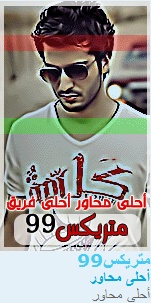






 Facebook
Facebook Twitter
Twitter Youtube
Youtube
