كيف اعمل مثل هذه ؟؟
4 مشترك
منتدى الدعم و المساعدة لأحلى المنتديات :: منتدى الدعم والمساعدة :: مشاكل في تنسيق مظهر أو تصميم أو صور أو الوان المنتدى :: أرشيف قسم "مشاكل في تنسيق مظهر المنتدى"
صفحة 1 من اصل 1
 كيف اعمل مثل هذه ؟؟
كيف اعمل مثل هذه ؟؟
السلام عليكم
كيف الحال؟؟
مممكن تقولولي كيف اعمل مثل هذه
طريقة الدخول الجديدة
http://www.ibda3araby.com/h6-page
وشـــكراا
كيف الحال؟؟
مممكن تقولولي كيف اعمل مثل هذه
طريقة الدخول الجديدة
http://www.ibda3araby.com/h6-page
وشـــكراا
عدل سابقا من قبل سمية العسوله في السبت 4 يونيو 2016 - 10:23 عدل 1 مرات
 رد: كيف اعمل مثل هذه ؟؟
رد: كيف اعمل مثل هذه ؟؟
وعليكم السلام بعد اذن اخي عهد الله
يمكنك ايضاً التسجيل في ذاك المنتدى وطلب الكود من عندهم
يمكنك ايضاً التسجيل في ذاك المنتدى وطلب الكود من عندهم
 رد: كيف اعمل مثل هذه ؟؟
رد: كيف اعمل مثل هذه ؟؟
ماعرفت اسويها في اشياء ماتضبط معي
مثل لمن ابحث عن كود واقوم باستبداله مايظبط معي الاستبدال لان مايقوم بالتحديد
وكمانلا اعرف كيف افعل نافذة الدخول السريع
مثل لمن ابحث عن كود واقوم باستبداله مايظبط معي الاستبدال لان مايقوم بالتحديد
وكمانلا اعرف كيف افعل نافذة الدخول السريع
 رد: كيف اعمل مثل هذه ؟؟
رد: كيف اعمل مثل هذه ؟؟
في هذه الحالة انتظري مرور الاخت @JAR7
فهي من الإدارة العليا في ذاك المنتدى سأرفع لها الموضوع وحين دخولها ان شاء الله
اما ان تسمح لنا بأخذه او يبقى محفوظ ونصمم لك كود مشابهه
فهي من الإدارة العليا في ذاك المنتدى سأرفع لها الموضوع وحين دخولها ان شاء الله
اما ان تسمح لنا بأخذه او يبقى محفوظ ونصمم لك كود مشابهه
 رد: كيف اعمل مثل هذه ؟؟
رد: كيف اعمل مثل هذه ؟؟
سمية العسوله كتب:السلام عليكم
كيف الحال؟؟
مممكن تقولولي كيف اعمل مثل هذه
طريقة الدخول الجديدة
http://www.ibda3araby.com/h6-page
وشـــكراا
اهلا ومرحبا بك ...
سيتم العمل على مرحلتين
ندخل الى لوحة الادارة /عناصر اضافية / HTML و JAVASCRIPT / انشاء صفحات HTML
ثم ندخل ونعمل صفحة
الاسم:تسجيل الدخول المتعدد
هل تود استعمال أعلى و أسفل صفحة منتداك؟:نعم
استعمال هذه الصفحة كصفحة رئيسية؟:لاثم نضع هذا الكود به
- الكود:
<style type="text/css">/* CONTAINERS AND GENERAL SETUP */
body { overflow:hidden; }
#fa_form_container { color:#666; font-size:12px; font-family:Arial, sans-serif; background:#FFF; position:fixed; top:0; left:0; right:0; bottom:0; z-index:999999; overflow:auto; }
#fa_form_container a { color:#69C !important; }
#fa_form_container a:hover { color:#369 !important; }
.fa_login_maintitle { font-size:24px; font-weight:bold; text-align:center; text-transform:uppercase; margin:20px 0; }
.fa_login_maintitle img { vertical-align:-5px; height:30px; margin-right:6px; }
.fa_login_title { text-align:center; margin:30px 0; color:#666; font-size:28px; font-weight:bold; font-family:Arial, sans-serif; }
.fa_login_desc { font-size:16px; text-align:center; margin:10px 0; }
.fa_form_wrap { text-align:center; background:#EEE; border:1px solid #DDD; box-shadow:0 6px 12px rgba(0, 0, 0, 0.1); border-radius:3px; padding:30px 6px; width:300px; margin:30px auto; overflow:hidden; position:relative; transition:250ms; }
.fa_login_row { margin:10px 0; }
.fa_form_links { text-align:center; }
.fa_login_origin { font-size:12px; position:fixed; bottom:10px; right:10px; z-index:-1; }
.fa_login_origin a { font-weight:bold; }
/* AVATAR AND USERNAME */
.fa_login_avatar { background:#FFF; border:1px solid #DDD; border-radius:100px; padding:2px; display:inline-block; width:100px; height:100px; overflow:hidden; position:relative; }
.fa_login_avatar img { height:100px; width:100px; border-radius:100px; }
#fa_avatar_real { background:#FFF; position:absolute; top:50px; left:50px; right:2px; bottom:2px; height:0; width:0; transition:linear 150ms; }
#fa_avatar_real.avatar_visible { top:2px; left:2px; height:100px; width:100px; }
.fa_login_username { font-size:16px; font-weight:bold; }
/* BUTTONS AND INPUTS */
.fa_login_button { color:#69C; background:none; border:1px solid #69C; border-radius:3px; font-size:16px; font-weight:bold; font-family:Arial, sans-serif; display:block; height:30px; line-height:30px; width:240px; margin:10px auto; transition:250ms; outline:none; cursor:pointer; }
.fa_login_button:hover { color:#FFF; background:#69C; }
.fa_login_input { color:#666; background:#FFF; border:1px solid #CCC; border-radius:3px; padding: 0 3px; height:30px; width: 232px; outline:none; }
.fa_login_input:focus { border-color:#69C; }
/* FORM SLIDES AND BACK BUTTON */
.fa_form_slide { position:absolute; width:100%; transition:300ms; }
#fa_login_back { position:absolute; top:30px; left:40px; opacity:0; visibility:hidden; transition:250ms; }
#fa_login_back.fa_login_visible { opacity:1; visibility:visible; }
/* ACCOUNT LIST */
#account_list { background:#EEE; position:absolute; top:0; left:0; width:100%; height:100%; overflow:auto; }
.account_list_row { font-size:16px; text-align:left; width:80%; margin:10px auto; position:relative; }
.account_list_inner { background:#FFF; border:1px solid #DDD; border-radius:3px; padding:3px; width:80%; cursor:pointer; overflow:hidden; text-overflow:ellipsis; white-space:nowrap; }
.account_list_inner:hover { background:#FFD }
.account_list_avatar { height:40px; width:40px; vertical-align:middle; margin-right:3px; }
#fa_form_container a.account_list_delete { font-size:30px; color:#F33 !important; background:#FFF; border:1px solid #F33; border-radius:100px; width:20px; height:20px; line-height:22px; text-align:center; position:absolute; margin-top:-10px; top:50%; right:0; display:block; overflow:hidden; }
#fa_form_container a.account_list_delete:hover { color:#333 !important; border-color:#333; }
/* HIDE FIELDS */
.logged_out #fa_form_logout, .logged_in #fa_form_login, .noscript #fa_form_login, .noscript #fa_form_logout, #account_list.accounts_hidden { display:none }</style>
<div id="fa_form_container" class="logged_out noscript">
<!-- START_NOSCRIPT_LOGIN_FORM -->
<noscript>
<form action="/login" method="post">
<h2 class="fa_login_title">تسجيل الدخول</h2>
<p class="fa_login_desc">الرجاء تسجيل الدخول للحصول على حق الوصول الكامل إلى هذا المنتدى</p>
<div class="fa_form_wrap">
<div class="fa_login_row">
<input id="fa_login_username" class="fa_login_input" type="text" name="username" placeholder="أدخل اسم المستخدم الخاص بك"/>
</div>
<div class="fa_login_row">
<input id="fa_login_password" class="fa_login_input" type="password" name="password" placeholder="كلمه السر"/>
</div>
<div class="fa_login_row">
<input class="fa_login_button" type="submit" name="login" value="الدخول"/>
<div style="width:240px;margin:auto;">
<div style="float:left;">
<label for="fa_autologin"><input id="fa_autologin" type="checkbox" name="autologin"/> تسجيل الدخول تلقائيا</label>
</div>
<div style="float:right;">
<a href="/profile?mode=sendpassword">هل نسيت كلمة المرور؟</a>
</div>
<div class="clear"></div>
</div>
</div>
</div>
<div class="fa_form_links">
<div class="fa_login_row">
<a href="/register">انشاء حساب</a>
</div>
<div class="fa_login_row">
<a href="/login#login_classic">تسجيل الدخول الكلاسيكية</a> | <a href="/login?logout=true#login_classic">الخروج الكلاسيكية</a>
</div>
</div>
</form>
</noscript>
<!-- END_NOSCRIPT_LOGIN_FORM -->
<!-- START_LOGIN_FORM -->
<form id="fa_form_login" action="/login" method="post">
<h2 class="fa_login_title">تسجيل الدخول</h2>
<p class="fa_login_desc">الرجاء تسجيل الدخول للحصول على حق الوصول الكامل إلى <script type="text/javascript">document.write('<a href="http://' + window.location.host + '">' + window.location.host + '</a>');</script></p>
<div id="fa_form_wrap" class="fa_form_wrap" style="height:210px;">
<div class="fa_login_row">
<a id="fa_login_back" href="#">رجوع</a>
<span class="fa_login_avatar">
<img src="http://2img.net/i/fa/invision/pp-blank-thumb.png"/>
<img id="fa_avatar_real" src="http://2img.net/i/fa/invision/pp-blank-thumb.png"/>
</span>
</div>
<!-- START_STEP_1 -->
<div id="login_step_1" class="fa_form_slide" style="left:0px;">
<div class="fa_login_row">
<input id="fa_login_username" class="fa_login_input" type="text" name="username" placeholder="أدخل اسم المستخدم الخاص بك"/>
<p id="fa_error_username" class="fa_login_row" style="color:#F00;display:none;">الرجاء إدخال اسم المستخدم الخاص بك .</p>
</div>
<div class="fa_login_row">
<input id="fa_button_next" class="fa_login_button" type="button" value="التالى"/>
</div>
</div>
<!-- END_STEP_1 -->
<!-- START_STEP_2 -->
<div id="login_step_2" class="fa_form_slide" style="left:400px;">
<div class="fa_login_row">
<span class="fa_login_username"></span>
</div>
<div class="fa_login_row">
<input id="fa_login_password" class="fa_login_input" type="password" name="password" placeholder="كلمة السر"/>
<p id="fa_error_password" class="fa_login_row" style="color:#F00;width:240px;margin:10px auto;display:none;">لقد حددت اسم مستخدم أو كلمة المرور غير صالحة .</p>
</div>
<div class="fa_login_row">
<input class="fa_login_button" type="submit" name="login" value="الدخول"/>
<div style="width:240px;margin:auto;">
<div style="float:left;">
<label for="fa_autologin"><input id="fa_autologin" type="checkbox" name="autologin"/> تسجيل الدخول تلقائيا</label>
</div>
<div style="float:right;">
<a href="/profile?mode=sendpassword">هل نسيت كلمة المرور؟</a>
</div>
<div class="clear"></div>
</div>
</div>
</div>
<!-- END_STEP_2 -->
</div>
<div class="fa_form_links">
<div id="account_list_holder" class="fa_login_row"></div>
<div class="fa_login_row">
<a href="/register">انشاء حساب</a>
</div>
<div class="fa_login_row">
<a href="/login#login_classic">سجل الكلاسيكية في</a>
</div>
</div>
</form>
<!-- END_LOGIN_FORM -->
<!-- START_LOGOUT_FORM -->
<form id="fa_form_logout" action="/login?logout=true" method="post">
<h2 class="fa_login_title">خروج</h2>
<p class="fa_login_desc">كنت على وشك تسجيل الخروج من <script type="text/javascript">document.write('<a href="http://' + window.location.host + '">' + window.location.host + '</a>');</script></p>
<div class="fa_form_wrap">
<div class="fa_login_row">
<span class="fa_login_avatar"><script type="text/javascript">document.write(_userdata.avatar);</script></span>
</div>
<div class="fa_login_row">
<span class="fa_login_username"><script type="text/javascript">document.write('<a href="/u' + _userdata.user_id + '" target="_blank">' + _userdata.username + '</a>');</script></span>
</div>
<div class="fa_login_row">هل أنت متأكد أنك تريد تسجيل الخروج ؟</div>
<div class="fa_login_row">
<input class="fa_login_button" type="submit" name="confirm" value="نعم"/>
<input class="fa_login_button" type="submit" name="cancel" value="لا"/>
<script type="text/javascript">//<![CDATA[
_userdata.session_logged_in && (function() {
var logout = document.getElementById('logout'),
container = document.getElementById('fa_form_container'),
form_logout = document.getElementById('fa_form_logout');
document.title = 'خروج';
container.className = 'logged_in';
/* إذا كان الارتباط تسجيل الدخول الافتراضي هو الحاضر يمكننا الحصول على البيانات من الخاصية href . ( FASTER )
** وإلا فإننا سوف تحتاج إلى إرسال طلب أجاكس إلى صفحة تسجيل الدخول للبيانات ( SLOWER ) */
if (logout) {
var tid = logout.href.replace(/.*?tid=(.*?)&.*/, '$1'),
key = logout.href.replace(/.*?key=(.*?)$/, '$1');
form_logout.action += '&tid=' + tid;
document.write('<input type="hidden" name="tid" value="' + tid + '"><input type="hidden" name="key" value="' + key + '">');
} else {
$.get('/login?logout=true&change_version=prosilver', function(d) {
var info = $('.submit-buttons', d)[0];
if (info) {
info.style.display = 'none';
form_logout.appendChild(info);
form_logout.action += '&tid=' + form_logout.tid.value;
}
});
}
}());
//]]></script>
</div>
</div>
</form>
<!-- END_LOGOUT_FORM -->
</div>
<script type="text/javascript">//<![CDATA[
!_userdata.session_logged_in && (function() {
document.title = 'Log in';
window.fa_form_login = {
redirect : my_getcookie('fa_login_form_redirect') || '/forum', /* تغيير الصفحة إعادة توجيه بعد تسجيل الدخول */
submitting : false, /* true if posting login info */
accountList : document.createElement('DIV'), /* سجلت مخازن حسابات */
/* الانتقال إلى الخطوة كلمة المرور تمر على طول هوية المستخدم للحصول على صورة العضو أسرع */
next : function(id) {
var username = document.getElementById('fa_login_username');
if (username.value) {
var avatar = document.getElementById('fa_avatar_real'),
row, accounts, i;
fa_form_login.clearError('username');
username.value = username.value.replace(/^\s+|\s+$/g, ''); // تقليم المساحة البيضاء إضافية
// معرفة ما اذا كان يتم تخزين اسم المستخدم بالفعل
if (!id && storage && storage.fa_accounts && window.JSON) {
accounts = JSON.parse(storage.fa_accounts);
for (i in accounts) {
if (username.value.toLowerCase() == accounts[i].username.toLowerCase()) {
id = i;
break;
}
}
}
row = id ? null : document.getElementById('account_user_' + id);
// معرفة ما اذا كان يتم إنشاء الصف حساب للحصول على صورة منها بالفعل تحميلها
if (row) avatar.src = row.getElementsByTagName('IMG')[0].src;
else {
$.get(id ? '/ajax/index.php?f=m&user_id=' + id : '/profile?mode=viewprofile&u=' + username.value, function(d) {
var ava = id ? $('.tooltip-content img', d)[0] : $('#profile-advanced-right .module:first div img:first,.forumline td.row1.gensmall:first > img:first, .frm-set.profile-view.left dd img,dl.left-box.details:first dd img, .row1 b .gen:first img, .real_avatar img', d)[0];
avatar.src = ava ? ava.src : 'http://2img.net/i/fa/invision/pp-blank-thumb.png';
avatar.className = 'avatar_visible';
});
}
$('.fa_login_username').html('<a href="/profile?mode=viewprofile&u=' + username.value + '" target="_blank">' + username.value + '</a>');
document.getElementById('fa_form_wrap').style.height = '260px';
document.getElementById('login_step_1').style.left = '-400px';
document.getElementById('login_step_2').style.left = '0px';
document.getElementById('fa_login_back').className = 'fa_login_visible';
window.setTimeout(function() {
document.getElementById('fa_login_password').focus();
}, 300);
} else {
fa_form_login.error('username');
}
},
/* الرجوع إلى الخطوة اسم المستخدم */
back : function() {
fa_form_login.clearError('password');
document.getElementById('fa_login_username').focus();
document.getElementById('fa_avatar_real').className = '';
document.getElementById('fa_form_wrap').style.height = '210px';
document.getElementById('login_step_1').style.left = '0px';
document.getElementById('login_step_2').style.left = '400px';
document.getElementById('fa_login_back').className = '';
return false;
},
/* تقديم نموذج تسجيل الدخول */
submit : function() {
if (!fa_form_login.submitting) {
fa_form_login.submitting = true;
document.getElementById('fa_form_wrap').style.height = '260px';
fa_form_login.clearError('password');
$.post('/login', $('#fa_form_login').serialize() + '&login=true', function(d) {
fa_form_login.submitting = false;
if (/_userdata\["session_logged_in"\] = 1/.test(d)) {
var storage = window.localStorage,
id = d.match(/_userdata\["user_id"\] = (\d+)/)[1];
/* تخزين هوية المستخدم و اسم المستخدم لتسجيل الدخول المقبل */
if (storage && window.JSON) {
var accounts = storage.fa_accounts ? JSON.parse(storage.fa_accounts) : {}, i;
for (i in accounts) accounts[i].last_active = 0;
accounts[id] = {
last_active : 1, /* سيتم وضع علامة حساب نشط الماضي مع 1 */
username : document.getElementById('fa_login_username').value
};
storage.fa_accounts = JSON.stringify(accounts);
}
my_setcookie('fa_login_form_redirect', '');
window.location.href = fa_form_login.redirect;
} else {
fa_form_login.error('password');
}
});
}
return false;
},
/* رمي خطأ شكل و عرض النص خطأ */
error : function(type) {
var error = document.getElementById('fa_error_' + type),
wrap = document.getElementById('fa_form_wrap');
if (/none/.test(error.style.display)) {
document.getElementById('fa_login_' + type).style.borderColor = '#F00';
error.style.display = 'block';
wrap.style.height = +wrap.style.height.replace(/px/, '') + error.getBoundingClientRect().height + 'px';
}
},
/* مسح الخطأ المحدد */
clearError : function(type) {
document.getElementById('fa_error_' + type).style.display = 'none';
document.getElementById('fa_login_' + type).style.borderColor = '';
},
/* حذف ملف تعريف من قائمة الحساب */
deleteProfile : function(id) {
var storage = window.localStorage, accounts = JSON.parse(storage.fa_accounts),
row = document.getElementById('account_user_' + id),
i;
delete accounts[id];
for (i in accounts) {
accounts[i].last_active = 1;
break;
}
storage.fa_accounts = JSON.stringify(accounts);
row.parentNode.removeChild(row);
if (!fa_form_login.accountList.firstChild) fa_form_login.accountList.innerHTML = '<div class="fa_login_row">هل أنت متأكد أنك تريد تسجيل الخروج</div><div class="fa_login_row"><a href="javascript:fa_form_login.toggleAccounts();">العودة إلى تسجيل الدخول</a></div>';
},
/* إنشاء الصفوف الشخصية على أساس حسابات قمت بتسجيل الدخول إلى */
createProfile : function(id, o) {
var row = document.createElement('DIV');
row.id = 'account_user_' + id;
row.className = 'account_list_row';
row.innerHTML = '<div class="account_list_inner"><img class="account_list_avatar" src="http://2img.net/i/fa/invision/pp-blank-thumb.png"/> <span class="account_list_username">' + o.username + '</span></div><a class="account_list_delete" title="ازالة الحساب" href="javascript:fa_form_login.deleteProfile(\'' + id + '\');">X</a>';
row.firstChild.onclick = function() {
fa_form_login.toggleAccounts();
document.getElementById('fa_login_username').value = $('.account_list_username', this).text();
fa_form_login.next(this.parentNode.id.slice(13));
};
$.get('/ajax/index.php?f=m&user_id=' + id, function(d) {
var ava = $('.tooltip-content img', d)[0];
if (ava) row.getElementsByTagName('IMG')[0].src = ava.src;
});
fa_form_login.accountList.appendChild(row);
},
/* الإعداد الأساسي لل قائمة الحساب */
initAccountList : function() {
var a = document.createElement('A'),
holder = document.getElementById('account_list_holder');
a.href = '#';
a.innerHTML = 'اختيار حساب آخر';
a.onclick = fa_form_login.toggleAccounts;
fa_form_login.accountList.id = 'account_list';
fa_form_login.accountList.className = 'accounts_hidden';
document.getElementById('fa_form_wrap').appendChild(fa_form_login.accountList);
holder.appendChild(a);
},
/* عرض تبديل القائمة حساب */
toggleAccounts : function() {
if (/accounts_hidden/.test(fa_form_login.accountList.className)) {
fa_form_login.accountList.className = '';
document.getElementById('account_list_holder').firstChild.innerHTML = 'العودة إلى تسجيل الدخول';
} else {
fa_form_login.accountList.className = 'accounts_hidden';
document.getElementById('account_list_holder').firstChild.innerHTML = 'اختيار حساب آخر';
}
if (!fa_form_login.accountList.firstChild) fa_form_login.accountList.innerHTML = '<div class="fa_login_row">لا توجد حسابات المحفوظة.</div><div class="fa_login_row"><a href="javascript:fa_form_login.toggleAccounts();">العودة إلى تسجيل الدخول</a></div>';
return false;
}
};
var container = document.getElementById('fa_form_container'),
username = document.getElementById('fa_login_username'),
storage = window.localStorage;
container.className = 'logged_out';
/* المضي قدما في النموذج عند الضغط على ENTER */
username.onkeydown = function(e) {
if (e.keyCode && e.keyCode == 13) {
fa_form_login.next();
return false;
}
};
/* إذا كانت البيانات المحدد غير صالحة للاستعمال سنذهب من خلال الحسابات المخزنة في المتاجر المحلية و تشكيل قائمة للتبديل */
if (storage && storage.fa_accounts && window.JSON) {
var accounts = JSON.parse(storage.fa_accounts),
i, last_active = false;
for (i in accounts) {
if (accounts[i].last_active) {
last_active = true;
username.value = accounts[i].username;
fa_form_login.next(i);
}
fa_form_login.createProfile(i, accounts[i]);
}
fa_form_login.initAccountList();
!last_active && username.focus();
} else username.focus();
document.getElementById('fa_button_next').onclick = function() {
fa_form_login.next();
};
document.getElementById('fa_login_back').onclick = fa_form_login.back;
document.getElementById('fa_form_login').onsubmit = fa_form_login.submit;
}());
//]]></script>
ثم ندخل الى إدارة أكواد Javascript
ثم ننشىء كود جديد بأسم:كود تسجيل الدخول المتعدد مثل جوجل
أضف الكود الى :كل الصفحات
بعد عمل الصفحة HTML ننسخ رابط الصفحة ونضع الرابط فى الكود الجافا فى مكان /رابط الصفحة/
سلام
ثم ننشىء كود جديد بأسم:كود تسجيل الدخول المتعدد مثل جوجل
أضف الكود الى :كل الصفحات
- الكود:
(function() {
var html_page = 'رابط الصفحة',
link_change = true,
redirect = true;
$(function() {
var regex = new RegExp(html_page);
// link change
if (link_change && !regex.test(window.location.href)) {
$('a[href^="/login"], a[href^="http://' + window.location.host + '/login"]').attr('href', html_page);
}
// redirect to classic if login page isn't available
if (!document.getElementById('fa_form_container') && regex.test(window.location.href)) {
window.location.href = '/login#login_classic';
}
});
// login redirection
// saves redirect location so you're taken to the correct page upon login
if (/\/login\?redirect/.test(window.location.href)) {
my_setcookie('fa_login_form_redirect', window.location.search.replace(/.*?redirect=(.*?)(?:&|$)/, '$1'));
}
// redirect
if (redirect && /\/login/.test(window.location.href)) {
if (/login_classic/.test(window.location.hash) || /admin=1/.test(window.location.href)) return;
window.location.href = html_page;
}
}());
بعد عمل الصفحة HTML ننسخ رابط الصفحة ونضع الرابط فى الكود الجافا فى مكان /رابط الصفحة/
سلام

 رد: كيف اعمل مثل هذه ؟؟
رد: كيف اعمل مثل هذه ؟؟
هذا هو كود الجافا اختي الذي وضعه لك الخبير
والذي ستضعين فيه الرابط .
والذي ستضعين فيه الرابط .
- الكود:
(function() {
var html_page = 'رابط الصفحة',
link_change = true,
redirect = true;
$(function() {
var regex = new RegExp(html_page);
// link change
if (link_change && !regex.test(window.location.href)) {
$('a[href^="/login"], a[href^="http://' + window.location.host + '/login"]').attr('href', html_page);
}
// redirect to classic if login page isn't available
if (!document.getElementById('fa_form_container') && regex.test(window.location.href)) {
window.location.href = '/login#login_classic';
}
});
// login redirection
// saves redirect location so you're taken to the correct page upon login
if (/\/login\?redirect/.test(window.location.href)) {
my_setcookie('fa_login_form_redirect', window.location.search.replace(/.*?redirect=(.*?)(?:&|$)/, '$1'));
}
// redirect
if (redirect && /\/login/.test(window.location.href)) {
if (/login_classic/.test(window.location.hash) || /admin=1/.test(window.location.href)) return;
window.location.href = html_page;
}
}());
 رد: كيف اعمل مثل هذه ؟؟
رد: كيف اعمل مثل هذه ؟؟
سمية العسوله كتب:فعلت كل شئلكن المعذرة اين كود جافافقط ينقص ان اضع الرابط في كود جافا
العذرة .. يبدو انك لم تتنتبه للرد جيدا

يرجى النظر مرة اخرى فـ محتوى الرد بالكامل لفهم الرد جيدا ,,

 رد: كيف اعمل مثل هذه ؟؟
رد: كيف اعمل مثل هذه ؟؟
جزاكم الله خيرا
الله يسعدكم كلكم سعادة لابعدها شقاء
ويارب يبلغكم رمضان وانتم بالصحة وسعادة وفي احسن حال لافاقدين ولامفقودين يارب
شكرا جزيلا لكمم 

 مواضيع مماثلة
مواضيع مماثلة» ازاى اعمل طلب لكى اعمل جروب باسم احلى منتدى واحطوا فى انى قسم ؟
» يا احلى مهندس يا اجمل مهندسه ارجوكم المساعده انا زهقت مش عارف اعمل المنتدى دى الصوره دى عايذ اعمل القسام يمين وشمال بعد ازنكم جميعا
» كيف اعمل
» كيف اعمل كود
» كيف اعمل ؟؟؟؟؟؟؟؟؟؟؟
» يا احلى مهندس يا اجمل مهندسه ارجوكم المساعده انا زهقت مش عارف اعمل المنتدى دى الصوره دى عايذ اعمل القسام يمين وشمال بعد ازنكم جميعا
» كيف اعمل
» كيف اعمل كود
» كيف اعمل ؟؟؟؟؟؟؟؟؟؟؟
منتدى الدعم و المساعدة لأحلى المنتديات :: منتدى الدعم والمساعدة :: مشاكل في تنسيق مظهر أو تصميم أو صور أو الوان المنتدى :: أرشيف قسم "مشاكل في تنسيق مظهر المنتدى"
صفحة 1 من اصل 1
صلاحيات هذا المنتدى:
لاتستطيع الرد على المواضيع في هذا المنتدى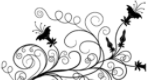
 الرئيسية
الرئيسية انشاء منتدى مجاني
انشاء منتدى مجاني





 Facebook
Facebook Twitter
Twitter Youtube
Youtube
