مشكلة فى الستايل
2 مشترك
منتدى الدعم و المساعدة لأحلى المنتديات :: منتدى الدعم والمساعدة :: مشاكل في تنسيق مظهر أو تصميم أو صور أو الوان المنتدى :: أرشيف قسم "مشاكل في تنسيق مظهر المنتدى"
صفحة 1 من اصل 1
 مشكلة فى الستايل
مشكلة فى الستايل
بسم الله الرحمن الرحيم
السلام عليكم ورحمة الله وبركاتة
بقالى اسبوع بظبط فى الستايل وبعدين وجهتنى مشكلة بشعه
هى وجود فراغ قبل المشاركات
صوره من داخل موضوع :

صوره من داخل صندق الرد

نلاحظ وجود فراغ كبير قبل المشاركات ارجوكم اريد حل سريعا
كود csss
بأنتظار الحل ان شاء الله
السلام عليكم ورحمة الله وبركاتة
بقالى اسبوع بظبط فى الستايل وبعدين وجهتنى مشكلة بشعه
هى وجود فراغ قبل المشاركات
صوره من داخل موضوع :

صوره من داخل صندق الرد

نلاحظ وجود فراغ كبير قبل المشاركات ارجوكم اريد حل سريعا
كود csss
- الكود:
.postbody{
font-size: 17px;
text-align: center;
font-weight:
bold;
line-height: 2.0em;
}
tr.post td {
text-align: center;
}
.hr {
background: url(http://img257.imageshack.us/img257/2918/vbdelegntnetcopy.png) no-repeat;
background-position: top;
text-align: center;
vertical-align: text-bottom;
padding: 0px 325px 210px;
line-height: normal;
}
/*-----زووم علي الصور الشخصية -----*/
.postdetails.poster-profile a img {
-webkit-transform:scale(0.9);
-moz-transform:scale(0.9);
-o-transform:scale(0.9);
-webkit-transition-duration: 0.5s;
-moz-transition-duration: 0.5s;
-o-transition-duration: 0.5s;
opacity: 0.9;
margin: 0 10px 5px 0;
}
.postdetails.poster-profile a img:hover {
-webkit-transform:scale(1.1);
-moz-transform:scale(1.1);
-o-transform:scale(1.1); box-shadow:0px 0px 30px gray;
-webkit-box-shadow:0px 0px "AQUI EL TAMAرO EN PIXELES DEL SHADOW" px "AQUI COLOR HEXADECIMAL DE PREFERENCIA";
-moz-box-shadow:0px 0px "AQUI EL TAMAرO EN PIXELES DEL SHADOW"px "AQUI COLOR HEXADECIMAL DE PREFERENCIA";
opacity: 1;
}
/*-----زووم علي الصور الشخصية -----*/
.postbody img {
-moz-border-radius-bottomleft: 8px;
-moz-border-radius-bottomright: 8px;
-moz-border-radius-topleft: 8px;
-moz-border-radius-topright: 8px;
-moz-box-shadow : 0 0 2px #666;
-webkit-box-shadow : 0 0 2px #666;
box-shadow : 0 0 6px #666;
border:0px solid
#EDEDED;
}
.postbody img {
max-width:1000px;
}
/*-----mytet1-----*/
.poster-profile{
-moz-border-radius-bottomleft:8px;
-moz-border-radius-bottomright:8px;
-moz-border-radius-topleft:8px;
-moz-border-radius-topright:8px;
background-image:url(http://i47.servimg.com/u/f47/16/17/22/97/2011-040.png);
border:1px dotted #24BFDE;
border-bottom:medium solid #24BFDE;
border-top:medium solid #24BFDE;
display:block;font-size:11px;font weight:700;margin:3px;padding:7px}
a:link
{
text-decoration: none;
}
a:visited
{
text-decoration: none;
}
a:active
{
text-decoration: none;
}
a:member
{
text-decoration: none;
}
div.topictitle:hover
{
color:#EF811A;
}
div.topictitle
{
color:#EF811A;
font-size:
12px;
}
.vote .vote-no-bar {
display:none;
}
.vote {
width: auto;
}
.vote-button {
width: auto;
font-size: 0px;
}
.postdetails.poster-profile a img {
background-image: url('http://i88.servimg.com/u/f88/11/88/59/12/2iscw010.png');
-moz-border-radius:7px;
-webkit-border-radius:7px;
border: 3px solid #04c1ff;
}
.quote {
color : #000000;
background : #f0f3fc url(http://i26.servimg.com/u/f26/13/76/93/58/csdcsc10.png) no-repeat 0 5px;
border : 1px solid #aaa;
margin : 1px;
padding : 10px 5px 10px 40px;
font-size : x-small;
line-height : 1.4em;
-moz-border-radius-topleft: 15px;
-moz-border-radius-topright: 0px;
-moz-border-radius-bottomright: 15px;
-moz-border-radius-bottomleft: 0px;
-moz-box-shadow: 2px 2px 2px #DCDCDC
}
body {
font : normal 11px tahoma, Sans-serif;
color : #35B1DE;
}
#right{
position: absolute;
top: 5px;right: 5px;
width: 18%;
float: right;
}
.postbody img{
filter:alpha(opacity=100);
-moz-opacity: 1.0;
opacity: 1.0;
}
.postbody img:hover
{
filter:alpha(opacity=70);
-moz-opacity: 0.65;
opacity: 0.65;
}
h1.cattitle{
color:#ffffff;
}
a.cattitle{
color:#ffffff;
}
a strong {
background:
url(http://i47.servimg.com/u/f47/16/17/22/97/2011-065.png) no-repeat right;
padding: 17px;
}
.name {
height:0px;
text-align:left;
text-shadow:0
0 15px;
}
a.nav {
height:0px;
text-align:left;
text-shadow:0
0 15px;
}
بأنتظار الحل ان شاء الله
 رد: مشكلة فى الستايل
رد: مشكلة فى الستايل
تفضل تم اصلاح المشكلة
قم بتغيير قالب css بالكامل بهدا
قم بتغيير قالب css بالكامل بهدا
- الكود:
.postbody{
font-size: 17px;
text-align: center;
font-weight:
bold;
line-height: 2.0em;
}
tr.post td {
text-align: center;
}
/*-----زووم علي الصور الشخصية -----*/
.postdetails.poster-profile a img {
-webkit-transform:scale(0.9);
-moz-transform:scale(0.9);
-o-transform:scale(0.9);
-webkit-transition-duration: 0.5s;
-moz-transition-duration: 0.5s;
-o-transition-duration: 0.5s;
opacity: 0.9;
margin: 0 10px 5px 0;
}
.postdetails.poster-profile a img:hover {
-webkit-transform:scale(1.1);
-moz-transform:scale(1.1);
-o-transform:scale(1.1); box-shadow:0px 0px 30px gray;
-webkit-box-shadow:0px 0px "AQUI EL TAMAرO EN PIXELES DEL SHADOW" px "AQUI COLOR HEXADECIMAL DE PREFERENCIA";
-moz-box-shadow:0px 0px "AQUI EL TAMAرO EN PIXELES DEL SHADOW"px "AQUI COLOR HEXADECIMAL DE PREFERENCIA";
opacity: 1;
}
/*-----زووم علي الصور الشخصية -----*/
.postbody img {
-moz-border-radius-bottomleft: 8px;
-moz-border-radius-bottomright: 8px;
-moz-border-radius-topleft: 8px;
-moz-border-radius-topright: 8px;
-moz-box-shadow : 0 0 2px #666;
-webkit-box-shadow : 0 0 2px #666;
box-shadow : 0 0 6px #666;
border:0px solid
#EDEDED;
}
.postbody img {
max-width:1000px;
}
/*-----mytet1-----*/
.poster-profile{
-moz-border-radius-bottomleft:8px;
-moz-border-radius-bottomright:8px;
-moz-border-radius-topleft:8px;
-moz-border-radius-topright:8px;
background-image:url(http://i47.servimg.com/u/f47/16/17/22/97/2011-040.png);
border:1px dotted #24BFDE;
border-bottom:medium solid #24BFDE;
border-top:medium solid #24BFDE;
display:block;font-size:11px;font weight:700;margin:3px;padding:7px}
a:link
{
text-decoration: none;
}
a:visited
{
text-decoration: none;
}
a:active
{
text-decoration: none;
}
a:member
{
text-decoration: none;
}
div.topictitle:hover
{
color:#EF811A;
}
div.topictitle
{
color:#EF811A;
font-size:
12px;
}
.vote .vote-no-bar {
display:none;
}
.vote {
width: auto;
}
.vote-button {
width: auto;
font-size: 0px;
}
.postdetails.poster-profile a img {
background-image: url('http://i88.servimg.com/u/f88/11/88/59/12/2iscw010.png');
-moz-border-radius:7px;
-webkit-border-radius:7px;
border: 3px solid #04c1ff;
}
.quote {
color : #000000;
background : #f0f3fc url(http://i26.servimg.com/u/f26/13/76/93/58/csdcsc10.png) no-repeat 0 5px;
border : 1px solid #aaa;
margin : 1px;
padding : 10px 5px 10px 40px;
font-size : x-small;
line-height : 1.4em;
-moz-border-radius-topleft: 15px;
-moz-border-radius-topright: 0px;
-moz-border-radius-bottomright: 15px;
-moz-border-radius-bottomleft: 0px;
-moz-box-shadow: 2px 2px 2px #DCDCDC
}
body {
font : normal 11px tahoma, Sans-serif;
color : #35B1DE;
}
#right{
position: absolute;
top: 5px;right: 5px;
width: 18%;
float: right;
}
.postbody img{
filter:alpha(opacity=100);
-moz-opacity: 1.0;
opacity: 1.0;
}
.postbody img:hover
{
filter:alpha(opacity=70);
-moz-opacity: 0.65;
opacity: 0.65;
}
h1.cattitle{
color:#ffffff;
}
a.cattitle{
color:#ffffff;
}
a strong {
background:
url(http://i47.servimg.com/u/f47/16/17/22/97/2011-065.png) no-repeat right;
padding: 17px;
}
.name {
height:0px;
text-align:left;
text-shadow:0
0 15px;
}
a.nav {
height:0px;
text-align:left;
text-shadow:0
0 15px;
}
 مواضيع مماثلة
مواضيع مماثلة» مشكلة في الستايل لا حل لها
» مشكلة في الستايل
» مشكلة فى الستايل
» مشكلة في الستايل
» مشكلة مع اقتراح الستايل
» مشكلة في الستايل
» مشكلة فى الستايل
» مشكلة في الستايل
» مشكلة مع اقتراح الستايل
منتدى الدعم و المساعدة لأحلى المنتديات :: منتدى الدعم والمساعدة :: مشاكل في تنسيق مظهر أو تصميم أو صور أو الوان المنتدى :: أرشيف قسم "مشاكل في تنسيق مظهر المنتدى"
صفحة 1 من اصل 1
صلاحيات هذا المنتدى:
لاتستطيع الرد على المواضيع في هذا المنتدى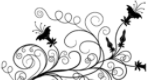
 الرئيسية
الرئيسية انشاء منتدى مجاني
انشاء منتدى مجاني




 Facebook
Facebook Twitter
Twitter Youtube
Youtube
