السلام عليكم
حصريا و لكم فقط و لأول مرة
كود يجعل إحصائيات المنتدى أو بالأحرى جهة المتصلون الآن أسفل الصفحة الرئيسية مثل نسخة Invision
لأصحاب المنتديات نسخة <phpBB2>
صورة توضيحية
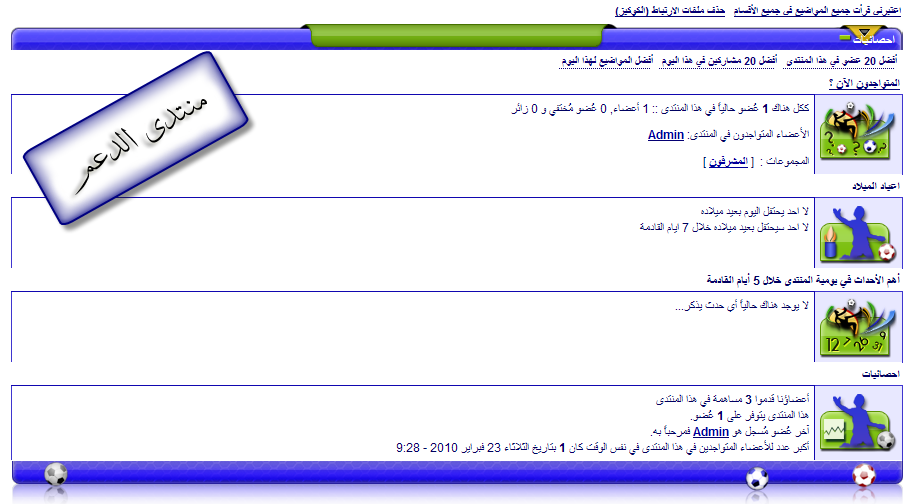
لذلك يجب أن تكون منشئ المنتدى و عندك صلاحية التعديل على التومبلايت
نبدأ أولا بقسم css
>ندخل للوحة الإدارة
>ثم مظهر المنتدى
>ثم ألوان
>ثم صفحة css
و نضع هذا الكود
- الكود:
-
/*----QEEL----*/
.QEEL {
border:0px;
background-image: url(http://hitskin.com/themes/15/70/85/i_whosonline.png);
background-repeat: no-repeat;
background-position: center;
height:60px;
padding-left: 77px;
}
.connect {
border:0px;
background-image: url(http://hitskin.com/themes/15/70/85/i_whosonline.png);
background-repeat: no-repeat;
background-position: center;
height:60px;
padding-left: 77px;
}
.anni {
border:0px;
background-image: url(http://hitskin.com/themes/15/70/85/i_whosonline.png);
background-repeat: no-repeat;
background-position: center;
height:60px;
padding-left: 77px;
}
.groupes{
border:0px;
background-image: url(http://hitskin.com/themes/15/70/85/i_whosonline.png);
background-repeat: no-repeat;
background-position: center;
height:60px;
padding-left: 77px;
}
.chahidat td {
background-color: transparent;
}
.ab {
background-image: url(رابط خلفية العبارات);
background-repeat: no-repeat;
background-position: left;
margin-left: XXpx;
padding-left: XXpx;
}
#haut{
background-color: transparent;
background-image: url("http://hitskin.com/themes/15/70/85/i_back_title.png");
height: 33px;
border: none !important;
background-repeat: no-repeat;
padding-left: 891px;
}
#centre{
background-color: transparent;
background-image: url("رابط صورة الخلفية");
height: XX;
border: none !important;
background-repeat: repeat-y;
padding-left: XXpx;
}
#bas{
background-color: transparent;
background-image: url("http://i62.servimg.com/u/f62/13/52/25/78/rettba11.png");
height: 53px;
border: none !important;
background-repeat: no-repeat;
padding-left: 891px;
}
طبعا أنا وضعت صور للتمثيل فقط
فيمكن لكل شخص أن يضع الصور التي تناسب ستايل منتداه و يغير المقاييس ((العرض و الإرتفاع))
تسجل و نذهب الآن للكود الخاص بالتومبلايت
>لوحة الإدارة
>ثم مظهر المنتدى
>ثم تومبلايت ادارة عامة
>Index_body
بين هذا الكود
- الكود:
-
<!-- BEGIN disable_viewonline -->
و هذا الكود
- الكود:
-
<!-- END disable_viewonline -->
ضع هذا الكود
ضع كلمة شكر ليظهر لك الكود

- الكود:
-
<div id="haut"></div>
<div id="centre">
<table cellspacing="2" cellpadding="2" width="800px" border="0">
<tr>
<div class="ab"><font color=#000000 size=4>الإحصائيات :</font></div>
<table cellspacing="2" cellpadding="2" width="800px" border="0">
<td widht="10px"></td>
<td widht="100px" class="QEEL"></td>
<td width="600px">
<span class="gensmall"><font size=1> {TOTAL_POSTS}<br>
{TOTAL_USERS}. <br>
{NEWEST_USER}. <br>
{TOTAL_USERS_ONLINE} <br>
{RECORD_USERS}<table style="text-align: justify"></table>
</font><br></td></tr></table><div class="ab"><font color=#000000 size=4>المتواجدون الآن ؟ :</font></div>
<table cellspacing="2" cellpadding="2" width="800px" border="0">
<td widht="10px"></td>
<td widht="100px" class="connect"></td>
<td width="600px">
<span class="gensmall"><font size=1> {LOGGED_IN_USER_LIST}
<table style="text-align: justify" class="chahidat">
{L_CONNECTED_MEMBERS}<br></table>
</font><br><br></td></tr></table>
<div class="ab"><font color=#000000 size=4>أعياد الميلاد :</font></div>
<table cellspacing="2" cellpadding="2" width="800px" border="0">
<td widht="10px"></td>
<td widht="100px" class="anni"></td>
<td width="600px">
<table class="chahidat" style="text-align: justify">
{L_WHOSBIRTHDAY_TODAY}<br>
{L_WHOSBIRTHDAY_WEEK}</table>
</font><br><br></td></tr></table>
<div class="ab"><font color=#000000 size=4>المجموعات :</font></div>
<table cellspacing="2" cellpadding="2" width="800px" border="0">
<td widht="10px"></td>
<td widht="100px" class="groupes"></td>
<td width="600px">
{GROUP_LEGEND}<table class=" chahidat" style="text-align: justify"></table>
</font><br><br></td></tr></table>
</div>
<div id="bas"></div>
و تسجل
ثم اضغط على نشر مباشرة
و لا تضغط على معاينة لأنها غالبا ما يتسبب ذلك في أخطاء

تعديل موفق و أي استفسار أنا في الخدمة
