لا تزال المشكلة قائمة
الكود أستخدمه على نسخة PhpBB 2
و أخطط للانتقال للنسخة Modern BB في رمضان ان شاء الله
في النسخة القديمة اعتدت على استخدام قوالب تومبيلات جاهزة لذا لا أعرف ما هي التعديلات اللازمة لضبطها على نسخة مودرن ..
هذه قوالب PhpBB 2 المعدلة :
mod_recent_topics
- الكود:
-
<td class="row1 over" width="60%" id="cybstats_lpdiv" style="padding:0px;margin:0px;border-width:0px;" rowspan="3">
<!-- BEGIN classical_row -->
<table width="100%" border="0" cellspacing="0" cellpadding="0">
<tr>
<td width="20"> </td>
<td width="80%"></td>
<td width="20%"></td>
</tr> <tr>
<td colspan="1" style="border-top: 0px none; padding: 0px; background: transparent url(https://i.servimg.com/u/f37/14/25/67/18/the_110.png) no-repeat scroll center top; -moz-background-clip: border;
-moz-background-origin: padding; -moz-background-inline-policy:continuous;" width="0">
<img src="https://2img.net/i/fa/empty.gif" border="0" width="24"></td>
<td style="line-height:18px; background: transparent url(https://i.servimg.com/u/f37/14/25/67/18/the_310.png) repeat" width="80%" valign="top" colspan="2" >
<div id="RefreshVDS_Main"><div id="RefreshVDS">
<!-- BEGIN recent_topic_row -->
<table class="c3zonee" width="100%" border="0" cellspacing="0" cellpadding="0" style="height:20px">
<td width="85%" nowrap="none">
<div style="font-size:11px;font-weight:bold">
<span class="ktrf"><a href="{classical_row.recent_topic_row.U_TITLE}">{classical_row.recent_topic_row.L_TITLE}</span>
</div>
</td>
<td width="15%" align="right" nowrap="none">
<div style="font-size:11px;font-weight:bold">
<!-- BEGIN switch_poster -->
<a onmouseover="showtip('<b></b>');" onmouseout="hidetip();" href="{classical_row.recent_topic_row.switch_poster.U_POSTER}">{classical_row.recent_topic_row.switch_poster.S_POSTER}
<!-- END switch_poster --><!-- BEGIN switch_poster_guest -->
{classical_row.recent_topic_row.switch_poster_guest.S_POSTER}
<!-- END switch_poster_guest -->
</div></td>
</div></div>
</table>
<!-- END recent_topic_row -->
<!-- END classical_row -->
</td>
</tr>
mod_top_post_users_month
- الكود:
-
<td class="row1 over" width="25%" id="cybstats_udiv" style="padding:0px;margin:0px;border-width:0px;">
<table cellpadding="2" cellspacing="0" border="0" width="100%" align="center">
<tr>
<!-- Code By Sam Hameed-->
<tr>
<td style="padding: 0px; background: rgb(255, 255, 255) none repeat
scroll 0% 0%; -moz-background-clip: border; -moz-background-origin:
padding; -moz-background-inline-policy: continuous;" width="100%">
<table colspan="1" border="0" cellpadding="0" cellspacing="0" width="100%">
<tr>
</td></tr><!-- Code By Sam Hameed--><tr valign="top">
<td colspan="1" style="border-top: 0px none; padding: 0px; background: transparent url(https://i.servimg.com/u/f37/14/25/67/18/the_110.png) no-repeat scroll center top; -moz-background-clip: border;
-moz-background-origin: padding; -moz-background-inline-policy:
continuous;" width="24"><img src="https://2img.net/i/fa/empty.gif" border="0" width="24"></td>
<!-- Code By Sam Hameed--><td style="border-top: 0px none;
padding: 0px; line-height: 20px; background-repeat: repeat;" background="https://i.servimg.com/u/f37/14/25/67/18/the_310.png" width="98%" align="right">
<!-- Code By Sam Hameed-->
<!-- BEGIN POSTER -->
<table border="0" cellpadding="0" cellspacing="0" width="100%">
<tbody><tr>
<td style="text-align: right; font-size: 11px;">
<div class="poster.name">{POSTER.NAME}</div>
</td>
<td style="text-align: left; font-size: 11px;">
<div class="poster.nb_posts">{POSTER.NB_POSTS}</div>
</td>
</tr>
</tbody></table>
<!-- END POSTER -->
<!-- Code By Sam Hameed--></td></tr></table>
</td></tr>
<!-- Code By Sam Hameed-->
</tr><tr></tr><tr>
</tr></table></td>
+ تعديل قالب overall_header
ابحث عن هذا الكود و احذفه
- الكود:
-
<div id="{ID_CONTENT_CONTAINER}"{CLASS_CONTENT_CONTAINER}>
<table cellpadding="0" cellspacing="0" width="100%" class="three-col">
<tbody>
<tr>
<td valign="top" width="{C1SIZE}">
<div id="{ID_LEFT}">
<!-- BEGIN giefmod_index1 -->
{giefmod_index1.MODVAR}
<!-- BEGIN saut -->
<div style="height:{SPACE_ROW}px"></div>
<!-- END saut -->
<!-- END giefmod_index1 -->
</div>
</td>
<td valign="top" width="100%">
<!-- BEGIN html_validation -->
</td>
</tr>
</tbody>
</table>
</div>
</div>
</td>
</tr>
</table>
</body>
</html>
<!-- END html_validation -->
وضع مكانه هذا الكود
- الكود:
-
<div id="{ID_CONTENT_CONTAINER}"{CLASS_CONTENT_CONTAINER}>
<table cellpadding="0" cellspacing="0" width="100%" class="three-col">
<tbody>
<tr>
<table class="tborder" cellpadding="6" cellspacing="1" border="0" width="100%" align="center">
<thead>
<tr valign="top">
<td class="tcat" align="right" colspan="2">
<span id="cybstatsoptions_o"> إحصائيات المنتدى </span>
</td>
</tr>
</thead>
<tbody id="collapseobj_cyb_fh_stats" style="">
<tr align="center">
<td class="thead" width="25%">أفضل الاعضاء هذا الشهر</td>
<td class="thead" width="50%"><div align="center">أخر المشاركات</div></td>
</tr>
<tr valign="top">
<!-- BEGIN giefmod_index1 -->
{giefmod_index1.MODVAR}
<!-- BEGIN saut -->
<div style="height:{SPACE_ROW}px"></div>
<!-- END saut -->
<!-- END giefmod_index1 -->
</tr>
</tbody>
</table>
<br />
</div>
</td></tr> <tr>
<td valign="top" width="100%">
<!-- BEGIN html_validation -->
</td>
</tr>
</tbody>
</table>
</div>
</div>
</td>
</tr>
</table>
</body>
</html>
<!-- END html_validation -->
هذه التعديلات الأصلية للنسخة القديمة
فهل يمكن تعديلها لتعمل على نسخة مودرن ؟



































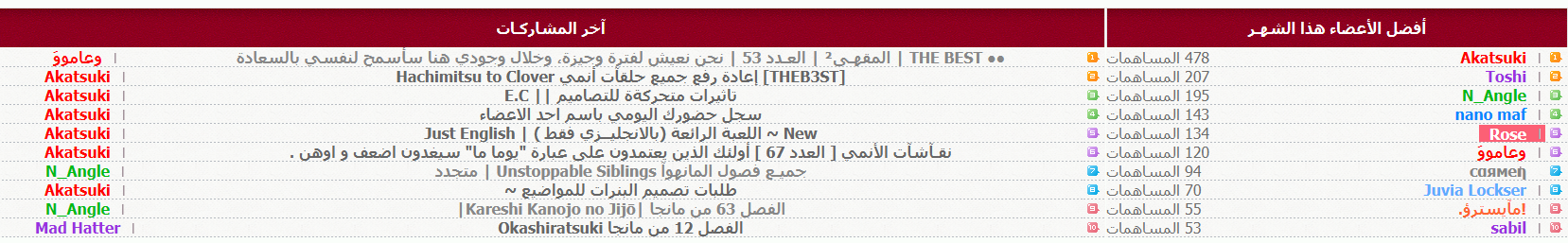



 Facebook
Facebook Twitter
Twitter Youtube
Youtube
