هذه مُجرَّد مُعاينة لتصميم تم اختياره من موقع Hitskin.com
تنصيب التصميم في منتداك • الرجوع الى صفحة بيانات التصميم
تغير اخر المواضيع
2 مشترك
منتدى الدعم و المساعدة لأحلى المنتديات :: منتدى الدعم والمساعدة :: مشاكل في تنسيق مظهر أو تصميم أو صور أو الوان المنتدى :: أرشيف قسم "مشاكل في تنسيق مظهر المنتدى"
صفحة 1 من اصل 1
 تغير اخر المواضيع
تغير اخر المواضيع
السلام عليكم ورحمه الله وبركاته
لو سمحتوا عايزة اجعل اخر مواضيع المنتدى فوق زى عرض شرائح
زى ده كده
لو سمحتوا عايزة اجعل اخر مواضيع المنتدى فوق زى عرض شرائح
زى ده كده
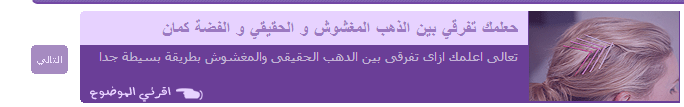
كل مثلا 5 ثوانى بيعرض الى بعد وفى زاراين على الجانب التالى و السابق عشان لو حد عايز يعرض قبله او بعده
ويكون مكانة نفس مكان التشكيلات العامة كده
 رد: تغير اخر المواضيع
رد: تغير اخر المواضيع
نعم سلايد شو ولاكن يعمل تلقائي زى اخر مواضيع المنتدى كدهJAR7 كتب:هل تقصدين سلايد شو لعرض ابرز المواضيع
بحيث تعدلين عليها يدوي
ويكون مكانه فى نفس مكان التشكيلات العامة
 رد: تغير اخر المواضيع
رد: تغير اخر المواضيع
المتواجد حتى الان هو دة
لوحة اعلانات تشبة منتدى الدعم لاحلى منتدى . لوحة اعلانات نصية
السلام عليكم ورحمة الله وبركاته
اقدم لكم لوحة اعلانات احترافية تشبة لوحة اعلانات الدعم ﻻحلى منتدى
خصائص اللوحة الاعلانية
روابط نصية وخفيفة التصفح وتعتمد على ايقونات مسطحة
صورة للوحة
https://i.servimg.com/u/f86/18/92/67/94/m8igla10.jpg
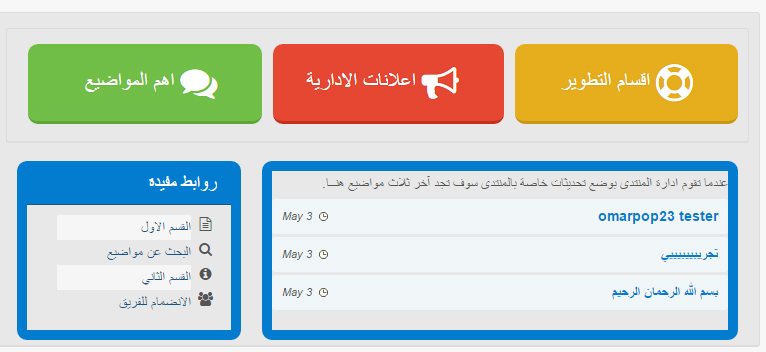
الكود
توضع بالتشكيلات العامة
صورة للتوضيح
 دمتم بخير .. . ♥
دمتم بخير .. . ♥
لوحة اعلانات تشبة منتدى الدعم لاحلى منتدى . لوحة اعلانات نصية
السلام عليكم ورحمة الله وبركاته
اقدم لكم لوحة اعلانات احترافية تشبة لوحة اعلانات الدعم ﻻحلى منتدى
خصائص اللوحة الاعلانية
روابط نصية وخفيفة التصفح وتعتمد على ايقونات مسطحة
صورة للوحة
https://i.servimg.com/u/f86/18/92/67/94/m8igla10.jpg
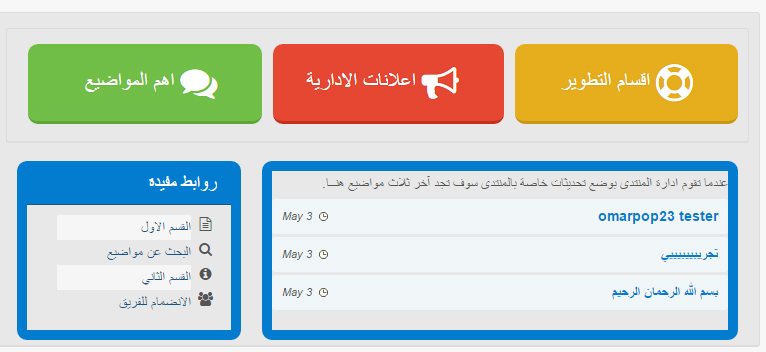
الكود
توضع بالتشكيلات العامة
- الكود:
<link href="//maxcdn.bootstrapcdn.com/font-awesome/4.3.0/css/font-awesome.min.css" rel="stylesheet" /><style>
.module, .panel {
-moz-border-bottom-colors: none;
-moz-border-left-colors: none;
-moz-border-right-colors: none;
-moz-border-top-colors: none;
background: rgb(250, 250, 250) none repeat scroll 0 0;
border-color: rgb(221, 221, 221);
border-image: none;
border-radius: 3px;
border-style: solid;
border-width: 1px 1px 2px;
}
.panel {
background-color: rgb(232, 232, 232);
color: rgb(85, 85, 85);
margin-bottom: 4px;
padding: 0 10px;
}
.panel div.mes-txt, .panel p {
font-size: 1.2em;
line-height: 1.4em;
margin-bottom: 1em;
}
.cards .card.yellow-card {
background-color: rgb(230, 173, 29);
border-radius: 10px;
border-bottom: 3px solid rgb(199, 150, 22);
margin-left: 1.5%;
text-shadow: 0 0 1px rgb(199, 150, 22);
}
.cards .card {
box-sizing: border-box;
color: rgb(255, 255, 255);
float: right;
font-family: sans-serif;
font-size: 22px;
margin-top: 10px;
padding: 20px 30px;
width: 31%;
}
.cards .fa {
font-size: 37px;
margin-right: 15px;
vertical-align: middle;
}
.cards .card.red-card {
background-color: rgb(229, 71, 50);
border-radius: 10px;
border-bottom: 3px solid rgb(198, 47, 26);
margin-left: 1.5%;
text-shadow: 0 0 1px rgb(198, 47, 26);
width: 32%;
}
.cards .card.green-card {
background-color: rgb(113, 190, 71);
border-radius: 10px;
border-bottom: 3px solid rgb(96, 165, 58);
margin-left: 1.5%;
text-shadow: 0 0 1px rgb(96, 165, 58);
width: 32.5%;
}
.main-left {
float: left;
width: 31%;
}
.main-left, .main-right {
border: 10px solid #037CD0;
border-radius: 10px;
box-sizing: border-box;
font-family: sans-serif;
font-size: 14px;
line-height: 25px;
margin: 20px 0 0;
min-height: 179px;
}
.main-left > h2 {
background-color: #037CD0;
color: rgb(255, 255, 255) !important;
font-family: sans-serif;
font-size: 18px;
margin: 0;
padding: 0 14px 8px;
}
ul.fa-ul {
margin-left: 0;
padding-left: 30px !important;
}
.main-left ul {
padding: 10px;
}
.fa-ul {
list-style-type: none;
margin-left: 2.14286em;
padding-left: 0;
}
.main-left li:nth-child(2n+1) {
background-color: rgb(246, 246, 246);
}
.fa-ul > li {
position: relative;
}
.main-left li {
display: block;
}
.fa-li {
right: -2.14286em;
position: absolute;
text-align: center;
top: 0.142857em;
width: 2.14286em;
}
.main-right {
float: right;
width: 66%;
}
.main-left, .main-right {
font-family: sans-serif;
font-size: 14px;
line-height: 25px;
}
/* INFO NEWS */
.faNewsRow { background:#F0F6F8; border-radius:3px; margin:3px 0; padding:5px 10px; }
.faNewsRow a { font-weight:bold; color: #037CD0; }
.faNewsRow a:hover {color: #E54732; }
.faNewsDate { font-size:11px; font-style:italic; background:url(http://2img.net/i/fa/subsilver/icon_miniposted.gif) no-repeat 100% center; padding-right:18px; float:left; }
</style>
<div class="panel introduction">
<div class="inner">
<span class="corners-top"><span></span></span>
<div class="mes-txt">
<div class="cards"><a href="#" class="card yellow-card"> <em class="fa fa-life-ring"> </em> اقسام التطوير </a> <a href="#" class="card red-card"> <em class="fa fa-bullhorn"></em> اعلانات الادارية </a> <a href="/f5-discussions-generales" class="card green-card"> <em class="fa fa-comments"></em> اهم المواضيع </a>
<div class="clear">
</div>
</div>
<div class="maininformations">
<div class="main-left">
<h2>
روابط مفيدة
</h2>
<ul class="fa-ul">
<li>
<em class="fa-li fa fa-file-text-o"> </em> <a href="#">القسم الاول</a>
</li>
<li>
<em class="fa-li fa fa-search"> </em> <a href="/search">البحث عن مواضيع</a>
</li>
<li>
<em class="fa-li fa fa-info-circle"> </em> <a href="#">القسم الثاني</a>
</li>
<li>
<em class="fa-li fa fa-users"> </em> <a href="#">الانضمام للفريق</a>
</li>
</ul>
</div>
<div class="mes-txt">
<div id="homepageMessage">
<div id="faInfoNav">
</div>
<div class="main-right">
<div style="display: block;" class="infoBlock" id="faInfoAnn">
عندما تقوم ادارة المنتدى بوضع تحديثات خاصة بالمنتدى سوف تجد آخر ثلاث مواضيع هنــا.
<div id="faNewsBox">
<div class="faNewsRow">
</div>
<div class="faNewsRow">
</div>
<div class="faNewsRow">
</div>
</div>
<div style="display:none" id="faNewsRSS">
</div>
</div>
</div>
</div>
</div>
</div>
</div>
</div>
<script type="text/javascript">// <![CDATA[
(function(J, U, L) {
var main = document.getElementById('main-content'), // main container
// news nodes and data
news = document.getElementById('faNewsBox'),
newsTopics = news.getElementsByTagName('DIV'),
storage = window.localStorage,
rss = document.getElementById('faNewsRSS'),
// info box
infoLinks = document.getElementById('faInfoNav').getElementsByTagName('A'),
// profile variables
profil,
login;
// get news topics
if (storage && storage.faNewsTopics && storage.faNewsTopicsExp > +new Date - 1*60*60*1000) news.innerHTML = storage.faNewsTopics;
else {
J(rss).load('/feed/?f=2 item', function() {
for (var i = 0, item = rss.childNodes, j = newsTopics.length, t; i < j; i++) {
t = J('title', item[i])[0].innerHTML;
newsTopics[i].innerHTML = '<a href="' + J('guid', item[i])[0].innerHTML + '" title="' + t + '">' + ( t.length > 69 ? t.slice(0, 69) + '...' : t ) + '</a> <span class="faNewsDate">' + J('pubDate', item[i])[0].innerHTML.replace(/.*?, (\d+ \w+).*/, function (M, S1) { return S1.charAt(0) == '0' ? S1.slice(1) : S1 }) + '</span>';
}
if (storage) {
storage.faNewsTopics = news.innerHTML;
storage.faNewsTopicsExp = +new Date;
}
});
}
// par omarpop
})(jQuery, _userdata, _lang);
//]]></script>
</div>
التعديلات
يجب عند تركيب الكود التعديل علي- الكود:
/feed/?f=2
صورة للتوضيح

تم تعديل الكود بواسطة omarpop23
 رد: تغير اخر المواضيع
رد: تغير اخر المواضيع
لا تظهر بالشكل الموجود على احلى منتدىJoryAbdallah كتب:المتواجد حتى الان هو دة
لوحة اعلانات تشبة منتدى الدعم لاحلى منتدى . لوحة اعلانات نصية
السلام عليكم ورحمة الله وبركاته
اقدم لكم لوحة اعلانات احترافية تشبة لوحة اعلانات الدعم ﻻحلى منتدى
خصائص اللوحة الاعلانية
روابط نصية وخفيفة التصفح وتعتمد على ايقونات مسطحة
صورة للوحة
https://i.servimg.com/u/f86/18/92/67/94/m8igla10.jpg
الكود
توضع بالتشكيلات العامة
- الكود:
<link href="//maxcdn.bootstrapcdn.com/font-awesome/4.3.0/css/font-awesome.min.css" rel="stylesheet" /><style>
.module, .panel {
-moz-border-bottom-colors: none;
-moz-border-left-colors: none;
-moz-border-right-colors: none;
-moz-border-top-colors: none;
background: rgb(250, 250, 250) none repeat scroll 0 0;
border-color: rgb(221, 221, 221);
border-image: none;
border-radius: 3px;
border-style: solid;
border-width: 1px 1px 2px;
}
.panel {
background-color: rgb(232, 232, 232);
color: rgb(85, 85, 85);
margin-bottom: 4px;
padding: 0 10px;
}
.panel div.mes-txt, .panel p {
font-size: 1.2em;
line-height: 1.4em;
margin-bottom: 1em;
}
.cards .card.yellow-card {
background-color: rgb(230, 173, 29);
border-radius: 10px;
border-bottom: 3px solid rgb(199, 150, 22);
margin-left: 1.5%;
text-shadow: 0 0 1px rgb(199, 150, 22);
}
.cards .card {
box-sizing: border-box;
color: rgb(255, 255, 255);
float: right;
font-family: sans-serif;
font-size: 22px;
margin-top: 10px;
padding: 20px 30px;
width: 31%;
}
.cards .fa {
font-size: 37px;
margin-right: 15px;
vertical-align: middle;
}
.cards .card.red-card {
background-color: rgb(229, 71, 50);
border-radius: 10px;
border-bottom: 3px solid rgb(198, 47, 26);
margin-left: 1.5%;
text-shadow: 0 0 1px rgb(198, 47, 26);
width: 32%;
}
.cards .card.green-card {
background-color: rgb(113, 190, 71);
border-radius: 10px;
border-bottom: 3px solid rgb(96, 165, 58);
margin-left: 1.5%;
text-shadow: 0 0 1px rgb(96, 165, 58);
width: 32.5%;
}
.main-left {
float: left;
width: 31%;
}
.main-left, .main-right {
border: 10px solid #037CD0;
border-radius: 10px;
box-sizing: border-box;
font-family: sans-serif;
font-size: 14px;
line-height: 25px;
margin: 20px 0 0;
min-height: 179px;
}
.main-left > h2 {
background-color: #037CD0;
color: rgb(255, 255, 255) !important;
font-family: sans-serif;
font-size: 18px;
margin: 0;
padding: 0 14px 8px;
}
ul.fa-ul {
margin-left: 0;
padding-left: 30px !important;
}
.main-left ul {
padding: 10px;
}
.fa-ul {
list-style-type: none;
margin-left: 2.14286em;
padding-left: 0;
}
.main-left li:nth-child(2n+1) {
background-color: rgb(246, 246, 246);
}
.fa-ul > li {
position: relative;
}
.main-left li {
display: block;
}
.fa-li {
right: -2.14286em;
position: absolute;
text-align: center;
top: 0.142857em;
width: 2.14286em;
}
.main-right {
float: right;
width: 66%;
}
.main-left, .main-right {
font-family: sans-serif;
font-size: 14px;
line-height: 25px;
}
/* INFO NEWS */
.faNewsRow { background:#F0F6F8; border-radius:3px; margin:3px 0; padding:5px 10px; }
.faNewsRow a { font-weight:bold; color: #037CD0; }
.faNewsRow a:hover {color: #E54732; }
.faNewsDate { font-size:11px; font-style:italic; background:url(http://2img.net/i/fa/subsilver/icon_miniposted.gif) no-repeat 100% center; padding-right:18px; float:left; }
</style>
<div class="panel introduction">
<div class="inner">
<span class="corners-top"><span></span></span>
<div class="mes-txt">
<div class="cards"><a href="#" class="card yellow-card"> <em class="fa fa-life-ring"> </em> اقسام التطوير </a> <a href="#" class="card red-card"> <em class="fa fa-bullhorn"></em> اعلانات الادارية </a> <a href="/f5-discussions-generales" class="card green-card"> <em class="fa fa-comments"></em> اهم المواضيع </a>
<div class="clear">
</div>
</div>
<div class="maininformations">
<div class="main-left">
<h2>
روابط مفيدة
</h2>
<ul class="fa-ul">
<li>
<em class="fa-li fa fa-file-text-o"> </em> <a href="#">القسم الاول</a>
</li>
<li>
<em class="fa-li fa fa-search"> </em> <a href="/search">البحث عن مواضيع</a>
</li>
<li>
<em class="fa-li fa fa-info-circle"> </em> <a href="#">القسم الثاني</a>
</li>
<li>
<em class="fa-li fa fa-users"> </em> <a href="#">الانضمام للفريق</a>
</li>
</ul>
</div>
<div class="mes-txt">
<div id="homepageMessage">
<div id="faInfoNav">
</div>
<div class="main-right">
<div style="display: block;" class="infoBlock" id="faInfoAnn">
عندما تقوم ادارة المنتدى بوضع تحديثات خاصة بالمنتدى سوف تجد آخر ثلاث مواضيع هنــا.
<div id="faNewsBox">
<div class="faNewsRow">
</div>
<div class="faNewsRow">
</div>
<div class="faNewsRow">
</div>
</div>
<div style="display:none" id="faNewsRSS">
</div>
</div>
</div>
</div>
</div>
</div>
</div>
</div>
<script type="text/javascript">// <![CDATA[
(function(J, U, L) {
var main = document.getElementById('main-content'), // main container
// news nodes and data
news = document.getElementById('faNewsBox'),
newsTopics = news.getElementsByTagName('DIV'),
storage = window.localStorage,
rss = document.getElementById('faNewsRSS'),
// info box
infoLinks = document.getElementById('faInfoNav').getElementsByTagName('A'),
// profile variables
profil,
login;
// get news topics
if (storage && storage.faNewsTopics && storage.faNewsTopicsExp > +new Date - 1*60*60*1000) news.innerHTML = storage.faNewsTopics;
else {
J(rss).load('/feed/?f=2 item', function() {
for (var i = 0, item = rss.childNodes, j = newsTopics.length, t; i < j; i++) {
t = J('title', item[i])[0].innerHTML;
newsTopics[i].innerHTML = '<a href="' + J('guid', item[i])[0].innerHTML + '" title="' + t + '">' + ( t.length > 69 ? t.slice(0, 69) + '...' : t ) + '</a> <span class="faNewsDate">' + J('pubDate', item[i])[0].innerHTML.replace(/.*?, (\d+ \w+).*/, function (M, S1) { return S1.charAt(0) == '0' ? S1.slice(1) : S1 }) + '</span>';
}
if (storage) {
storage.faNewsTopics = news.innerHTML;
storage.faNewsTopicsExp = +new Date;
}
});
}
// par omarpop
})(jQuery, _userdata, _lang);
//]]></script>
</div>التعديلات
يجب عند تركيب الكود التعديل عليو استبدال رقم 2 برقم القسم المراد ظهور آخر 3 مواضيع منه علي الصفحة الرئيسية
- الكود:
/feed/?f=2
صورة للتوضيحدمتم بخير .. . ♥تم تعديل الكود بواسطة omarpop23
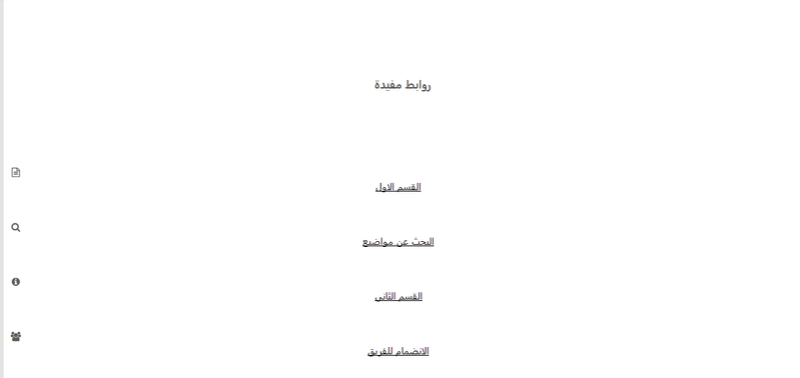
 مواضيع مماثلة
مواضيع مماثلة» تغير خلفية المواضيع الاساسية
» طلب كود تغير اللون في المواضيع
» تغير لون خلفية المواضيع
» تغير خلفية كتابة المواضيع
» اريد حل تغير لون خلفية اخر المواضيع
» طلب كود تغير اللون في المواضيع
» تغير لون خلفية المواضيع
» تغير خلفية كتابة المواضيع
» اريد حل تغير لون خلفية اخر المواضيع
منتدى الدعم و المساعدة لأحلى المنتديات :: منتدى الدعم والمساعدة :: مشاكل في تنسيق مظهر أو تصميم أو صور أو الوان المنتدى :: أرشيف قسم "مشاكل في تنسيق مظهر المنتدى"
صفحة 1 من اصل 1
صلاحيات هذا المنتدى:
لاتستطيع الرد على المواضيع في هذا المنتدى Hitskin.com
Hitskin.com
 انشاء منتدى مجاني
انشاء منتدى مجاني
