هذه مُجرَّد مُعاينة لتصميم تم اختياره من موقع Hitskin.com
تنصيب التصميم في منتداك • الرجوع الى صفحة بيانات التصميم
كود اخر مواضيع بسرعة
4 مشترك
منتدى الدعم و المساعدة لأحلى المنتديات :: منتدى الدعم والمساعدة :: مشاكل في تنسيق مظهر أو تصميم أو صور أو الوان المنتدى :: أرشيف قسم "مشاكل في تنسيق مظهر المنتدى"
صفحة 1 من اصل 1
 رد: كود اخر مواضيع بسرعة
رد: كود اخر مواضيع بسرعة
لوحة الادارة > مظهر المنتدى > التومبيلايت والقوالب > البوابة > mod_recent_topics
استبدل كل الموجود بـ :
ثم سجل ثم (انشر)
(انشر)
والان اذهب لـ عناصر إضافية > إدارة العناصر المستقلة على المنتدى > وضع الاعدادات بالشكل التالي :
إظهار العناصر المستقلة على الصفحة جميع صفحات المنتدى : نعم
عرض العمود 1 (اليمين) : 180
عرض العمود 3 (اليسار) : نقاط الشاشة 0
الإرتفاع المتواجد بين عنصرين : 3
الفضاء المتواجد بين عمودين : 2
ثم سجّل
والان انزل للاسفل وضع عنصر اخر المواضيع في العمود اليمين ثم سجل
استبدل كل الموجود بـ :
- الكود:
<style>
div.title {
font-size: 12px;
font-weight: bold;
text-decoration: none;
color: #fff;
text-align:center;
}
</style>
<!-- BEGIN classical_row -->
<table class="forumline" width="100%" border="0" cellspacing="1" cellpadding="3" align="center"><tbody>
<thead><tr><th colspan="{catrow.tablehead.INC_SPAN}" nowrap="nowrap" width="100%" class="secondarytitle">
<div class="ist">آخر المواضيع</div>
</th></tr></thead>
<tr>
<td style="padding: 0px; background: rgb(255, 255, 255) none repeat scroll 0% 0%; -moz-background-clip: border; -moz-background-origin: padding; -moz-background-inline-policy: continuous;" width="100%">
<table border="0" cellpadding="0" cellspacing="0" colspan="3" width="100%">
<tr><td class="catHead" colspan="2" width="50%">
<div class="title"><font color="black">الموضوع</font></div>
</td>
<td class="catHead" colspan="1" width="25%">
<div class="title"><font color="black">تاريخ ارسال المشاركة</font></div>
</td>
<td class="catHead" colspan="1" width="25%">
<div class="title"><font color="black">بواسطة</font></div>
</td></tr>
<tr valign="top">
<td colspan="1" style="border-top: 0px none; padding: 0px; background: transparent url(http://i1036.photobucket.com/albums/a449/a1tinhgia3/image/list.gif) no-repeat scroll center top; -moz-background-clip: border; -moz-background-origin: padding; -moz-background-inline-policy: continuous;" width="24"><img src="http://2img.net/i/fa/empty.gif" width="24" border="0"></td><td style="border-top: 0px none; padding: 0px; line-height: 20px; background-repeat: repeat;" align="left" background="http://i1036.photobucket.com/albums/a449/a1tinhgia3/image/listbg.gif" width="50%">
<!-- BEGIN recent_topic_row -->
<div align="right">
<script type="text/javascript" src="http://www.a7la-7ekaya.com/feed"></script>
<script type="text/javascript">
var num_Of_Links = 10 ;
var threadLink = "{classical_row.recent_topic_row.U_TITLE}";
for (i = 0; i < num_Of_Links; i++){ document.writeln('<a rel="nofollow" href="http://www.facebook.com/sharer.php?u=' + threadLink + threads[i]["threadid"] + '" target="_blank"><img alt="شارك اصدقائك" src="http://i33.servimg.com/u/f33/17/63/33/36/13317110.gif" title="شارك اصدقائك" width="14" height="14" border="0"/> <a rel="nofollow" href="http://twitter.com/home?status=' + threadLink + threads[i]["threadid"] + '" target="_blank"><img alt="شارك اصدقائك" src="http://i33.servimg.com/u/f33/17/63/33/36/13317111.gif" title="شارك اصدقائك" width="14" height="14" border="0"/> <a title="' + threads[i]["title"] + '" href="' + threadLink + threads[i]["threadid"] + '" target="_self">' + threads[i]["title"] + '</a> <font size="2">من <font color="#FF0000">»</font> [<font color="#FF0000"> ' , threads[i].poster, ' </font>] الساعة <font color="#FF0000">»</font> [<font color="#FF0000"> ' , threads[i].threadtime, ' </font>]</font> <br/>');}
</script>
<a rel="nofollow" href="http://www.facebook.com/sharer.php?u=http://wr-t6wer.alafdal.net/{classical_row.recent_topic_row.U_TITLE}" title="انشر معنا {classical_row.recent_topic_row.L_TITLE}" target="_blank">
<img alt="شارك اصدقائك" src="http://i33.servimg.com/u/f33/17/63/33/36/13317110.gif" title="شارك اصدقائك" border="0" height="14" width="14"/> </a>
<a rel="nofollow" href="http://twitter.com/home?status=http://wr-t6wer.alafdal.net/{classical_row.recent_topic_row.U_TITLE}" title="انشر معنا {classical_row.recent_topic_row.L_TITLE}" target="_blank">
<img alt="شارك اصدقائك" src="http://i33.servimg.com/u/f33/17/63/33/36/13317111.gif" title="شارك اصدقائك" border="0" height="14" width="14"/> </a>
<a href="{classical_row.recent_topic_row.U_TITLE}"><b><font style="font-family: Tahoma; font-size: 11px">{classical_row.recent_topic_row.L_TITLE}</font></b></a></div>
<!-- END recent_topic_row -->
</td>
<td style="border-top: 0px none; padding: 0px; line-height: 16.5px; background-repeat: repeat;" align="center" background="http://i1036.photobucket.com/albums/a449/a1tinhgia3/image/listbg.gif" width="10%">
<span class="gensmall">
<!-- BEGIN recent_topic_row -->
<img src="http://i49.servimg.com/u/f49/16/89/40/74/clock11.png" width="16px" height="16px" />
{ON} {classical_row.recent_topic_row.S_POSTTIME}
<br><!-- END recent_topic_row -->
</span>
</td>
<td style="border-top: 0px none; padding: 0px; line-height: 20px; background-repeat: repeat;" align="center" background="http://i1036.photobucket.com/albums/a449/a1tinhgia3/image/listbg.gif" width="5%">
<!-- BEGIN switch_poster -->
<a href="{classical_row.recent_topic_row.switch_poster.U_POSTER}">{classical_row.recent_topic_row.switch_poster.S_POSTER}</a>
<!-- END switch_poster -->
<!-- BEGIN switch_poster_guest -->
{classical_row.recent_topic_row.switch_poster_guest.S_POSTER}
<!-- END switch_poster_guest -->
<!-- BEGIN recent_topic_row -->
<a href="{classical_row.recent_topic_row.switch_poster.U_POSTER}"><font style="font-family: Tahoma; font-size: 13px">{classical_row.recent_topic_row.switch_poster.S_POSTER}</font></a>
<br><!-- END recent_topic_row -->
</td>
</tr></table></td></tr></tbody></table>
<!-- END classical_row -->
ثم سجل ثم
 (انشر)
(انشر)والان اذهب لـ عناصر إضافية > إدارة العناصر المستقلة على المنتدى > وضع الاعدادات بالشكل التالي :
إظهار العناصر المستقلة على الصفحة جميع صفحات المنتدى : نعم
عرض العمود 1 (اليمين) : 180
عرض العمود 3 (اليسار) : نقاط الشاشة 0
الإرتفاع المتواجد بين عنصرين : 3
الفضاء المتواجد بين عمودين : 2
ثم سجّل
والان انزل للاسفل وضع عنصر اخر المواضيع في العمود اليمين ثم سجل
عدل سابقا من قبل لؤي03 في الأحد 22 مايو 2016 - 10:56 عدل 1 مرات
 رد: كود اخر مواضيع بسرعة
رد: كود اخر مواضيع بسرعة
اخى لم يعمللؤي03 كتب:لوحة الادارة > مظهر المنتدى > التومبيلايت والقوالب > البوابة > mod_recent_topics
استبدل كل الموجود بـ :
- الكود:
<style>
div.title {
font-size: 12px;
font-weight: bold;
text-decoration: none;
color: #fff;
text-align:center;
}
</style>
<!-- BEGIN classical_row -->
<table class="forumline" width="100%" border="0" cellspacing="1" cellpadding="3" align="center"><tbody>
<thead><tr><th colspan="{catrow.tablehead.INC_SPAN}" nowrap="nowrap" width="100%" class="secondarytitle">
<div class="ist">آخر المواضيع</div>
</th></tr></thead>
<tr>
<td style="padding: 0px; background: rgb(255, 255, 255) none repeat scroll 0% 0%; -moz-background-clip: border; -moz-background-origin: padding; -moz-background-inline-policy: continuous;" width="100%">
<table border="0" cellpadding="0" cellspacing="0" colspan="3" width="100%">
<tr><td class="catHead" colspan="2" width="50%">
<div class="title"><font color="black">الموضوع</font></div>
</td>
<td class="catHead" colspan="1" width="25%">
<div class="title"><font color="black">تاريخ ارسال المشاركة</font></div>
</td>
<td class="catHead" colspan="1" width="25%">
<div class="title"><font color="black">بواسطة</font></div>
</td></tr>
<tr valign="top">
<td colspan="1" style="border-top: 0px none; padding: 0px; background: transparent url(http://i1036.photobucket.com/albums/a449/a1tinhgia3/image/list.gif) no-repeat scroll center top; -moz-background-clip: border; -moz-background-origin: padding; -moz-background-inline-policy: continuous;" width="24"><img src="http://2img.net/i/fa/empty.gif" width="24" border="0"></td><td style="border-top: 0px none; padding: 0px; line-height: 20px; background-repeat: repeat;" align="left" background="http://i1036.photobucket.com/albums/a449/a1tinhgia3/image/listbg.gif" width="50%">
<!-- BEGIN recent_topic_row -->
<div align="right">
<script type="text/javascript" src="http://www.a7la-7ekaya.com/feed"></script>
<script type="text/javascript">
var num_Of_Links = 10 ;
var threadLink = "{classical_row.recent_topic_row.U_TITLE}";
for (i = 0; i < num_Of_Links; i++){ document.writeln('<a rel="nofollow" href="http://www.facebook.com/sharer.php?u=' + threadLink + threads[i]["threadid"] + '" target="_blank"><img alt="شارك اصدقائك" src="http://i33.servimg.com/u/f33/17/63/33/36/13317110.gif" title="شارك اصدقائك" width="14" height="14" border="0"/> <a rel="nofollow" href="http://twitter.com/home?status=' + threadLink + threads[i]["threadid"] + '" target="_blank"><img alt="شارك اصدقائك" src="http://i33.servimg.com/u/f33/17/63/33/36/13317111.gif" title="شارك اصدقائك" width="14" height="14" border="0"/> <a title="' + threads[i]["title"] + '" href="' + threadLink + threads[i]["threadid"] + '" target="_self">' + threads[i]["title"] + '</a> <font size="2">من <font color="#FF0000">»</font> [<font color="#FF0000"> ' , threads[i].poster, ' </font>] الساعة <font color="#FF0000">»</font> [<font color="#FF0000"> ' , threads[i].threadtime, ' </font>]</font> <br/>');}
</script>
<a rel="nofollow" href="http://www.facebook.com/sharer.php?u=http://wr-t6wer.alafdal.net/{classical_row.recent_topic_row.U_TITLE}" title="انشر معنا {classical_row.recent_topic_row.L_TITLE}" target="_blank">
<img alt="شارك اصدقائك" src="http://i33.servimg.com/u/f33/17/63/33/36/13317110.gif" title="شارك اصدقائك" border="0" height="14" width="14"/> </a>
<a rel="nofollow" href="http://twitter.com/home?status=http://wr-t6wer.alafdal.net/{classical_row.recent_topic_row.U_TITLE}" title="انشر معنا {classical_row.recent_topic_row.L_TITLE}" target="_blank">
<img alt="شارك اصدقائك" src="http://i33.servimg.com/u/f33/17/63/33/36/13317111.gif" title="شارك اصدقائك" border="0" height="14" width="14"/> </a>
<a href="{classical_row.recent_topic_row.U_TITLE}"><b><font style="font-family: Tahoma; font-size: 11px">{classical_row.recent_topic_row.L_TITLE}</font></b></a></div>
<!-- END recent_topic_row -->
</td>
<td style="border-top: 0px none; padding: 0px; line-height: 16.5px; background-repeat: repeat;" align="center" background="http://i1036.photobucket.com/albums/a449/a1tinhgia3/image/listbg.gif" width="10%">
<span class="gensmall">
<!-- BEGIN recent_topic_row -->
<img src="http://i49.servimg.com/u/f49/16/89/40/74/clock11.png" width="16px" height="16px" />
{ON} {classical_row.recent_topic_row.S_POSTTIME}
<br><!-- END recent_topic_row -->
</span>
</td>
<td style="border-top: 0px none; padding: 0px; line-height: 20px; background-repeat: repeat;" align="center" background="http://i1036.photobucket.com/albums/a449/a1tinhgia3/image/listbg.gif" width="5%">
<!-- BEGIN switch_poster -->
<a href="{classical_row.recent_topic_row.switch_poster.U_POSTER}">{classical_row.recent_topic_row.switch_poster.S_POSTER}</a>
<!-- END switch_poster -->
<!-- BEGIN switch_poster_guest -->
{classical_row.recent_topic_row.switch_poster_guest.S_POSTER}
<!-- END switch_poster_guest -->
<!-- BEGIN recent_topic_row -->
<a href="{classical_row.recent_topic_row.switch_poster.U_POSTER}"><font style="font-family: Tahoma; font-size: 13px">{classical_row.recent_topic_row.switch_poster.S_POSTER}</font></a>
<br><!-- END recent_topic_row -->
</td>
</tr></table></td></tr></tbody></table>
<!-- END classical_row -->
ثم سجل ثم(انشر)
والان اذهب لـ عناصر إضافية > إدارة العناصر المستقلة على المنتدى > وضع الاعدادات بالشكل التالي :
إظهار العناصر المستقلة على الصفحة جميع صفحات المنتدى : نعم
عرض العمود 1 (اليمين) : 180
عرض العمود 3 (اليسار) : نقاط الشاشة 0
الإرتفاع المتواجد بين عنصرين : 3
الفضاء المتواجد بين عمودين : 2
ثم سجّل
والان انزل للاسفل وضع عنصر اخر المواضيع في العمود اليمين ثم سجل
 رد: كود اخر مواضيع بسرعة
رد: كود اخر مواضيع بسرعة
هل جعلت عدد المواضيع الأخيرة : 10
تنشيط خاصية التتالي العمودي للمواضيع : لا
تنشيط خاصية التتالي العمودي للمواضيع : لا
عدل سابقا من قبل 0marp0p23 في السبت 21 مايو 2016 - 0:16 عدل 1 مرات
 رد: كود اخر مواضيع بسرعة
رد: كود اخر مواضيع بسرعة
0marp0p23 كتب:هل جعلت عدد المواضيع الأخيرة : 10
تنشيط خاصية التتالي العمودي للمواضيع : لا
إدارة العناصر المستقلة على المنتدى و قم بالتعديل علي عنصر آخر المواضيع
 رد: كود اخر مواضيع بسرعة
رد: كود اخر مواضيع بسرعة
انا مسحت البوابة لان لا اريد البوابة فى موقعى0marp0p23 كتب:0marp0p23 كتب:هل جعلت عدد المواضيع الأخيرة : 10
تنشيط خاصية التتالي العمودي للمواضيع : لا
إدارة العناصر المستقلة على المنتدى و قم بالتعديل علي عنصر آخر المواضيع
وهو قالى اضيف الكود فى التومبلات والقوالب << البوابة
كيف اعمل لاضيف علشا حتى لو ضفته فى البوابة لم يعمل
 رد: كود اخر مواضيع بسرعة
رد: كود اخر مواضيع بسرعة
جرب هذه الاكواد مقتبس من حووف
لوحه الادارة
عناصر اضافية
ادارة العناصر المستقله على المنتدى
نجعل الاعدادات كما في الصورة ثم سجل:

ثم نضيف عنصر آخر المواضيع الى العمود الايمن مثل الصورة:

وبعد الضغط على نجعل الاعدادات مثل الصورة ثم سجل:
نجعل الاعدادات مثل الصورة ثم سجل:
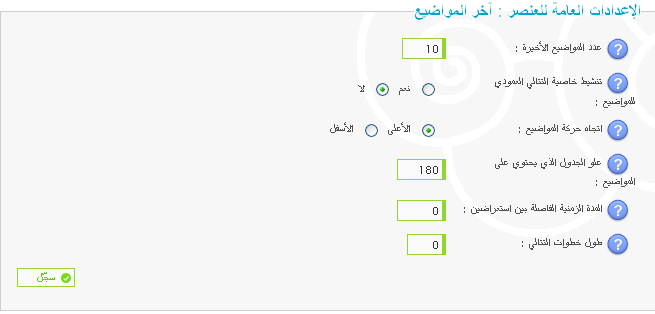
الان ننتقل الى مظهر المنتدى
التمبلات والقوالب
إدارة عامة
overall_header
ثم نبحث عن الكود التالي ونحذفه
ونستبدله بهذا:
ثم انشر
الان آخر خطوة نذهب الى
التمبلات والقوالب
البوابه
mod_recent_topics
ونحذف كامل القالب ونضع مكانه هذا الكود
لوحه الادارة
عناصر اضافية
ادارة العناصر المستقله على المنتدى
نجعل الاعدادات كما في الصورة ثم سجل:

ثم نضيف عنصر آخر المواضيع الى العمود الايمن مثل الصورة:

وبعد الضغط على
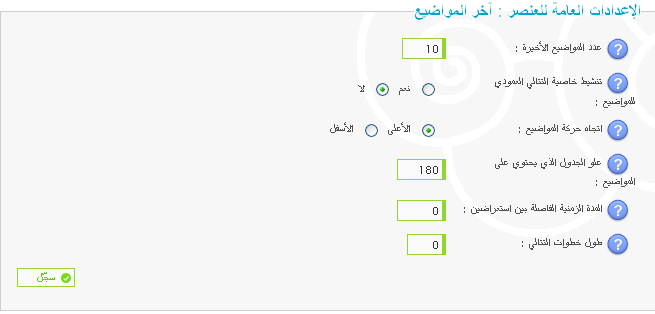
الان ننتقل الى مظهر المنتدى
التمبلات والقوالب
إدارة عامة
overall_header
ثم نبحث عن الكود التالي ونحذفه
- الكود:
<td valign="top" width="{C1SIZE}">
<div id="{ID_LEFT}">
<!-- BEGIN giefmod_index1 -->
{giefmod_index1.MODVAR}
<!-- BEGIN saut -->
<div style="height:{SPACE_ROW}px"></div>
<!-- END saut -->
<!-- END giefmod_index1 -->
</div>
</td>
ونستبدله بهذا:
- الكود:
<td valign="top" width="100%">
<div id="center">
<!-- BEGIN giefmod_index1 -->
{giefmod_index1.MODVAR}
<!-- BEGIN saut -->
<div style="height:{SPACE_ROW}px"></div>
<!-- END saut -->
<!-- END giefmod_index1 -->
</div>
</td></tr><tr>
ثم انشر
الان آخر خطوة نذهب الى
التمبلات والقوالب
البوابه
mod_recent_topics
ونحذف كامل القالب ونضع مكانه هذا الكود
- الكود:
<style>
div.title {
font-size: 12px;
font-weight: bold;
text-decoration: none;
color: #fff;
text-align:center;
}
</style>
<!-- BEGIN classical_row -->
<table class="forumline" width="100%" border="0" cellspacing="1" cellpadding="3" align="center"><tbody>
<thead><tr>
<td style="padding: 0px; background: rgb(255, 255, 255) none repeat scroll 0% 0%; -moz-background-clip: border; -moz-background-origin: padding; -moz-background-inline-policy: continuous;" width="100%">
<table border="0" cellpadding="0" cellspacing="0" colspan="3" width="100%">
<tr><td class="catHead" colspan="2" width="30%">
<div class="title"><font color="#808080">آخــر المواضـيع</font></div>
</td>
<td class="catHead" colspan="1" width="20%">
<div class="title"><font color="#808080">التــاريخ </font></div>
</td>
<td class="catHead" colspan="1" width="30%">
<div class="title"><font color="#808080">بواسطـة</font></div>
</td></tr>
<tr valign="top">
<td colspan="1" style="border-top: 0px none; padding: 0px; background: transparent url(http://i1036.photobucket.com/albums/a449/a1tinhgia3/image/list.gif) no-repeat scroll center top; -moz-background-clip: border; -moz-background-origin: padding; -moz-background-inline-policy: continuous;" width="24"><img src="http://2img.net/i/fa/empty.gif" width="24" border="0"></td><td style="border-top: 0px none; padding: 0px; line-height: 20px; background-repeat: repeat;" align="right" background="http://i1036.photobucket.com/albums/a449/a1tinhgia3/image/listbg.gif" width="60%">
<!-- BEGIN recent_topic_row -->
<div class="eshary3">
<a href="{classical_row.recent_topic_row.U_TITLE}"><b>
<font style="font-family: Tahoma; font-size: 11px" color="#808080">{classical_row.recent_topic_row.L_TITLE}</font></b></a><font color="#808080"><br>
</font>
</div>
<!-- END recent_topic_row -->
</td>
<td style="border-top: 0px none; padding: 0px; line-height: 16.5px; background-repeat: repeat;" align="right" background="http://i1036.photobucket.com/albums/a449/a1tinhgia3/image/listbg.gif" width="15%">
<span class="gensmall">
<!-- BEGIN recent_topic_row -->
<img src="http://i46.servimg.com/u/f46/12/36/04/46/calend11.png" width="16px" height="16px" />
{ON} {classical_row.recent_topic_row.S_POSTTIME}
<br><!-- END recent_topic_row -->
</span>
</td>
<td style="border-top: 0px none; padding: 0px; line-height: 17px; background-repeat: repeat;" align="right" background="http://i1036.photobucket.com/albums/a449/a1tinhgia3/image/listbg.gif" width="15%">
<!-- BEGIN switch_poster -->
<a href="{classical_row.recent_topic_row.switch_poster.U_POSTER}">{classical_row.recent_topic_row.switch_poster.S_POSTER}</a>
<!-- END switch_poster -->
<!-- BEGIN switch_poster_guest -->
{classical_row.recent_topic_row.switch_poster_guest.S_POSTER}
<!-- END switch_poster_guest -->
<!-- BEGIN recent_topic_row -->
<div class="eshary2">
<img src="http://i46.servimg.com/u/f46/12/36/04/46/13210311.png">
<a href="{classical_row.recent_topic_row.switch_poster.U_POSTER}"><font style="font-family: Tahoma; font-size: 11px">{classical_row.recent_topic_row.switch_poster.S_POSTER}</font></a>
<br>
</div>
<!-- END recent_topic_row -->
</td>
</tr></table></td></tr></tbody></table>
<!-- END classical_row -->
 رد: كود اخر مواضيع بسرعة
رد: كود اخر مواضيع بسرعة
0marp0p23 كتب:جرب هذه الاكواد مقتبس من حووف
لوحه الادارة
عناصر اضافية
ادارة العناصر المستقله على المنتدى
نجعل الاعدادات كما في الصورة ثم سجل:
ثم نضيف عنصر آخر المواضيع الى العمود الايمن مثل الصورة:
وبعد الضغط علىنجعل الاعدادات مثل الصورة ثم سجل:
الان ننتقل الى مظهر المنتدى
التمبلات والقوالب
إدارة عامة
overall_header
ثم نبحث عن الكود التالي ونحذفه
- الكود:
<td valign="top" width="{C1SIZE}">
<div id="{ID_LEFT}">
<!-- BEGIN giefmod_index1 -->
{giefmod_index1.MODVAR}
<!-- BEGIN saut -->
<div style="height:{SPACE_ROW}px"></div>
<!-- END saut -->
<!-- END giefmod_index1 -->
</div>
</td>
ونستبدله بهذا:
- الكود:
<td valign="top" width="100%">
<div id="center">
<!-- BEGIN giefmod_index1 -->
{giefmod_index1.MODVAR}
<!-- BEGIN saut -->
<div style="height:{SPACE_ROW}px"></div>
<!-- END saut -->
<!-- END giefmod_index1 -->
</div>
</td></tr><tr>
ثم انشر
الان آخر خطوة نذهب الى
التمبلات والقوالب
البوابه
mod_recent_topics
ونحذف كامل القالب ونضع مكانه هذا الكود
- الكود:
<style>
div.title {
font-size: 12px;
font-weight: bold;
text-decoration: none;
color: #fff;
text-align:center;
}
</style>
<!-- BEGIN classical_row -->
<table class="forumline" width="100%" border="0" cellspacing="1" cellpadding="3" align="center"><tbody>
<thead><tr>
<td style="padding: 0px; background: rgb(255, 255, 255) none repeat scroll 0% 0%; -moz-background-clip: border; -moz-background-origin: padding; -moz-background-inline-policy: continuous;" width="100%">
<table border="0" cellpadding="0" cellspacing="0" colspan="3" width="100%">
<tr><td class="catHead" colspan="2" width="30%">
<div class="title"><font color="#808080">آخــر المواضـيع</font></div>
</td>
<td class="catHead" colspan="1" width="20%">
<div class="title"><font color="#808080">التــاريخ </font></div>
</td>
<td class="catHead" colspan="1" width="30%">
<div class="title"><font color="#808080">بواسطـة</font></div>
</td></tr>
<tr valign="top">
<td colspan="1" style="border-top: 0px none; padding: 0px; background: transparent url(http://i1036.photobucket.com/albums/a449/a1tinhgia3/image/list.gif) no-repeat scroll center top; -moz-background-clip: border; -moz-background-origin: padding; -moz-background-inline-policy: continuous;" width="24"><img src="http://2img.net/i/fa/empty.gif" width="24" border="0"></td><td style="border-top: 0px none; padding: 0px; line-height: 20px; background-repeat: repeat;" align="right" background="http://i1036.photobucket.com/albums/a449/a1tinhgia3/image/listbg.gif" width="60%">
<!-- BEGIN recent_topic_row -->
<div class="eshary3">
<a href="{classical_row.recent_topic_row.U_TITLE}"><b>
<font style="font-family: Tahoma; font-size: 11px" color="#808080">{classical_row.recent_topic_row.L_TITLE}</font></b></a><font color="#808080"><br>
</font>
</div>
<!-- END recent_topic_row -->
</td>
<td style="border-top: 0px none; padding: 0px; line-height: 16.5px; background-repeat: repeat;" align="right" background="http://i1036.photobucket.com/albums/a449/a1tinhgia3/image/listbg.gif" width="15%">
<span class="gensmall">
<!-- BEGIN recent_topic_row -->
<img src="http://i46.servimg.com/u/f46/12/36/04/46/calend11.png" width="16px" height="16px" />
{ON} {classical_row.recent_topic_row.S_POSTTIME}
<br><!-- END recent_topic_row -->
</span>
</td>
<td style="border-top: 0px none; padding: 0px; line-height: 17px; background-repeat: repeat;" align="right" background="http://i1036.photobucket.com/albums/a449/a1tinhgia3/image/listbg.gif" width="15%">
<!-- BEGIN switch_poster -->
<a href="{classical_row.recent_topic_row.switch_poster.U_POSTER}">{classical_row.recent_topic_row.switch_poster.S_POSTER}</a>
<!-- END switch_poster -->
<!-- BEGIN switch_poster_guest -->
{classical_row.recent_topic_row.switch_poster_guest.S_POSTER}
<!-- END switch_poster_guest -->
<!-- BEGIN recent_topic_row -->
<div class="eshary2">
<img src="http://i46.servimg.com/u/f46/12/36/04/46/13210311.png">
<a href="{classical_row.recent_topic_row.switch_poster.U_POSTER}"><font style="font-family: Tahoma; font-size: 11px">{classical_row.recent_topic_row.switch_poster.S_POSTER}</font></a>
<br>
</div>
<!-- END recent_topic_row -->
</td>
</tr></table></td></tr></tbody></table>
<!-- END classical_row -->
اخى الكود الاى مفرود احذفه لن يكون موجود
 رد: كود اخر مواضيع بسرعة
رد: كود اخر مواضيع بسرعة
اهلين
هل لم يحل موضوعك اظن انه تم تعديل لك الكود في موضوع اخر من قبلي
او انا غلطان
هل لم يحل موضوعك اظن انه تم تعديل لك الكود في موضوع اخر من قبلي
او انا غلطان
 رد: كود اخر مواضيع بسرعة
رد: كود اخر مواضيع بسرعة
لم يتم حله ارجوكstones كتب:اهلين
هل لم يحل موضوعك اظن انه تم تعديل لك الكود في موضوع اخر من قبلي
او انا غلطان
 مواضيع مماثلة
مواضيع مماثلة» طلب كود اخفاء مواضيع جديدة لاتوجد مواضيع المنتدى مقفل
» رجاءً ردوا علي بسرعة اتمنى تردوا بسرعة
» كيف اعمل تبادل المواضيع احد يدخل الى منتداي يعطيني 10 مواضيع و انا ادخل لمنتداه نعطيه 10 مواضيع
» مشكلة في صور (مواضيع جديدة - مواضيع قديمة - موضوع مقلق)
» مشكلة عرض المنتدى؟ واخر مواضيع ؟ واظهار مواضيع في جوجل؟
» رجاءً ردوا علي بسرعة اتمنى تردوا بسرعة
» كيف اعمل تبادل المواضيع احد يدخل الى منتداي يعطيني 10 مواضيع و انا ادخل لمنتداه نعطيه 10 مواضيع
» مشكلة في صور (مواضيع جديدة - مواضيع قديمة - موضوع مقلق)
» مشكلة عرض المنتدى؟ واخر مواضيع ؟ واظهار مواضيع في جوجل؟
منتدى الدعم و المساعدة لأحلى المنتديات :: منتدى الدعم والمساعدة :: مشاكل في تنسيق مظهر أو تصميم أو صور أو الوان المنتدى :: أرشيف قسم "مشاكل في تنسيق مظهر المنتدى"
صفحة 1 من اصل 1
صلاحيات هذا المنتدى:
لاتستطيع الرد على المواضيع في هذا المنتدى Hitskin.com
Hitskin.com
 انشاء منتدى مجاني
انشاء منتدى مجاني



