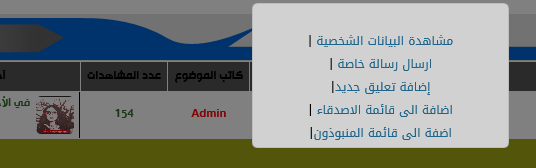هذه مُجرَّد مُعاينة لتصميم تم اختياره من موقع Hitskin.com
تنصيب التصميم في منتداك • الرجوع الى صفحة بيانات التصميم
كود ظهور نافذة توضيحية عند مرور الماوس على الزر أو الرابط
5 مشترك
منتدى الدعم و المساعدة لأحلى المنتديات :: منتدى الدعم والمساعدة :: قسم المشاكل الأخرى :: أرشيف قسم "المشاكل الأخرى"
صفحة 1 من اصل 1
 كود ظهور نافذة توضيحية عند مرور الماوس على الزر أو الرابط
كود ظهور نافذة توضيحية عند مرور الماوس على الزر أو الرابط
أريد كود ظهور نافذة توضيحية عند مرور الماوس على الزر أو الرابط
نسخة منتداي الثانية
صور توضيحية :

http://c.top4top.net/p_29j1jk1.png

http://d.top4top.net/p_29j1j22.png
نسخة منتداي الثانية
صور توضيحية :

http://c.top4top.net/p_29j1jk1.png

http://d.top4top.net/p_29j1j22.png
 رد: كود ظهور نافذة توضيحية عند مرور الماوس على الزر أو الرابط
رد: كود ظهور نافذة توضيحية عند مرور الماوس على الزر أو الرابط
مرحباً بك تفضل الكود التالي
كود
كود css
كود
- الكود:
<div id="some-div">
<p>
مرر الماوس لظهور الكتابة
</p>
<span id="some-element">
مرحباً بك
</span>
</div>
كود css
- الكود:
#some-element {
border: 1px solid #ccc;
display: none;
font-size: 10px;
margin-top: 10px;
padding: 5px;
text-transform: uppercase;
}
#some-div:hover #some-element {
display: block;
}
 رد: كود ظهور نافذة توضيحية عند مرور الماوس على الزر أو الرابط
رد: كود ظهور نافذة توضيحية عند مرور الماوس على الزر أو الرابط
اخي العزيز دة قالب وتحويل يعني وسم واكواد css
انت قول وحدد شو اللي تريدة لاخفائة وجعله يظهر كما اشرت
انت قول وحدد شو اللي تريدة لاخفائة وجعله يظهر كما اشرت
 رد: كود ظهور نافذة توضيحية عند مرور الماوس على الزر أو الرابط
رد: كود ظهور نافذة توضيحية عند مرور الماوس على الزر أو الرابط
هذا كود جافا سكربت وحالياً غير متوفر في منتدى الدعم
بإمكانك البحث عنه في جوجل
بإمكانك البحث عنه في جوجل

 رد: كود ظهور نافذة توضيحية عند مرور الماوس على الزر أو الرابط
رد: كود ظهور نافذة توضيحية عند مرور الماوس على الزر أو الرابط
مافهمت شو اللي فيه
تريد الكود للوصف كل قسم يعني
تريد الكود للوصف كل قسم يعني
 رد: كود ظهور نافذة توضيحية عند مرور الماوس على الزر أو الرابط
رد: كود ظهور نافذة توضيحية عند مرور الماوس على الزر أو الرابط
- الكود:
<table width="100%" border="0" cellspacing="1" cellpadding="0" align="center">
<tr>
<td valign="bottom">
<!-- BEGIN switch_user_logged_in -->
<span class="gensmall">{LAST_VISIT_DATE}<br />
{CURRENT_TIME}<br />
</span>
<!-- END switch_user_logged_in -->
<div class="nav"><a class="nav" href="{U_INDEX}">{L_INDEX}</a>{NAV_CAT_DESC}</div>
</td>
<td class="gensmall" align="right" valign="bottom">
<!-- BEGIN switch_user_logged_in -->
<a class="gensmall" href="{U_SEARCH_NEW}">{L_SEARCH_NEW}</a><br />
<a class="gensmall" href="{U_SEARCH_SELF}">{L_SEARCH_SELF}</a><br />
<!-- END switch_user_logged_in -->
<a class="gensmall" href="{U_SEARCH_UNANSWERED}">{L_SEARCH_UNANSWERED}</a>
</td>
</tr>
</table>
<!-- BEGIN catrow --><!-- BEGIN tablehead --><table class="forumline" width="100%" border="0" cellspacing="1" cellpadding="0">
<tr>
<th colspan="{catrow.tablehead.INC_SPAN}" nowrap="nowrap" width="100%" class="secondarytitle"> {catrow.tablehead.L_FORUM} </th>
<th nowrap="nowrap" width="150"><div style="width:150px;">المشاركة الاخيرة</div></th>
<th nowrap="nowrap" width="100">إحصائيات</th>
</tr>
<!-- END tablehead -->
<!-- BEGIN cathead -->
<tr>
<!-- BEGIN inc -->
<td class="{catrow.cathead.inc.INC_CLASS}" width="46"><img src="{SPACER}" height="0" width="46" /></td>
<!-- END inc -->
<td class="{catrow.cathead.CLASS_CAT}" colspan="{catrow.cathead.INC_SPAN}" width="100%">
<h{catrow.cathead.LEVEL} class="hierarchy">
<span class="cattitle">
<a class="cattitle" title="{catrow.cathead.CAT_DESC}" href="{catrow.cathead.U_VIEWCAT}">{catrow.cathead.CAT_TITLE}</a>
</span>
</h{catrow.cathead.LEVEL}>
</td>
<td class="{catrow.cathead.CLASS_ROWPIC}" colspan="3" align="right"> </td>
</tr>
<!-- END cathead -->
<!-- BEGIN forumrow -->
<tr>
<!-- BEGIN inc -->
<td class="{catrow.forumrow.inc.INC_CLASS}" width="46"><img src="{SPACER}" height="0" width="46" alt="." /></td>
<!-- END inc -->
<td class="{catrow.forumrow.INC_CLASS}" align="center" valign="middle">
<img title="{catrow.forumrow.L_FORUM_FOLDER_ALT}" src="{catrow.forumrow.FORUM_FOLDER_IMG}" alt="{catrow.forumrow.L_FORUM_FOLDER_ALT}" />
</td>
<td class="row1 over" colspan="{catrow.forumrow.INC_SPAN}" valign="top" width="100%" height="50">
<h{catrow.forumrow.LEVEL} class="hierarchy">
<span class="forumlink">
<a class="forumlink" href="{catrow.forumrow.U_VIEWFORUM}">{catrow.forumrow.FORUM_NAME}</a><br />
</span>
</h{catrow.forumrow.LEVEL}>
<span class="genmed">{catrow.forumrow.FORUM_DESC}</span>
<span class="gensmall">
<!-- BEGIN switch_moderators_links -->
{catrow.forumrow.switch_moderators_links.L_MODERATOR}{catrow.forumrow.switch_moderators_links.MODERATORS}
<!-- END switch_moderators_links -->
{catrow.forumrow.L_LINKS}{catrow.forumrow.LINKS}
</span>
</td>
<td class="row3 over" align="center" valign="middle" height="50">
<span class="gensmall">{catrow.forumrow.LAST_POST}</span>
</td>
<td class="row3" align="center" valign="middle" height="50">
<div style="width: 136px; height: 18px; margin-top: 3px" id="A7medvirus">
<font face="Tahoma"><span style="font-size: 8pt">المواضيع : {catrow.forumrow.TOPICS}</span></font>
</div>
<div style="width: 136px; height: 18px; margin-top: 3px" id="HiMa-ElMaSrY">
<font face="Tahoma"><span style="font-size: 8pt">المشاركات : {catrow.forumrow.POSTS}</span></font>
</div>
</td>
</tr>
<!-- END forumrow -->
<!-- BEGIN catfoot -->
<tr>
<!-- BEGIN inc -->
<td class="{catrow.catfoot.inc.INC_CLASS}" width="46"><img src="{SPACER}" height="0" width="46" /></td>
<!-- END inc -->
<td class="spaceRow" colspan="{catrow.catfoot.INC_SPAN}" height="1"><img src="{SPACER}" alt="" height="1" width="1" /></td>
</tr>
<!-- END catfoot -->
<!-- BEGIN tablefoot -->
</table><img src="{SPACER}" alt="" height="5" width="1" /><!-- END tablefoot --><!-- END catrow -->
 رد: كود ظهور نافذة توضيحية عند مرور الماوس على الزر أو الرابط
رد: كود ظهور نافذة توضيحية عند مرور الماوس على الزر أو الرابط
حتى انا أريد مثل ما موجود في هذه الصور :




 رد: كود ظهور نافذة توضيحية عند مرور الماوس على الزر أو الرابط
رد: كود ظهور نافذة توضيحية عند مرور الماوس على الزر أو الرابط
عملت كود لاسم العضو تفضل
وجاري للاقسام والوصف
وجاري للاقسام والوصف
JAR7 كتب:(JAVASCRIPT) نافذة مختصرة عند الضغط على اسم العضو
السلام عليكم ورحمة الله وبركاته
تم ايجاد كود (JAVASCRIPT) يقوم باضافة روابط هامه عند الضغط على اسم العضو على الاقسام فقط
صورة للكود
https://i.servimg.com/u/f68/16/46/77/76/uo_ouo84.png
مشاهدة البيانات الشخصية |
ارسال رسالة خاصة |
إضافة تعليق جديد|
اضافة الى قائمة الاصدقاء |
اضفة الى قائمة المنبوذون|
والكود اختصار للوقت والجهد من الذهاب الى البيانات لعمل رساله او اضافته للاصدقاء
الان طريقة التركيب
لوحة الاداره>>عناصر إضافية>>HTML و JAVASCRIPT>>إدارة أكواد Javascript>>
تفعيل نظام إدارة أكواد Javascript :نعم
انشاء كود جديد
العنوان * :حسب ما تريد
أضف الكود الى :جميع الصفحات
كود Javascript * :
- الكود:
jQuery(function () {
jQuery('li.row a[href*="/u"], .img-whois+p a[href*="/u"], .page-bottom a[href*="/u"], .postprofile a[href*="/u"], p.author a[href*="/u"], form:has(.vf_jumpbox)~a[href*="/u"], .tcr a[href*="/u"], #stats a[href*="/u"], #onlinelist a[href*="/u"], .tcl.tdtopics a[href*="/u"], .pun .user a[href*="/u"], .ipbtable .row1 a[href*="/u"], #fo_stat a[href*="/u"], .activeusers-box a[href*="/u"], td.row3.over a[href*="/u"], .forumline:has(#i_whosonline) a[href*="/u"], span.name a[href*="/u"], span.postdetails a[href*="/u"], #info_open a[href*="/u"]').attr('id', 'profilePopup').click(function(){return false});
jQuery('a[href*="/u"]:has(img)').removeAttr('id').click( function(){window.open(jQuery(this).attr('href'),'_self');});
jQuery('a#profilePopup').click(function(){
var UID = jQuery(this).attr('href');
var UNM = jQuery(this).text();
jQuery('body').append('<div id="profilefilter" style="position:fixed;top:0px;left:0px;right:0px;bottom:0px;background:rgba(0,0,0, 0.5);cursor:pointer;z-index:10;"></div><div id="profcont-container" style="background:#D1D1D1;top:2%;left:40%;right:40%;padding:4px;position:fixed;font-size:12px;border-radius:5px;box-shadow:0px 0px 2px rgba(0,0,0, 0.5) inset;z-index:50;"><center><span id="profileLinks"><br><a href="'+UID+'">مشاهدة البيانات الشخصية</a><span id="interactionLinks"> |<br> <a href="/privmsg?mode=post&u='+UID.replace('/u', '')+'">ارسال رسالة خاصة</a> |<br> <a href="/privmsg?mode=post_profile&u='+UID.replace('/u', '')+'">إضافة تعليق جديد</a>|<br><span"><a href="/profile?friend='+UNM.replace(/ /, "+")+'&mode=editprofile&page_profil=friendsfoes">اضافة الى قائمة الاصدقاء</a> |<br> <a href="/profile?foe='+UNM.replace(/ /, '+')+'&mode=editprofile&page_profil=friendsfoes">اضفة الى قائمة المنبوذون</a>|</span></span></div>');
jQuery('#userprofile').load(UID + '#cp-main .panel, .forumline:has(#profile-advanced-details), .clear + #profile-advanced-details');
if (!document.getElementById('logout')){jQuery('#interactionLinks').remove();}
jQuery('#profilefilter').click(function () {jQuery('#profilefilter, #profcont-container').remove();});
});
});
 رد: كود ظهور نافذة توضيحية عند مرور الماوس على الزر أو الرابط
رد: كود ظهور نافذة توضيحية عند مرور الماوس على الزر أو الرابط
تفضل قالب اندوكس بوكس تم تعديله
فقط الغي ايقونات التي بجانب الاقسام
فقط الغي ايقونات التي بجانب الاقسام
- الكود:
<style>
.tip, .tipClick {
display: inline-block;
position: relative !important;
}
.tip > .tooltipL, .tip > .tooltipR, .tipClick > .tooltipL, .tipClick > .tooltipR {
display: none;
}
.tip:hover > .tooltipL, .tip:hover > .tooltipR, .tipClick > a:focus + .tooltipL, .tipClick > a:focus + .tooltipR {
display: block;
}
.tooltipL, .tooltipR {
background: rgba(0, 0, 0, 0.6) none repeat scroll 0 0;
border-radius: 5px;
color: rgb(255, 255, 255);
cursor: default;
font-family: Droid Arabic Kufi;
font-size: 11px;
font-weight: lighter;
line-height: 1.8em;
padding: 6px 10px;
white-space: nowrap;
z-index: 15000;
}
.tooltipL::before, .tooltipR::before {
border-style: solid;
border-width: 6px;
content: "";
height: 0;
position: absolute;
width: 0;
}
.tooltipL {
margin-right: 12px;
margin-top: -23px;
position: absolute;
right: 100%;
text-align: right;
white-space: normal;
width: 350px;
}
.tooltipL::before {
border-color: rgba(0, 0, 0, 0) rgba(0, 0, 0, 0) rgba(0, 0, 0, 0) rgba(0, 0, 0, 0.6);
right: -12px;
top: 9px;
}
.tooltipR {
left: 100%;
margin-left: 12px;
margin-top: -25px;
padding: 4px 8px;
position: absolute;
text-align: center;
}
.tooltipR::before {
border-color: rgba(0, 0, 0, 0) rgba(0, 0, 0, 0.6) rgba(0, 0, 0, 0) rgba(0, 0, 0, 0);
left: -12px;
top: 8px;
}
</style>
<table width="100%" border="0" cellspacing="1" cellpadding="0" align="center">
<tr>
<td valign="bottom">
<!-- BEGIN switch_user_logged_in -->
<span class="gensmall">{LAST_VISIT_DATE}<br />
{CURRENT_TIME}<br />
</span>
<!-- END switch_user_logged_in -->
<div class="nav"><a class="nav" href="{U_INDEX}">{L_INDEX}</a>{NAV_CAT_DESC}</div>
</td>
<td class="gensmall" align="right" valign="bottom">
<!-- BEGIN switch_user_logged_in -->
<a class="gensmall" href="{U_SEARCH_NEW}">{L_SEARCH_NEW}</a><br />
<a class="gensmall" href="{U_SEARCH_SELF}">{L_SEARCH_SELF}</a><br />
<!-- END switch_user_logged_in -->
<a class="gensmall" href="{U_SEARCH_UNANSWERED}">{L_SEARCH_UNANSWERED}</a>
</td>
</tr>
</table>
<!-- BEGIN catrow --><!-- BEGIN tablehead --><table class="forumline" width="100%" border="0" cellspacing="1" cellpadding="0">
<tr>
<th colspan="{catrow.tablehead.INC_SPAN}" nowrap="nowrap" width="100%" class="secondarytitle"> {catrow.tablehead.L_FORUM} </th>
<th nowrap="nowrap" width="150"><div style="width:150px;">المشاركة الاخيرة</div></th>
<th nowrap="nowrap" width="100">إحصائيات</th>
</tr>
<!-- END tablehead -->
<!-- BEGIN cathead -->
<tr>
<!-- BEGIN inc -->
<td class="{catrow.cathead.inc.INC_CLASS}" width="46"><img src="{SPACER}" height="0" width="46" /></td>
<!-- END inc -->
<td class="{catrow.cathead.CLASS_CAT}" colspan="{catrow.cathead.INC_SPAN}" width="100%">
<h{catrow.cathead.LEVEL} class="hierarchy">
<span class="cattitle">
<a class="cattitle" title="{catrow.cathead.CAT_DESC}" href="{catrow.cathead.U_VIEWCAT}">{catrow.cathead.CAT_TITLE}</a>
</span>
</h{catrow.cathead.LEVEL}>
</td>
<td class="{catrow.cathead.CLASS_ROWPIC}" colspan="3" align="right"> </td>
</tr>
<!-- END cathead -->
<!-- BEGIN forumrow -->
<tr>
<!-- BEGIN inc -->
<td class="{catrow.forumrow.inc.INC_CLASS}" width="46"><img src="{SPACER}" height="0" width="46" alt="." /></td>
<!-- END inc -->
<td class="{catrow.forumrow.INC_CLASS}" align="center" valign="middle">
<img title="{catrow.forumrow.L_FORUM_FOLDER_ALT}" src="{catrow.forumrow.FORUM_FOLDER_IMG}" alt="{catrow.forumrow.L_FORUM_FOLDER_ALT}" />
</td>
<td class="row1 over" colspan="{catrow.forumrow.INC_SPAN}" valign="top" width="100%" height="50">
<h{catrow.forumrow.LEVEL} class="hierarchy">
<div class="tip">
<a class="forumlink" href="{catrow.forumrow.U_VIEWFORUM}">{catrow.forumrow.FORUM_NAME}</a>
<br />
<blockquote class="tooltipL">{catrow.forumrow.FORUM_DESC}</blockquote>
</div>
</h{catrow.forumrow.LEVEL}>
<span class="genmed"></span>
<span class="gensmall">
<!-- BEGIN switch_moderators_links -->
{catrow.forumrow.switch_moderators_links.L_MODERATOR}{catrow.forumrow.switch_moderators_links.MODERATORS}
<!-- END switch_moderators_links -->
<br />
{catrow.forumrow.L_LINKS}{catrow.forumrow.LINKS}
</span>
</td>
<td class="row3 over" align="center" valign="middle" height="50">
<span class="gensmall">{catrow.forumrow.LAST_POST}</span>
</td>
<td class="row3" align="center" valign="middle" height="50">
<div style="width: 136px; height: 18px; margin-top: 3px" id="A7medvirus">
<font face="Tahoma"><span style="font-size: 8pt">المواضيع : {catrow.forumrow.TOPICS}</span></font>
</div>
<div style="width: 136px; height: 18px; margin-top: 3px" id="HiMa-ElMaSrY">
<font face="Tahoma"><span style="font-size: 8pt">المشاركات : {catrow.forumrow.POSTS}</span></font>
</div>
</td>
</tr>
<!-- END forumrow -->
<!-- BEGIN catfoot -->
<tr>
<!-- BEGIN inc -->
<td class="{catrow.catfoot.inc.INC_CLASS}" width="46"><img src="{SPACER}" height="0" width="46" /></td>
<!-- END inc -->
<td class="spaceRow" colspan="{catrow.catfoot.INC_SPAN}" height="1"><img src="{SPACER}" alt="" height="1" width="1" /></td>
</tr>
<!-- END catfoot -->
<!-- BEGIN tablefoot -->
</table><img src="{SPACER}" alt="" height="5" width="1" /><!-- END tablefoot --><!-- END catrow -->
 رد: كود ظهور نافذة توضيحية عند مرور الماوس على الزر أو الرابط
رد: كود ظهور نافذة توضيحية عند مرور الماوس على الزر أو الرابط
جزاك الله كل خير
القالب يعمل بنجاح لكن فيه خلل بسييط وهو ان كلمة المشرفون ملتصقة جداً بعنوان القسم لدرجة حتى انه لا توجد مسافة بينهم
للمعاينة : http://bank.ahlamontada.com
القالب يعمل بنجاح لكن فيه خلل بسييط وهو ان كلمة المشرفون ملتصقة جداً بعنوان القسم لدرجة حتى انه لا توجد مسافة بينهم
للمعاينة : http://bank.ahlamontada.com
 رد: كود ظهور نافذة توضيحية عند مرور الماوس على الزر أو الرابط
رد: كود ظهور نافذة توضيحية عند مرور الماوس على الزر أو الرابط
ياريت حتى أنا تصممون لي هذا الكود الذي صممتوه لي العضو لؤي03
الخاص بالأقسام عند وضع مؤشر الفأرة على القسم يخرج لي وصف القسم
الخاص بالأقسام عند وضع مؤشر الفأرة على القسم يخرج لي وصف القسم
 رد: كود ظهور نافذة توضيحية عند مرور الماوس على الزر أو الرابط
رد: كود ظهور نافذة توضيحية عند مرور الماوس على الزر أو الرابط
لؤي03 كتب:جزاك الله كل خير
القالب يعمل بنجاح لكن فيه خلل بسييط وهو ان كلمة المشرفون ملتصقة جداً بعنوان القسم لدرجة حتى انه لا توجد مسافة بينهم
للمعاينة : http://bank.ahlamontada.com
 رد: كود ظهور نافذة توضيحية عند مرور الماوس على الزر أو الرابط
رد: كود ظهور نافذة توضيحية عند مرور الماوس على الزر أو الرابط
حتى أنا أريد نفس الكود أعزائي ما حبيت أقوم بإنشاء موضوع جديد
بمعني أريد مثل هذا المؤشر عليه بالدائرة الحمراء و السهم الأصفر :

بمعني أريد مثل هذا المؤشر عليه بالدائرة الحمراء و السهم الأصفر :

 رد: كود ظهور نافذة توضيحية عند مرور الماوس على الزر أو الرابط
رد: كود ظهور نافذة توضيحية عند مرور الماوس على الزر أو الرابط
اللي يريد اعمله زي كدة القالب
لازم يضيف قالب اندوكس بوكس علشان اعدل
موضوع جديد
+
تفضل تم عمل مسافه
لازم يضيف قالب اندوكس بوكس علشان اعدل
موضوع جديد
+
تفضل تم عمل مسافه
- الكود:
<style>
.tip, .tipClick {
display: inline-block;
position: relative !important;
}
.tip > .tooltipL, .tip > .tooltipR, .tipClick > .tooltipL, .tipClick > .tooltipR {
display: none;
}
.tip:hover > .tooltipL, .tip:hover > .tooltipR, .tipClick > a:focus + .tooltipL, .tipClick > a:focus + .tooltipR {
display: block;
}
.tooltipL, .tooltipR {
background: rgba(0, 0, 0, 0.6) none repeat scroll 0 0;
border-radius: 5px;
color: rgb(255, 255, 255);
cursor: default;
font-family: Droid Arabic Kufi;
font-size: 11px;
font-weight: lighter;
line-height: 1.8em;
padding: 6px 10px;
white-space: nowrap;
z-index: 15000;
}
.tooltipL::before, .tooltipR::before {
border-style: solid;
border-width: 6px;
content: "";
height: 0;
position: absolute;
width: 0;
}
.tooltipL {
margin-right: 12px;
margin-top: -23px;
position: absolute;
right: 100%;
text-align: right;
white-space: normal;
width: 350px;
}
.tooltipL::before {
border-color: rgba(0, 0, 0, 0) rgba(0, 0, 0, 0) rgba(0, 0, 0, 0) rgba(0, 0, 0, 0.6);
right: -12px;
top: 9px;
}
.tooltipR {
left: 100%;
margin-left: 12px;
margin-top: -25px;
padding: 4px 8px;
position: absolute;
text-align: center;
}
.tooltipR::before {
border-color: rgba(0, 0, 0, 0) rgba(0, 0, 0, 0.6) rgba(0, 0, 0, 0) rgba(0, 0, 0, 0);
left: -12px;
top: 8px;
}
</style>
<table width="100%" border="0" cellspacing="1" cellpadding="0" align="center">
<tr>
<td valign="bottom">
<!-- BEGIN switch_user_logged_in -->
<span class="gensmall">{LAST_VISIT_DATE}<br />
{CURRENT_TIME}<br />
</span>
<!-- END switch_user_logged_in -->
<div class="nav"><a class="nav" href="{U_INDEX}">{L_INDEX}</a>{NAV_CAT_DESC}</div>
</td>
<td class="gensmall" align="right" valign="bottom">
<!-- BEGIN switch_user_logged_in -->
<a class="gensmall" href="{U_SEARCH_NEW}">{L_SEARCH_NEW}</a><br />
<a class="gensmall" href="{U_SEARCH_SELF}">{L_SEARCH_SELF}</a><br />
<!-- END switch_user_logged_in -->
<a class="gensmall" href="{U_SEARCH_UNANSWERED}">{L_SEARCH_UNANSWERED}</a>
</td>
</tr>
</table>
<!-- BEGIN catrow --><!-- BEGIN tablehead --><table class="forumline" width="100%" border="0" cellspacing="1" cellpadding="0">
<tr>
<th colspan="{catrow.tablehead.INC_SPAN}" nowrap="nowrap" width="100%" class="secondarytitle"> {catrow.tablehead.L_FORUM} </th>
<th nowrap="nowrap" width="150"><div style="width:150px;">المشاركة الاخيرة</div></th>
<th nowrap="nowrap" width="100">إحصائيات</th>
</tr>
<!-- END tablehead -->
<!-- BEGIN cathead -->
<tr>
<!-- BEGIN inc -->
<td class="{catrow.cathead.inc.INC_CLASS}" width="46"><img src="{SPACER}" height="0" width="46" /></td>
<!-- END inc -->
<td class="{catrow.cathead.CLASS_CAT}" colspan="{catrow.cathead.INC_SPAN}" width="100%">
<h{catrow.cathead.LEVEL} class="hierarchy">
<span class="cattitle">
<a class="cattitle" title="{catrow.cathead.CAT_DESC}" href="{catrow.cathead.U_VIEWCAT}">{catrow.cathead.CAT_TITLE}</a>
</span>
</h{catrow.cathead.LEVEL}>
</td>
<td class="{catrow.cathead.CLASS_ROWPIC}" colspan="3" align="right"> </td>
</tr>
<!-- END cathead -->
<!-- BEGIN forumrow -->
<tr>
<!-- BEGIN inc -->
<td class="{catrow.forumrow.inc.INC_CLASS}" width="46"><img src="{SPACER}" height="0" width="46" alt="." /></td>
<!-- END inc -->
<td class="{catrow.forumrow.INC_CLASS}" align="center" valign="middle">
<img title="{catrow.forumrow.L_FORUM_FOLDER_ALT}" src="{catrow.forumrow.FORUM_FOLDER_IMG}" alt="{catrow.forumrow.L_FORUM_FOLDER_ALT}" />
</td>
<td class="row1 over" colspan="{catrow.forumrow.INC_SPAN}" valign="top" width="100%" height="50">
<h{catrow.forumrow.LEVEL} class="hierarchy">
<div class="tip">
<a class="forumlink" href="{catrow.forumrow.U_VIEWFORUM}">{catrow.forumrow.FORUM_NAME}</a>
<br />
<blockquote class="tooltipL">{catrow.forumrow.FORUM_DESC}</blockquote>
</div>
<br>
<br>
</h{catrow.forumrow.LEVEL}>
<span class="genmed"></span>
<span class="gensmall">
<!-- BEGIN switch_moderators_links -->
{catrow.forumrow.switch_moderators_links.L_MODERATOR}{catrow.forumrow.switch_moderators_links.MODERATORS}
<!-- END switch_moderators_links -->
<br />
{catrow.forumrow.L_LINKS}{catrow.forumrow.LINKS}
</span>
</td>
<td class="row3 over" align="center" valign="middle" height="50">
<span class="gensmall">{catrow.forumrow.LAST_POST}</span>
</td>
<td class="row3" align="center" valign="middle" height="50">
<div style="width: 136px; height: 18px; margin-top: 3px" id="A7medvirus">
<font face="Tahoma"><span style="font-size: 8pt">المواضيع : {catrow.forumrow.TOPICS}</span></font>
</div>
<div style="width: 136px; height: 18px; margin-top: 3px" id="HiMa-ElMaSrY">
<font face="Tahoma"><span style="font-size: 8pt">المشاركات : {catrow.forumrow.POSTS}</span></font>
</div>
</td>
</tr>
<!-- END forumrow -->
<!-- BEGIN catfoot -->
<tr>
<!-- BEGIN inc -->
<td class="{catrow.catfoot.inc.INC_CLASS}" width="46"><img src="{SPACER}" height="0" width="46" /></td>
<!-- END inc -->
<td class="spaceRow" colspan="{catrow.catfoot.INC_SPAN}" height="1"><img src="{SPACER}" alt="" height="1" width="1" /></td>
</tr>
<!-- END catfoot -->
<!-- BEGIN tablefoot -->
</table><img src="{SPACER}" alt="" height="5" width="1" /><!-- END tablefoot --><!-- END catrow -->
 رد: كود ظهور نافذة توضيحية عند مرور الماوس على الزر أو الرابط
رد: كود ظهور نافذة توضيحية عند مرور الماوس على الزر أو الرابط
تفضلي أختي هذا هو كود index_box الخاص بي :JAR7 كتب:اللي يريد اعمله زي كدة القالب
لازم يضيف قالب اندوكس بوكس علشان اعدل
موضوع جديد
+
تفضل تم عمل مسافه
- الكود:
<style>
.tip, .tipClick {
display: inline-block;
position: relative !important;
}
.tip > .tooltipL, .tip > .tooltipR, .tipClick > .tooltipL, .tipClick > .tooltipR {
display: none;
}
.tip:hover > .tooltipL, .tip:hover > .tooltipR, .tipClick > a:focus + .tooltipL, .tipClick > a:focus + .tooltipR {
display: block;
}
.tooltipL, .tooltipR {
background: rgba(0, 0, 0, 0.6) none repeat scroll 0 0;
border-radius: 5px;
color: rgb(255, 255, 255);
cursor: default;
font-family: Droid Arabic Kufi;
font-size: 11px;
font-weight: lighter;
line-height: 1.8em;
padding: 6px 10px;
white-space: nowrap;
z-index: 15000;
}
.tooltipL::before, .tooltipR::before {
border-style: solid;
border-width: 6px;
content: "";
height: 0;
position: absolute;
width: 0;
}
.tooltipL {
margin-right: 12px;
margin-top: -23px;
position: absolute;
right: 100%;
text-align: right;
white-space: normal;
width: 350px;
}
.tooltipL::before {
border-color: rgba(0, 0, 0, 0) rgba(0, 0, 0, 0) rgba(0, 0, 0, 0) rgba(0, 0, 0, 0.6);
right: -12px;
top: 9px;
}
.tooltipR {
left: 100%;
margin-left: 12px;
margin-top: -25px;
padding: 4px 8px;
position: absolute;
text-align: center;
}
.tooltipR::before {
border-color: rgba(0, 0, 0, 0) rgba(0, 0, 0, 0.6) rgba(0, 0, 0, 0) rgba(0, 0, 0, 0);
left: -12px;
top: 8px;
}
</style>
<table width="100%" border="0" cellspacing="1" cellpadding="0" align="center">
<tr>
<td valign="bottom">
<!-- BEGIN switch_user_logged_in -->
<span class="gensmall">{LAST_VISIT_DATE}<br />
{CURRENT_TIME}<br />
</span>
<!-- END switch_user_logged_in -->
<div class="nav"><a class="nav" href="{U_INDEX}">{L_INDEX}</a>{NAV_CAT_DESC}</div>
</td>
<td class="gensmall" align="right" valign="bottom">
<!-- BEGIN switch_user_logged_in -->
<a class="gensmall" href="{U_SEARCH_NEW}">{L_SEARCH_NEW}</a><br />
<a class="gensmall" href="{U_SEARCH_SELF}">{L_SEARCH_SELF}</a><br />
<!-- END switch_user_logged_in -->
<a class="gensmall" href="{U_SEARCH_UNANSWERED}">{L_SEARCH_UNANSWERED}</a>
</td>
</tr>
</table>
<!-- BEGIN catrow --><!-- BEGIN tablehead --><table class="forumline" width="100%" border="0" cellspacing="1" cellpadding="0">
<tr>
<th colspan="{catrow.tablehead.INC_SPAN}" nowrap="nowrap" width="100%" class="secondarytitle"> {catrow.tablehead.L_FORUM} </th>
<th nowrap="nowrap" width="150"><div style="width:150px;">المشاركة الاخيرة</div></th>
<th nowrap="nowrap" width="100">إحصائيات</th>
</tr>
<!-- END tablehead -->
<!-- BEGIN cathead -->
<tr>
<!-- BEGIN inc -->
<td class="{catrow.cathead.inc.INC_CLASS}" width="46"><img src="{SPACER}" height="0" width="46" /></td>
<!-- END inc -->
<td class="{catrow.cathead.CLASS_CAT}" colspan="{catrow.cathead.INC_SPAN}" width="100%">
<h{catrow.cathead.LEVEL} class="hierarchy">
<span class="cattitle">
<a class="cattitle" title="{catrow.cathead.CAT_DESC}" href="{catrow.cathead.U_VIEWCAT}">{catrow.cathead.CAT_TITLE}</a>
</span>
</h{catrow.cathead.LEVEL}>
</td>
<td class="{catrow.cathead.CLASS_ROWPIC}" colspan="3" align="right"> </td>
</tr>
<!-- END cathead -->
<!-- BEGIN forumrow -->
<tr>
<!-- BEGIN inc -->
<td class="{catrow.forumrow.inc.INC_CLASS}" width="46"><img src="{SPACER}" height="0" width="46" alt="." /></td>
<!-- END inc -->
<td class="{catrow.forumrow.INC_CLASS}" align="center" valign="middle">
<img title="{catrow.forumrow.L_FORUM_FOLDER_ALT}" src="{catrow.forumrow.FORUM_FOLDER_IMG}" alt="{catrow.forumrow.L_FORUM_FOLDER_ALT}" />
</td>
<td class="row1 over" colspan="{catrow.forumrow.INC_SPAN}" valign="top" width="100%" height="50">
<h{catrow.forumrow.LEVEL} class="hierarchy">
<div class="tip">
<a class="forumlink" href="{catrow.forumrow.U_VIEWFORUM}">{catrow.forumrow.FORUM_NAME}</a>
<br />
<blockquote class="tooltipL">{catrow.forumrow.FORUM_DESC}</blockquote>
</div>
<br>
<br>
</h{catrow.forumrow.LEVEL}>
<span class="genmed"></span>
<span class="gensmall">
<!-- BEGIN switch_moderators_links -->
{catrow.forumrow.switch_moderators_links.L_MODERATOR}{catrow.forumrow.switch_moderators_links.MODERATORS}
<!-- END switch_moderators_links -->
<br />
{catrow.forumrow.L_LINKS}{catrow.forumrow.LINKS}
</span>
</td>
<td class="row3 over" align="center" valign="middle" height="50">
<span class="gensmall">{catrow.forumrow.LAST_POST}</span>
</td>
<td class="row3" align="center" valign="middle" height="50">
<div style="width: 136px; height: 18px; margin-top: 3px" id="A7medvirus">
<font face="Tahoma"><span style="font-size: 8pt">المواضيع : {catrow.forumrow.TOPICS}</span></font>
</div>
<div style="width: 136px; height: 18px; margin-top: 3px" id="HiMa-ElMaSrY">
<font face="Tahoma"><span style="font-size: 8pt">المشاركات : {catrow.forumrow.POSTS}</span></font>
</div>
</td>
</tr>
<!-- END forumrow -->
<!-- BEGIN catfoot -->
<tr>
<!-- BEGIN inc -->
<td class="{catrow.catfoot.inc.INC_CLASS}" width="46"><img src="{SPACER}" height="0" width="46" /></td>
<!-- END inc -->
<td class="spaceRow" colspan="{catrow.catfoot.INC_SPAN}" height="1"><img src="{SPACER}" alt="" height="1" width="1" /></td>
</tr>
<!-- END catfoot -->
<!-- BEGIN tablefoot -->
</table><img src="{SPACER}" alt="" height="5" width="1" /><!-- END tablefoot --><!-- END catrow -->
- الكود:
<table width="100%" border="0" cellspacing="1" cellpadding="0" align="center">
<tr>
<td valign="bottom">
<!-- BEGIN switch_user_logged_in -->
<span class="gensmall">{LAST_VISIT_DATE}<br />
{CURRENT_TIME}<br />
</span>
<!-- END switch_user_logged_in -->
<div class="nav"><a class="nav" href="{U_INDEX}">{L_INDEX}</a>{NAV_CAT_DESC}</div>
</td>
<td class="gensmall" align="right" valign="bottom">
<!-- BEGIN switch_user_logged_in -->
<a class="gensmall" href="{U_SEARCH_NEW}">{L_SEARCH_NEW}</a><br />
<a class="gensmall" href="{U_SEARCH_SELF}">{L_SEARCH_SELF}</a><br />
<!-- END switch_user_logged_in -->
<a class="gensmall" href="{U_SEARCH_UNANSWERED}">{L_SEARCH_UNANSWERED}</a>
</td>
</tr>
</table>
<!-- BEGIN catrow --><!-- BEGIN tablehead --><table class="forumline" width="100%" border="0" cellspacing="1" cellpadding="0">
<tr>
<th colspan="{catrow.tablehead.INC_SPAN}" nowrap="nowrap" width="100%" class="secondarytitle"> {catrow.tablehead.L_FORUM} </th>
<th nowrap="nowrap" width="50">{L_TOPICS}</th>
<th nowrap="nowrap" width="50">{L_POSTS}</th>
<th nowrap="nowrap" width="150"><div style="width:150px;">{L_LASTPOST}</div></th>
</tr>
<!-- END tablehead -->
<!-- BEGIN cathead -->
<tr>
<!-- BEGIN inc -->
<td class="{catrow.cathead.inc.INC_CLASS}" width="46"><img src="{SPACER}" height="0" width="46" /></td>
<!-- END inc -->
<td class="{catrow.cathead.CLASS_CAT}" colspan="{catrow.cathead.INC_SPAN}" width="100%">
<h{catrow.cathead.LEVEL} class="hierarchy">
<span class="cattitle">
<a class="cattitle" title="{catrow.cathead.CAT_DESC}" href="{catrow.cathead.U_VIEWCAT}">{catrow.cathead.CAT_TITLE}</a>
</span>
</h{catrow.cathead.LEVEL}>
</td>
<td class="{catrow.cathead.CLASS_ROWPIC}" colspan="3" align="right"> </td>
</tr>
<!-- END cathead -->
<!-- BEGIN forumrow -->
<tr>
<!-- BEGIN inc -->
<td class="{catrow.forumrow.inc.INC_CLASS}" width="46"><img src="{SPACER}" height="0" width="46" alt="." /></td>
<!-- END inc -->
<td class="{catrow.forumrow.INC_CLASS}" align="center" valign="middle">
<img title="{catrow.forumrow.L_FORUM_FOLDER_ALT}" src="{catrow.forumrow.FORUM_FOLDER_IMG}" alt="{catrow.forumrow.L_FORUM_FOLDER_ALT}" />
</td>
<td class="row1 over" colspan="{catrow.forumrow.INC_SPAN}" valign="top" width="100%" height="50">
<h{catrow.forumrow.LEVEL} class="hierarchy">
<span class="forumlink">
<a class="forumlink" href="{catrow.forumrow.U_VIEWFORUM}">{catrow.forumrow.FORUM_NAME}</a><br />
</span>
</h{catrow.forumrow.LEVEL}>
<span class="genmed">{catrow.forumrow.FORUM_DESC}</span>
<span class="gensmall">
<!-- BEGIN switch_moderators_links -->
{catrow.forumrow.switch_moderators_links.L_MODERATOR}{catrow.forumrow.switch_moderators_links.MODERATORS}
<!-- END switch_moderators_links -->
{catrow.forumrow.L_LINKS}{catrow.forumrow.LINKS}
</span>
</td>
<td class="row3" align="center" valign="middle" height="50">
<span class="gensmall">{catrow.forumrow.TOPICS}</span>
</td>
<td class="row2" align="center" valign="middle" height="50">
<span class="gensmall">{catrow.forumrow.POSTS}</span>
</td>
<td class="row3 over" align="center" valign="middle" height="50">
<!-- BEGIN avatar -->
<div style="width: 200px;"></div>
<span class="lastpost-avatar">{catrow.forumrow.avatar.LAST_POST_AVATAR}</span>
<!-- END avatar -->
<span class="gensmall">{catrow.forumrow.LAST_POST}</span>
</td>
</tr>
<!-- END forumrow -->
<!-- BEGIN catfoot -->
<tr>
<!-- BEGIN inc -->
<td class="{catrow.catfoot.inc.INC_CLASS}" width="46"><img src="{SPACER}" height="0" width="46" /></td>
<!-- END inc -->
<td class="spaceRow" colspan="{catrow.catfoot.INC_SPAN}" height="1"><img src="{SPACER}" alt="" height="1" width="1" /></td>
</tr>
<!-- END catfoot -->
<!-- BEGIN tablefoot -->
</table><img src="{SPACER}" alt="" height="5" width="1" /><!-- END tablefoot --><!-- END catrow -->
أنا في إنتظارك أختي
 رد: كود ظهور نافذة توضيحية عند مرور الماوس على الزر أو الرابط
رد: كود ظهور نافذة توضيحية عند مرور الماوس على الزر أو الرابط
الرجاء المساعدة أعزائي لو سمحتم من فضلكم
 رد: كود ظهور نافذة توضيحية عند مرور الماوس على الزر أو الرابط
رد: كود ظهور نافذة توضيحية عند مرور الماوس على الزر أو الرابط
ضع استفسارك بموضوع جديد وليس بموضوع العضو
+
اخ لؤي هل تم الحل
+
اخ لؤي هل تم الحل
 مواضيع مماثلة
مواضيع مماثلة» طلب كود يخرج نافذة توضيحية عند مرور الماوس على الأقسام أو الروابط
» كود Html اعلان نصى يفتح بمجرد مرور الماوس على الرابط
» كيف اجعل الرابط في منتداي يلون بعدة الوان عند مرور الماوس علية
» ابغى طريقة توضيحية لكيفية عمل لا يمكنك رؤية الرابط لانك غير مسجل
» كيف امنع الضغط على الزر الايمن من الماوس للزوار ؟؟؟؟
» كود Html اعلان نصى يفتح بمجرد مرور الماوس على الرابط
» كيف اجعل الرابط في منتداي يلون بعدة الوان عند مرور الماوس علية
» ابغى طريقة توضيحية لكيفية عمل لا يمكنك رؤية الرابط لانك غير مسجل
» كيف امنع الضغط على الزر الايمن من الماوس للزوار ؟؟؟؟
منتدى الدعم و المساعدة لأحلى المنتديات :: منتدى الدعم والمساعدة :: قسم المشاكل الأخرى :: أرشيف قسم "المشاكل الأخرى"
صفحة 1 من اصل 1
صلاحيات هذا المنتدى:
لاتستطيع الرد على المواضيع في هذا المنتدى Hitskin.com
Hitskin.com
 انشاء منتدى مجاني
انشاء منتدى مجاني