مرحباً بك عزيزي
ادخل قالب الهيدر
overall_header
أبحث على
- الكود:
-
<table cellspacing="0" cellpadding="0" border="0" align="{MENU_POSITION}">
<tr>
<td align="{MENU_POSITION}"{MENU_NOWRAP}>{GENERATED_NAV_BAR}</td>
</tr>
</table>
أستبدلو بالتالي
- الكود:
-
<ul class="linklist navlinks"><li><a class="mainmenu"> {GENERATED_NAV_BAR} </li></ul>
ثم سجل وأنشر

اذهب الى لوحة الأدارة >> مظهر المنتدى>> اللوان > ورقة Css المنتدى
ضع الأكواد التالية
- الكود:
-
ul.navlinks {
background: url('http://2img.net/i/fa/fdf3/bg_cat.png') repeat-x #1675BC;
border-radius: 0 0 7px 7px;
-moz-border-radius: 0 0 7px 7px;
-o-border-radius: 0 0 7px 7px;
-webkit-border-radius: 0 0 7px 7px;
border-top: 1px solid white;
bottom: 9px;
position: relative;
text-align: center;
height: 40px;
}
ul.navlinks {
border-bottom: 1px solid #fff;
font-weight: 700;
text-align: center;
}
ul {
list-style-type: none;
}
ul.navlinks a.mainmenu {
-moz-transition-duration: 500ms;
-o-transition-duration: 500ms;
-webkit-transition-duration: 500ms;
transition-duration: 500ms;
color: white;
font-size: 15px;
outline: none;
text-shadow: 1px 1px 2px black;
}
ul.navlinks a.mainmenu:hover {
text-shadow: 1px 1px 10px;
font-size: 16px;
font-weight: bold;
color: #FFFF71;
}
ul.linklist li {
display: inline;
font-size: 1.1em;
line-height: 2.2em;
list-style-type: none;
width: auto;
}
لتغير الخلفية ابحث على الرابط التالي
- الكود:
-
http://2img.net/i/fa/fdf3/bg_cat.png
ثم استبدله بخلفية تناسب موقعك



























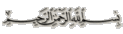



 Facebook
Facebook Twitter
Twitter Youtube
Youtube
