| | طلب تاطير قالب اخر المواضيع |  |
|
|
| كاتب الموضوع | رسالة |
|---|
shady01000

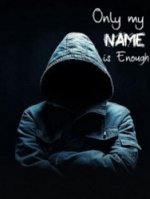

عدد المساهمات : 93
معدل النشاط : 5165
السُمعة : 2
 |  موضوع: طلب تاطير قالب اخر المواضيع موضوع: طلب تاطير قالب اخر المواضيع  الأحد 1 فبراير 2015 - 19:34 الأحد 1 فبراير 2015 - 19:34 | |
| بسم الله الرحمن الرحيم السلام عليكم ورحمة الله وبركاتة اريد تاطير قالب اخر المواضيع ليليق بباقى المنتدى هذة الاطارات العلوى :   - الكود:
-
<style>
div.title {
font-size: 12px;
font-weight: bold;
text-decoration: none;
color: #fff;
text-align:center;
}
</style>
<!-- BEGIN classical_row -->
<table class="forumline" width="100%" border="0" cellspacing="1" cellpadding="3" align="center"><tbody>
<thead><tr>
<td style="padding: 0px; background: rgb(255, 255, 255) none repeat scroll 0% 0%; -moz-background-clip: border; -moz-background-origin: padding; -moz-background-inline-policy: continuous;" width="100%">
<table border="0" cellpadding="0" cellspacing="0" colspan="3" width="100%">
<tr><td class="catHead" colspan="2" width="30%">
<div class="title"><font color="#808080">آخــر المواضـيع</font></div>
</td>
<td class="catHead" colspan="1" width="20%">
<div class="title"><font color="#808080">التــاريخ </font></div>
</td>
<td class="catHead" colspan="1" width="30%">
<div class="title"><font color="#808080">بواسطـة</font></div>
</td></tr>
<tr valign="top">
<td colspan="1" style="border-top: 0px none; padding: 0px; background: transparent url(http://i1036.photobucket.com/albums/a449/a1tinhgia3/image/list.gif) no-repeat scroll center top; -moz-background-clip: border; -moz-background-origin: padding; -moz-background-inline-policy: continuous;" width="24"><img src="http://2img.net/i/fa/empty.gif" width="24" border="0"></td><td style="border-top: 0px none; padding: 0px; line-height: 20px; background-repeat: repeat;" align="right" background="http://i1036.photobucket.com/albums/a449/a1tinhgia3/image/listbg.gif" width="60%">
<!-- BEGIN recent_topic_row -->
<div class="eshary3">
<a href="{classical_row.recent_topic_row.U_TITLE}"><b>
<font style="font-family: Tahoma; font-size: 11px" color="#808080">{classical_row.recent_topic_row.L_TITLE}</font></b></a><font color="#808080"><br>
</font>
</div>
<!-- END recent_topic_row -->
</td>
<td style="border-top: 0px none; padding: 0px; line-height: 16.5px; background-repeat: repeat;" align="right" background="http://i1036.photobucket.com/albums/a449/a1tinhgia3/image/listbg.gif" width="15%">
<span class="gensmall">
<!-- BEGIN recent_topic_row -->
<img src="http://i46.servimg.com/u/f46/12/36/04/46/calend11.png" width="16px" height="16px" />
{ON} {classical_row.recent_topic_row.S_POSTTIME}
<br><!-- END recent_topic_row -->
</span>
</td>
<td style="border-top: 0px none; padding: 0px; line-height: 17px; background-repeat: repeat;" align="right" background="http://i1036.photobucket.com/albums/a449/a1tinhgia3/image/listbg.gif" width="15%">
<!-- BEGIN switch_poster -->
<a href="{classical_row.recent_topic_row.switch_poster.U_POSTER}">{classical_row.recent_topic_row.switch_poster.S_POSTER}</a>
<!-- END switch_poster -->
<!-- BEGIN switch_poster_guest -->
{classical_row.recent_topic_row.switch_poster_guest.S_POSTER}
<!-- END switch_poster_guest -->
<!-- BEGIN recent_topic_row -->
<div class="eshary2">
<img src="http://i46.servimg.com/u/f46/12/36/04/46/13210311.png">
<a href="{classical_row.recent_topic_row.switch_poster.U_POSTER}"><font style="font-family: Tahoma; font-size: 11px">{classical_row.recent_topic_row.switch_poster.S_POSTER}</font></a>
<br>
</div>
<!-- END recent_topic_row -->
</td>
</tr></table></td></tr></tbody></table>
<!-- END classical_row --> | |
|
  | |
{Lone~Wolf}



عدد المساهمات : 3575
معدل النشاط : 9641
السُمعة : 160
 |  موضوع: رد: طلب تاطير قالب اخر المواضيع موضوع: رد: طلب تاطير قالب اخر المواضيع  الأحد 1 فبراير 2015 - 20:38 الأحد 1 فبراير 2015 - 20:38 | |
| مرحبآ, كان من الأفضل لو تعطينا صور مقسمه يمين وشمال وبالمنتصف لكي يتناسق الإيطار. ولاكن تفضل هذا قم بتجربته وأنظر إن كان متناسق  - الكود:
-
<table width="800" height="28" cellspacing="0" cellpadding="0" border="0" align="center"><tbody><tr><td background="http://i38.servimg.com/u/f38/16/62/86/11/untitl12.png" align="center"></td></tr></tbody></table>
<style>
div.title {
font-size: 12px;
font-weight: bold;
text-decoration: none;
color: #fff;
text-align:center;
}
</style>
<!-- BEGIN classical_row -->
<table class="forumline" width="100%" border="0" cellspacing="1" cellpadding="3" align="center"><tbody>
<thead><tr>
<td style="padding: 0px; background: rgb(255, 255, 255) none repeat scroll 0% 0%; -moz-background-clip: border; -moz-background-origin: padding; -moz-background-inline-policy: continuous;" width="100%">
<table border="0" cellpadding="0" cellspacing="0" colspan="3" width="100%">
<tr><td class="catHead" colspan="2" width="30%">
<div class="title"><font color="#808080">آخــر المواضـيع</font></div>
</td>
<td class="catHead" colspan="1" width="20%">
<div class="title"><font color="#808080">التــاريخ </font></div>
</td>
<td class="catHead" colspan="1" width="30%">
<div class="title"><font color="#808080">بواسطـة</font></div>
</td></tr>
<tr valign="top">
<td colspan="1" style="border-top: 0px none; padding: 0px; background: transparent url(http://i1036.photobucket.com/albums/a449/a1tinhgia3/image/list.gif) no-repeat scroll center top; -moz-background-clip: border; -moz-background-origin: padding; -moz-background-inline-policy: continuous;" width="24"><img src="http://2img.net/i/fa/empty.gif" width="24" border="0"></td><td style="border-top: 0px none; padding: 0px; line-height: 20px; background-repeat: repeat;" align="right" background="http://i1036.photobucket.com/albums/a449/a1tinhgia3/image/listbg.gif" width="60%">
<!-- BEGIN recent_topic_row -->
<div class="eshary3">
<a href="{classical_row.recent_topic_row.U_TITLE}"><b>
<font style="font-family: Tahoma; font-size: 11px" color="#808080">{classical_row.recent_topic_row.L_TITLE}</font></b></a><font color="#808080"><br>
</font>
</div>
<!-- END recent_topic_row -->
</td>
<td style="border-top: 0px none; padding: 0px; line-height: 16.5px; background-repeat: repeat;" align="right" background="http://i1036.photobucket.com/albums/a449/a1tinhgia3/image/listbg.gif" width="15%">
<span class="gensmall">
<!-- BEGIN recent_topic_row -->
<img src="http://i46.servimg.com/u/f46/12/36/04/46/calend11.png" width="16px" height="16px" />
{ON} {classical_row.recent_topic_row.S_POSTTIME}
<br><!-- END recent_topic_row -->
</span>
</td>
<td style="border-top: 0px none; padding: 0px; line-height: 17px; background-repeat: repeat;" align="right" background="http://i1036.photobucket.com/albums/a449/a1tinhgia3/image/listbg.gif" width="15%">
<!-- BEGIN switch_poster -->
<a href="{classical_row.recent_topic_row.switch_poster.U_POSTER}">{classical_row.recent_topic_row.switch_poster.S_POSTER}</a>
<!-- END switch_poster -->
<!-- BEGIN switch_poster_guest -->
{classical_row.recent_topic_row.switch_poster_guest.S_POSTER}
<!-- END switch_poster_guest -->
<!-- BEGIN recent_topic_row -->
<div class="eshary2">
<img src="http://i46.servimg.com/u/f46/12/36/04/46/13210311.png">
<a href="{classical_row.recent_topic_row.switch_poster.U_POSTER}"><font style="font-family: Tahoma; font-size: 11px">{classical_row.recent_topic_row.switch_poster.S_POSTER}</font></a>
<br>
</div>
<!-- END recent_topic_row -->
</td>
</tr></table></td></tr></tbody></table>
<!-- END classical_row -->
<table width="791" height="30" cellspacing="0" cellpadding="0" border="0" align="center"><tbody><tr><td background="http://i38.servimg.com/u/f38/16/62/86/11/untitl17.png"></td></tr></tbody></table> | |
|
  | |
shady01000

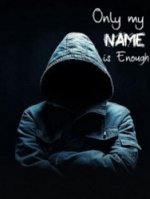

عدد المساهمات : 93
معدل النشاط : 5165
السُمعة : 2
 |  موضوع: رد: طلب تاطير قالب اخر المواضيع موضوع: رد: طلب تاطير قالب اخر المواضيع  الأحد 1 فبراير 2015 - 20:41 الأحد 1 فبراير 2015 - 20:41 | |
| شكرا لك اخى كثيرا تعبك معى هو غير متناسق لكنى ساحاول اطالة الصور قليلا لكى يتناسق واذا لم ينجح الامر ساعود اليك ان شاء الله اخى | |
|
  | |
{Lone~Wolf}



عدد المساهمات : 3575
معدل النشاط : 9641
السُمعة : 160
 |  موضوع: رد: طلب تاطير قالب اخر المواضيع موضوع: رد: طلب تاطير قالب اخر المواضيع  الأحد 1 فبراير 2015 - 20:44 الأحد 1 فبراير 2015 - 20:44 | |
| لأني لا أملك منتدى للتجريب, فلا يظهر لي الشكل الصح فقد قمت بعمله لك على السريع.. ولاكن بإمكانك التلاعب بالمقاسات فهو سهل جدآ أضفت لك الكود بالأعلى وبالأسفل ما عليك إلا فقط مده قليلآ ليظهر لك.. فعرض كل منتدى مختلف  | |
|
  | |
shady01000

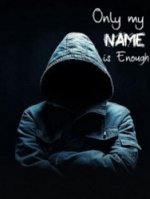

عدد المساهمات : 93
معدل النشاط : 5165
السُمعة : 2
 |  موضوع: رد: طلب تاطير قالب اخر المواضيع موضوع: رد: طلب تاطير قالب اخر المواضيع  الأحد 1 فبراير 2015 - 20:45 الأحد 1 فبراير 2015 - 20:45 | |
| | |
|
  | |
{Lone~Wolf}



عدد المساهمات : 3575
معدل النشاط : 9641
السُمعة : 160
 |  موضوع: رد: طلب تاطير قالب اخر المواضيع موضوع: رد: طلب تاطير قالب اخر المواضيع  الأحد 1 فبراير 2015 - 20:48 الأحد 1 فبراير 2015 - 20:48 | |
| - shady01000 كتب:
- مدتة بنفس حجم الصندوق فظهر بهذا الشكل
انظر الى هذا الموقع http://egy4u.yoo7.com/?tt=1 اها جيد عرفت الحل.. هل بإمكانك وضع أكواد صفحة index_box سأستخرج لك الكود نفسه ليتناسب مع منتداك  | |
|
  | |
shady01000

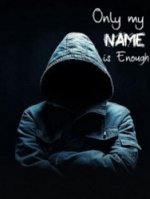

عدد المساهمات : 93
معدل النشاط : 5165
السُمعة : 2
 |  موضوع: رد: طلب تاطير قالب اخر المواضيع موضوع: رد: طلب تاطير قالب اخر المواضيع  الأحد 1 فبراير 2015 - 20:50 الأحد 1 فبراير 2015 - 20:50 | |
| ها هى اخى - الكود:
-
<table width="100%" border="0" cellspacing="1" cellpadding="0" align="center">
<tr>
<td valign="bottom">
<!-- BEGIN switch_user_logged_in -->
<span class="gensmall">{LAST_VISIT_DATE}<br />
{CURRENT_TIME}<br />
</span>
<!-- END switch_user_logged_in -->
<div class="nav"><a class="nav" href="{U_INDEX}">{L_INDEX}</a>{NAV_CAT_DESC}</div>
</td>
<td class="gensmall" align="right" valign="bottom">
<!-- BEGIN switch_user_logged_in -->
<a class="gensmall" href="{U_SEARCH_NEW}">{L_SEARCH_NEW}</a><br />
<a class="gensmall" href="{U_SEARCH_SELF}">{L_SEARCH_SELF}</a><br />
<!-- END switch_user_logged_in -->
<a class="gensmall" href="{U_SEARCH_UNANSWERED}">{L_SEARCH_UNANSWERED}</a>
</td>
</tr>
</table>
<!-- BEGIN catrow --><!-- BEGIN tablehead --><img width="100%" height="34" alt="style" src="http://i38.servimg.com/u/f38/16/62/86/11/untitl12.png">
<table class="boxroll" width="100%" cellspacing="1" cellpadding="2" border="0">
<tbody>
<tr>
<th class="secondarytitle" width="100%" nowrap="nowrap" colspan="2">
<span class="gensmall">{catrow.tablehead.L_FORUM}</span>
</th>
<th width="140" nowrap="nowrap" align="right">
<div style="width:200px; font-size: 8pt">آخر مشاركة</div>
</th>
<th nowrap="nowrap" align="center">
<div style="width:55px; font-size: 8pt">مواضيع</div>
</th>
<th nowrap="nowrap" align="center">
<div style="width:55px; font-size: 8pt">مشاركات</div>
</th>
</tr>
<!-- END tablehead -->
<!-- BEGIN cathead -->
<tr>
<!-- BEGIN inc -->
<td class="{catrow.cathead.inc.INC_CLASS}" width="46"><img src="{SPACER}" height="0" width="46" /></td>
<!-- END inc -->
<td class="{catrow.cathead.CLASS_CAT}" colspan="{catrow.cathead.INC_SPAN}" width="100%">
<h{catrow.cathead.LEVEL} class="hierarchy">
<span class="cattitle">
<a class="cattitle" title="{catrow.cathead.CAT_DESC}" href="{catrow.cathead.U_VIEWCAT}">{catrow.cathead.CAT_TITLE}</a>
</span>
</h{catrow.cathead.LEVEL}>
</td>
<td class="{catrow.cathead.CLASS_ROWPIC}" colspan="3" align="right"> </td>
</tr>
<!-- END cathead -->
<!-- BEGIN forumrow -->
<tr>
<td class="row1" valign="middle" align="center">
<img title="{catrow.forumrow.L_FORUM_FOLDER_ALT}" src="{catrow.forumrow.FORUM_FOLDER_IMG}" alt="{catrow.forumrow.L_FORUM_FOLDER_ALT}" />
</td>
<td class="row1 over" width="100%" valign="top" height="50" colspan="1">
<h3 class="hierarchy">
<span class="forumlink">
<a class="forumlink" href="{catrow.forumrow.U_VIEWFORUM}">{catrow.forumrow.FORUM_NAME}</a><br />
</span>
</h3>
<span class="genmed">{catrow.forumrow.FORUM_DESC}</span>
<span class="gensmall"></span>
</td>
<td class="row3 over" valign="middle" height="40" align="right">
<span class="gensmall">{catrow.forumrow.LAST_POST}</span>
</td>
<td class="row3" valign="middle" height="15" align="center">
<fieldset class="bomazen">
<div align="center" style="width: 30px; height: 13px; margin-top: 0px">
<font face="Tahoma">
<span style="font-size: 9pt">
<span class="gensmall">{catrow.forumrow.TOPICS}</span>
</span>
</font>
</div>
</fieldset>
</td>
<td class="row3" valign="middle" height="13" align="center">
<fieldset class="bomazen">
<div align="center" style="width: 30px; height: 13px; margin-top: 0px">
<font face="Tahoma">
<span style="font-size: 9pt">
<span class="gensmall">{catrow.forumrow.POSTS}</span>
</span>
</font>
</div>
</fieldset>
</td>
</tr>
<!-- END forumrow -->
<!-- BEGIN catfoot -->
<tr>
<!-- BEGIN inc -->
<td class="{catrow.catfoot.inc.INC_CLASS}" width="46"><img src="{SPACER}" height="0" width="46" /></td>
<!-- END inc -->
<td class="spaceRow" colspan="{catrow.catfoot.INC_SPAN}" height="1"><img src="{SPACER}" alt="" height="1" width="1" /></td>
</tr>
<!-- END catfoot -->
<!-- BEGIN tablefoot -->
</table><img width="100%" height="34" alt="style" src="http://i38.servimg.com/u/f38/16/62/86/11/untitl17.png"><img src="{SPACER}" alt="" height="5" width="1" /><!-- END tablefoot --><!-- END catrow -->
| |
|
  | |
{Lone~Wolf}



عدد المساهمات : 3575
معدل النشاط : 9641
السُمعة : 160
 |  موضوع: رد: طلب تاطير قالب اخر المواضيع موضوع: رد: طلب تاطير قالب اخر المواضيع  الأحد 1 فبراير 2015 - 20:54 الأحد 1 فبراير 2015 - 20:54 | |
| تفضل: - الكود:
-
<img width="100%" height="34" alt="style" src="http://i38.servimg.com/u/f38/16/62/86/11/untitl12.png">
<table class="boxroll" width="100%" cellspacing="1" cellpadding="2" border="0">
<style>
div.title {
font-size: 12px;
font-weight: bold;
text-decoration: none;
color: #fff;
text-align:center;
}
</style>
<!-- BEGIN classical_row -->
<table class="forumline" width="100%" border="0" cellspacing="1" cellpadding="3" align="center"><tbody>
<thead><tr>
<td style="padding: 0px; background: rgb(255, 255, 255) none repeat scroll 0% 0%; -moz-background-clip: border; -moz-background-origin: padding; -moz-background-inline-policy: continuous;" width="100%">
<table border="0" cellpadding="0" cellspacing="0" colspan="3" width="100%">
<tr><td class="catHead" colspan="2" width="30%">
<div class="title"><font color="#808080">آخــر المواضـيع</font></div>
</td>
<td class="catHead" colspan="1" width="20%">
<div class="title"><font color="#808080">التــاريخ </font></div>
</td>
<td class="catHead" colspan="1" width="30%">
<div class="title"><font color="#808080">بواسطـة</font></div>
</td></tr>
<tr valign="top">
<td colspan="1" style="border-top: 0px none; padding: 0px; background: transparent url(http://i1036.photobucket.com/albums/a449/a1tinhgia3/image/list.gif) no-repeat scroll center top; -moz-background-clip: border; -moz-background-origin: padding; -moz-background-inline-policy: continuous;" width="24"><img src="http://2img.net/i/fa/empty.gif" width="24" border="0"></td><td style="border-top: 0px none; padding: 0px; line-height: 20px; background-repeat: repeat;" align="right" background="http://i1036.photobucket.com/albums/a449/a1tinhgia3/image/listbg.gif" width="60%">
<!-- BEGIN recent_topic_row -->
<div class="eshary3">
<a href="{classical_row.recent_topic_row.U_TITLE}"><b>
<font style="font-family: Tahoma; font-size: 11px" color="#808080">{classical_row.recent_topic_row.L_TITLE}</font></b></a><font color="#808080"><br>
</font>
</div>
<!-- END recent_topic_row -->
</td>
<td style="border-top: 0px none; padding: 0px; line-height: 16.5px; background-repeat: repeat;" align="right" background="http://i1036.photobucket.com/albums/a449/a1tinhgia3/image/listbg.gif" width="15%">
<span class="gensmall">
<!-- BEGIN recent_topic_row -->
<img src="http://i46.servimg.com/u/f46/12/36/04/46/calend11.png" width="16px" height="16px" />
{ON} {classical_row.recent_topic_row.S_POSTTIME}
<br><!-- END recent_topic_row -->
</span>
</td>
<td style="border-top: 0px none; padding: 0px; line-height: 17px; background-repeat: repeat;" align="right" background="http://i1036.photobucket.com/albums/a449/a1tinhgia3/image/listbg.gif" width="15%">
<!-- BEGIN switch_poster -->
<a href="{classical_row.recent_topic_row.switch_poster.U_POSTER}">{classical_row.recent_topic_row.switch_poster.S_POSTER}</a>
<!-- END switch_poster -->
<!-- BEGIN switch_poster_guest -->
{classical_row.recent_topic_row.switch_poster_guest.S_POSTER}
<!-- END switch_poster_guest -->
<!-- BEGIN recent_topic_row -->
<div class="eshary2">
<img src="http://i46.servimg.com/u/f46/12/36/04/46/13210311.png">
<a href="{classical_row.recent_topic_row.switch_poster.U_POSTER}"><font style="font-family: Tahoma; font-size: 11px">{classical_row.recent_topic_row.switch_poster.S_POSTER}</font></a>
<br>
</div>
<!-- END recent_topic_row -->
</td>
</tr></table></td></tr></tbody></table>
<!-- END classical_row -->
</table><img width="100%" height="34" alt="style" src="http://i38.servimg.com/u/f38/16/62/86/11/untitl17.png"><img src="{SPACER}" alt="" height="5" width="1" /> | |
|
  | |
shady01000

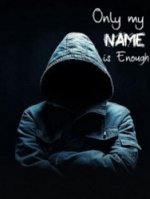

عدد المساهمات : 93
معدل النشاط : 5165
السُمعة : 2
 |  موضوع: رد: طلب تاطير قالب اخر المواضيع موضوع: رد: طلب تاطير قالب اخر المواضيع  الأحد 1 فبراير 2015 - 21:02 الأحد 1 فبراير 2015 - 21:02 | |
| | |
|
  | |
shady01000

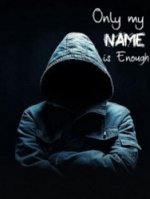

عدد المساهمات : 93
معدل النشاط : 5165
السُمعة : 2
 |  موضوع: رد: طلب تاطير قالب اخر المواضيع موضوع: رد: طلب تاطير قالب اخر المواضيع  الأحد 1 فبراير 2015 - 21:10 الأحد 1 فبراير 2015 - 21:10 | |
| | |
|
  | |
{Lone~Wolf}



عدد المساهمات : 3575
معدل النشاط : 9641
السُمعة : 160
 |  موضوع: رد: طلب تاطير قالب اخر المواضيع موضوع: رد: طلب تاطير قالب اخر المواضيع  الأحد 1 فبراير 2015 - 21:11 الأحد 1 فبراير 2015 - 21:11 | |
| تفضل جرب الأتي: - الكود:
-
<img width="100%" height="34" alt="style" src="http://i38.servimg.com/u/f38/16/62/86/11/untitl12.png">
<table class="boxroll" width="100%" cellspacing="1" cellpadding="2" border="0">
<tbody><tr>
<style>
div.title {
font-size: 12px;
font-weight: bold;
text-decoration: none;
color: #fff;
text-align:center;
}
</style>
<!-- BEGIN classical_row -->
<table class="forumline" width="100%" border="0" cellspacing="1" cellpadding="3" align="center"><tbody>
<thead><tr>
<td style="padding: 0px; background: rgb(255, 255, 255) none repeat scroll 0% 0%; -moz-background-clip: border; -moz-background-origin: padding; -moz-background-inline-policy: continuous;" width="100%">
<table border="0" cellpadding="0" cellspacing="0" colspan="3" width="100%">
<tr><td class="catHead" colspan="2" width="30%">
<div class="title"><font color="#808080">آخــر المواضـيع</font></div>
</td>
<td class="catHead" colspan="1" width="20%">
<div class="title"><font color="#808080">التــاريخ </font></div>
</td>
<td class="catHead" colspan="1" width="30%">
<div class="title"><font color="#808080">بواسطـة</font></div>
</td></tr>
<tr valign="top">
<td colspan="1" style="border-top: 0px none; padding: 0px; background: transparent url(http://i1036.photobucket.com/albums/a449/a1tinhgia3/image/list.gif) no-repeat scroll center top; -moz-background-clip: border; -moz-background-origin: padding; -moz-background-inline-policy: continuous;" width="24"><img src="http://2img.net/i/fa/empty.gif" width="24" border="0"></td><td style="border-top: 0px none; padding: 0px; line-height: 20px; background-repeat: repeat;" align="right" background="http://i1036.photobucket.com/albums/a449/a1tinhgia3/image/listbg.gif" width="60%">
<!-- BEGIN recent_topic_row -->
<div class="eshary3">
<a href="{classical_row.recent_topic_row.U_TITLE}"><b>
<font style="font-family: Tahoma; font-size: 11px" color="#808080">{classical_row.recent_topic_row.L_TITLE}</font></b></a><font color="#808080"><br>
</font>
</div>
<!-- END recent_topic_row -->
</td>
<td style="border-top: 0px none; padding: 0px; line-height: 16.5px; background-repeat: repeat;" align="right" background="http://i1036.photobucket.com/albums/a449/a1tinhgia3/image/listbg.gif" width="15%">
<span class="gensmall">
<!-- BEGIN recent_topic_row -->
<img src="http://i46.servimg.com/u/f46/12/36/04/46/calend11.png" width="16px" height="16px" />
{ON} {classical_row.recent_topic_row.S_POSTTIME}
<br><!-- END recent_topic_row -->
</span>
</td>
<td style="border-top: 0px none; padding: 0px; line-height: 17px; background-repeat: repeat;" align="right" background="http://i1036.photobucket.com/albums/a449/a1tinhgia3/image/listbg.gif" width="15%">
<!-- BEGIN switch_poster -->
<a href="{classical_row.recent_topic_row.switch_poster.U_POSTER}">{classical_row.recent_topic_row.switch_poster.S_POSTER}</a>
<!-- END switch_poster -->
<!-- BEGIN switch_poster_guest -->
{classical_row.recent_topic_row.switch_poster_guest.S_POSTER}
<!-- END switch_poster_guest -->
<!-- BEGIN recent_topic_row -->
<div class="eshary2">
<img src="http://i46.servimg.com/u/f46/12/36/04/46/13210311.png">
<a href="{classical_row.recent_topic_row.switch_poster.U_POSTER}"><font style="font-family: Tahoma; font-size: 11px">{classical_row.recent_topic_row.switch_poster.S_POSTER}</font></a>
<br>
</div>
<!-- END recent_topic_row -->
</td>
</tr></table></td></tr></tbody></table>
<!-- END classical_row -->
</tbody></tr>
</table><img width="100%" height="34" alt="style" src="http://i38.servimg.com/u/f38/16/62/86/11/untitl17.png"><img src="{SPACER}" alt="" height="5" width="1" /> | |
|
  | |
{Lone~Wolf}



عدد المساهمات : 3575
معدل النشاط : 9641
السُمعة : 160
 |  موضوع: رد: طلب تاطير قالب اخر المواضيع موضوع: رد: طلب تاطير قالب اخر المواضيع  الأحد 1 فبراير 2015 - 21:26 الأحد 1 فبراير 2015 - 21:26 | |
| | |
|
  | |
shady01000

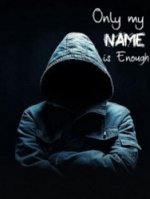

عدد المساهمات : 93
معدل النشاط : 5165
السُمعة : 2
 | |
  | |
| | طلب تاطير قالب اخر المواضيع |  |
|



























































 Facebook
Facebook Twitter
Twitter Youtube
Youtube
