امير صغير

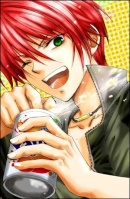

عدد المساهمات : 627
معدل النشاط : 5166
السُمعة : 13
 |  موضوع: رد: طلب مساعدة من الفريق لتركيب كود موضوع: رد: طلب مساعدة من الفريق لتركيب كود  الثلاثاء 7 أكتوبر 2014 - 15:34 الثلاثاء 7 أكتوبر 2014 - 15:34 | |
| لا اخي انت فهمتني فهمتي غلط
اريد ان تظهر حقول تسجيل الدخول للزائر
ولا اريدها ان تظهر للعضو
فاهمني
^^ | |
|
stones



عدد المساهمات : 7462
معدل النشاط : 16426
السُمعة : 414
 |  موضوع: رد: طلب مساعدة من الفريق لتركيب كود موضوع: رد: طلب مساعدة من الفريق لتركيب كود  الثلاثاء 7 أكتوبر 2014 - 15:40 الثلاثاء 7 أكتوبر 2014 - 15:40 | |
| طيب يوجد لديك تسجيل دخول اعلى المواضيع الاخيرة
جرب سجل خروج راح يظهر لك دخول | |
|
امير صغير

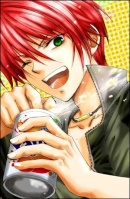

عدد المساهمات : 627
معدل النشاط : 5166
السُمعة : 13
 |  موضوع: رد: طلب مساعدة من الفريق لتركيب كود موضوع: رد: طلب مساعدة من الفريق لتركيب كود  الثلاثاء 7 أكتوبر 2014 - 15:57 الثلاثاء 7 أكتوبر 2014 - 15:57 | |
| - stones كتب:
- طيب يوجد لديك تسجيل دخول اعلى المواضيع الاخيرة
جرب سجل خروج راح يظهر لك دخول اانا اعرف هذا لكن اريد حقول تسجيل الدخول تظهر في النافبار للزوار فقط دون الاعضاء النافبار ايضا فيه نواقصمثل تنبيه رسائل الخاصة هذه لاتظهر على حسب الصورة التالية http://im74.gulfup.com/qHVKat.png ارجو ياستون ان تساعدني | |
|
stones



عدد المساهمات : 7462
معدل النشاط : 16426
السُمعة : 414
 |  موضوع: رد: طلب مساعدة من الفريق لتركيب كود موضوع: رد: طلب مساعدة من الفريق لتركيب كود  الثلاثاء 7 أكتوبر 2014 - 16:12 الثلاثاء 7 أكتوبر 2014 - 16:12 | |
| اذا تريده كذا مثل الصوره هذه  - الكود:
-
<!-- نافبار حوف نت بداية -->
<ul class="menu">
<li>
<a href="http://www.7ooof.net/" alt="حوف نت" title="الرئيسية"><img src="http://i49.servimg.com/u/f49/16/89/40/74/homelo10.png" /></a>
</li>
<li>
<a title="مكتبة الصور" href="http://www.7ooof.net/gallery//-cat_c1.htm">مكتبة الصور</a>
</li>
<li>
<a title="الاعضاء" href="#">الأعضاء ▼ </a>
<ul>
<li>
<a title="قائمة الأعضاء" href="http://www.7ooof.net/memberlist" class="documents"> » قائمة الأعضاء </a>
</li>
<li>
<a title="أفضل 20 عضو" href="http://www.7ooof.net/memberlist?mode=overall_posters" class="messages"> » أفضل 20 عضو </a>
</li>
<li>
<a title="أفضل أعضاء اليوم" href="http://www.7ooof.net/memberlist?mode=today_posters" class="signout"> » أفضل أعضاء اليوم </a>
</li>
</ul>
</li>
<li>
<a title="اسألة شائعة" href="http://www.7ooof.net/faq">اسألة شائعة</a>
</li>
<li>
<a title="ما الجديد؟" href="http://www.7ooof.net/search.forum?search_id=newposts" class="documents">ما الجديد؟ </a>
</li>
<li>
<a title="خيارات سريعة" href="#"><img src="http://i49.servimg.com/u/f49/16/89/40/74/uoouo11.png" /></a>
<ul>
<li>
<a title="جميع مشاركاتي" href="http://www.7ooof.net/search.forum?search_id=egosearch" class="messages"> » جميع مشاركاتي </a>
</li>
<li>
<a title="مواضيع لم يرد عليها" href="http://www.7ooof.net/search.forum?search_id=unanswered" class="signout"> » مواضيع لم يرد عليها </a>
</li>
<li>
<a title="#" href="#" class="signout"> » قريبا </a>
</li>
</ul>
</li>
</ul>
<style type="Text/css">
/* Reset */
.menu,
.menu ul,
.menu li,
.menu a {margin: 0; padding: 0; border: none; outline: none;}
/* Menu */
.menu {height: 42px; width: 100%; background: #2e2e2e;
box-shadow: 0 1px 5px rgba(0, 0, 0, 0.3);
background: -webkit-linear-gradient(top, #494949 0%,#202020 100%);
background: -moz-linear-gradient(top, #494949 0%,#202020 100%);
background: -o-linear-gradient(top, #494949 0%,#202020 100%);
background: -ms-linear-gradient(top, #494949 0%,#202020 100%);
background: linear-gradient(top, #494949 0%,#202020 100%); }
.menu li {position: relative; list-style: none; float: right; display: block; height: 40px;}
/* Links */
.menu li a { display: block; padding: 0 8px; margin: 6px 0; line-height: 30px;
text-decoration: none; border-left: 1px solid #393942; border-right: 1px solid #161616;
font-family: Tahoma; font-weight: bo#ld; font-size: 12px; color: #bdbdbd; text-shadow: 1px 1px 1px rgba(0,0,0,.6);}
.menu li:hover > a { color: #8fde62; }
/* Sub Menu */
.menu ul { position: absolute; top: 40px; left: 0; opacity: 0; background: #1f2024;
-webkit-border-radius: 0 0 5px 5px;
-moz-border-radius: 0 0 5px 5px;
border-radius: 0 0 5px 5px;
-webkit-transition: opacity .25s ease .1s;
-moz-transition: opacity .25s ease .1s;
-o-transition: opacity .25s ease .1s;
-ms-transition: opacity .25s ease .1s;
transition: opacity .25s ease .1s; }
.menu li:hover > ul { opacity: 1;}
.menu ul li { height: 0; overflow: hidden; padding: 0;
-webkit-transition: height .25s ease .1s;
-moz-transition: height .25s ease .1s;
-o-transition: height .25s ease .1s;
-ms-transition: height .25s ease .1s;
transition: height .25s ease .1s; }
.menu li:hover > ul li { height: 34px; overflow: visible; padding: 0;}
.menu ul li a {width: 130px; padding: 4px 0 4px 40px; margin: 0; border: none; border-bottom: 1px solid #353539;}
.menu ul li:last-child a { border: none; }
</style>
<!-- نافبار حوف نت نهاية -->
<!--بدايه كود الدخول-->
<!-- BEGIN switch_user_logged_out -->
<table width="100%" border="0" cellspacing="1" cellpadding="0" align="center">
<table style="text-align: left; margin-left: auto;
margin-right: auto;" width="90%" border="1" cellpadding="1"
cellspacing="1">
<tbody><tr>
<td style="text-align: center;"><div style="border: medium
none; text-align: left; background-color: transparent; color: rgb(0, 0,
0); overflow: hidden; text-decoration: none;"><div
style="text-align: center;"><font style="color: black;"
face="Arial" size="4"><b>أهلا وسهلا بك زائرنا الكريم، اذا كانت
هذه زيارتك الأولى للمنتدى ، فيرجى التكرم بزيارة
صفح</b></font><font style="color: black;" face="Arial"
size="4"><b>ة التع</b></font><font style="color:
black;" size="4"><span style="font-weight:
bold;"></span></font><font style="color: black;"
face="Arial" size="4"><b><span style="color:
black;">ليمـات،</span><a style="color: Red;"
href="http://www.ibd3at.com/faq.htm"> بالضغط هنا</a><span
style="color: black;">.
كما يشرفنا أن تقوم بالتسجيل</span><a style="color:
SeaGreen;"
href="../profile.forum?mode=register&agreed=true&step=2">
بالضغط هنا
</a><span style="color: black;">إذا</span>
<span style="color: blue;"><span style="color: black;">رغبت
بالمشاركة في المنتدى، أما إذا رغبت بقراءة المواضيع
والإطلاع فتفضل بزيارة المواضيع التي
ترغب.</span></span></b></font><font
style="color: black;" face="Arial" size="4"><b><span
style="color: blue;"><span style="color:
red;"></span></span></b></font><br></div></div></td>
</tr>
</tbody></table>
</tr>
<tr>
<tr>
</table></td>
<table width="100%" border="0" cellspacing="1" cellpadding="0" align="center">
<form action="/login.forum?redirect=hهنا رقم الصفحة-page"
method="post" name="form_login"><div class="F_H_1"><div
class="F_H_2"></div><div
class="F_H_3"></div><div
class="F_H_4"></div></div>
<div class="F_G_2"><div class="F_G_3">
<table width="90%" border="0" cellspacing="1" cellpadding="0" align="center">
<tr>
<td class="row1" >
<p align="right">
<div class="nav"><a class="nav" href="{U_INDEX}">
<img
src="http://i48.servimg.com/u/f48/12/78/95/70/hima110.gif"
class="inlineimg" alt="" border="0" height="15" width="15" />
{L_INDEX} </a>{NAV_CAT_DESC}</div>
<img
src="http://i48.servimg.com/u/f48/12/78/95/70/hima10.gif" height="15"
width="30" /> {PAGE_TITLE} </strong>
</p></td>
<td width="270" class="row3">
<table border="0" width="100%" cellspacing="0" cellpadding="0" align="center">
<tr>
<td><span class="genmed"><img
src="http://i65.servimg.com/u/f65/13/95/29/87/56x76311.gif"></span>
</td>
<td><input id="Post" type="text"
name="username" size="10" value="اسم العضو" onclick="if (this.value ==
'اسم العضو') this.value = '';" onblur="if (this.value == '') this.value =
'اسم العضو';"> </td>
<td>
<input type="checkbox" name="autologin" checked="true">
<span span lang="ar-sa">حفظ البيانات؟</span>
</td>
</tr>
<tr>
<td><span class="genmed"><img
src="http://i65.servimg.com/u/f65/13/95/29/87/a3d76410.gif"></span>
</td>
<td><input id="Post" type="password"
name="password" size="10" value="" onclick="if (this.value == '')
this.value = '';" onblur="if (this.value == '') this.value = '';">
</td>
<td><input type="submit" class="mainoption" name="login" value="تسجيل الدخول" tabindex="104" >
</td>
</tr>
</table></td>
</tr>
<tr>
<td colspan="2"><table border="0" cellspacing="0" cellpadding="0" width="100%">
<tr>
<th nowrap="nowrap" ><center><a
href="/">الرئيسية</a></th><th nowrap="nowrap"
><center><a href="/register"
>التسجيل</a></center></th><th nowrap="nowrap"
><center><a href="/profile?mode=sendpassword" >فقدت كلمة
المرور</a></center></th>
<th nowrap="nowrap" ><center><a href="/search"
onclick="showhide(document.getElementById('search_menu')); return
false;" rel="nofollow">البحث فى
المنتدى</a></center></th>
<tr>
</table></td>
</tr>
</table>
</div>
</div>
</div><div class="F_F_1"><div
class="F_F_2"></div><div
class="F_F_3"></div><div
class="F_F_4"></div></div>
</form>
<!-- END switch_user_logged_out -->
<!-- BEGIN switch_user_logged_in -->
<tr>
</table></td>
<div class="F_H_1"><div
class="F_H_2"></div><div
class="F_H_3"></div><div
class="F_H_4"></div></div>
<div class="F_G_2"><div class="F_G_3">
<table width="100%" border="0" cellspacing="1" cellpadding="0" align="center">
<tr>
<td class="row1" >
<div class="nav"><a class="nav" href="{U_INDEX}">
<img
src="http://i48.servimg.com/u/f48/12/78/95/70/hima110.gif"
class="inlineimg" alt="" border="0" height="15" width="15" />
{L_INDEX} </a>{NAV_CAT_DESC}</div>
<img
src="http://i48.servimg.com/u/f48/12/78/95/70/hima10.gif" height="15"
width="30" /> {PAGE_TITLE} </strong>
</p></td>
<td width="270" class="row3">
<table border="0" width="100%" cellspacing="0" cellpadding="0" align="center">
<tr>
<td >
<span class="gensmall">
{LOGGED_AS} <br />{CURRENT_TIME}<br />{LAST_VISIT_DATE}</span>
{SITE_DESCRIPTION}
</td>
</tr>
</table></td>
</tr>
<tr>
<td colspan="2"><table border="0" cellspacing="0" cellpadding="0" width="100%">
<tr>
<th nowrap="nowrap" ><center><a
href="/">الرئيسية</a></th><th nowrap="nowrap"
><center><a href="/profile?mode=editprofile" >لوحة
التحكم</a></center></th><th nowrap="nowrap"
><center><a href="/privmsg?folder=inbox" >الرسايل
الخاصة</a></center></th>
<th nowrap="nowrap" ><center><a href="/search"
onclick="showhide(document.getElementById('search_menu')); return
false;" >البحث</a></center></th>
<th nowrap="nowrap" ><center><a href="/login?logout=1">الخروج</a></th><th nowrap="nowrap"
<tr>
</table></td>
</tr>
</table>
</div>
</div>
</div><div class="F_F_1"><div
class="F_F_2"></div><div
class="F_F_3"></div><div
class="F_F_4"></div></div>
<!-- END switch_user_logged_in -->
<!--نهايه كود الدخول-->
<!DOCTYPE html PUBLIC "-//W3C//DTD XHTML 1.0 Transitional//EN" "http://www.w3.org/TR/xhtml1/DTD/xhtml1-transitional.dtd">
<html xmlns="http://www.w3.org/1999/xhtml" dir="{S_CONTENT_DIRECTION}" id="min-width" lang="{L_LANG_HTML}" xml:lang="{L_LANG_HTML}" {NAMESPACE_FB_LIKE} {NAMESPACE_FB} {NAMESPACE_BBCODE}>
<head>
<title>{SITENAME_TITLE}{PAGE_TITLE}</title>
<meta http-equiv="content-type" content="text/html; charset={S_CONTENT_ENCODING}" />
<meta http-equiv="content-script-type" content="text/javascript" />
<meta http-equiv="content-style-type" content="text/css" />
<!-- BEGIN switch_compat_meta -->
<meta http-equiv="X-UA-Compatible" content="IE={switch_compat_meta.VERSION}" />
<!-- END switch_compat_meta -->
<!-- BEGIN switch_canonical_url -->
<link rel="canonical" href="{switch_canonical_url.CANONICAL_URL}" />
<!-- END switch_canonical_url -->
{META_FAVICO}
{META}
{META_FB_LIKE}
<meta name="title" content="{SITENAME_TITLE}{PAGE_TITLE}" />
{T_HEAD_STYLESHEET}
{CSS}
<link rel="search" type="application/opensearchdescription+xml" href="/improvedsearch.xml" title="{SITENAME}" />
<link rel="search" type="application/opensearchdescription+xml" href="{URL_BOARD_DIRECTORY}/search/improvedsearch.xml" title="{SEARCH_FORUMS}" />
<script src="{JQUERY_PATH}" type="text/javascript"></script>
<script src="{JS_DIR}{L_LANG}.js" type="text/javascript"></script>
<!-- BEGIN switch_fb_login -->
<script src="http://connect.facebook.net/{switch_fb_login.FB_LOCAL}/all.js" type="text/javascript"></script>
<script src="{switch_fb_login.JS_FB_LOGIN}" type="text/javascript"></script>
<!-- END switch_fb_login -->
<!-- BEGIN switch_ticker -->
<link type="text/css" rel="stylesheet" href="{JS_DIR}jquery/ticker/ticker.css" />
<script src="{JS_DIR}jquery/ticker/ticker.js" type="text/javascript"></script>
<!-- END switch_ticker -->
<!-- BEGIN switch_ticker_new -->
<script src="{JS_DIR}jquery/jcarousel/jquery.jcarousel.js" type="text/javascript"></script>
<script type="text/javascript">//<![CDATA[
/* Definir le sens de direction en fonction du panneau admin */
var tickerDirParam = "{switch_ticker.DIRECTION}";
var slid_vert = false;
var auto_dir = 'next';
var h_perso = parseInt({switch_ticker.HEIGHT});
switch( tickerDirParam )
{
case 'top' :
slid_vert = true;
break;
case 'left':
break;
case 'bottom':
slid_vert = true;
auto_dir = 'prev';
break;
case 'right':
auto_dir = 'prev';
break;
default:
slid_vert = true;
}
$(document).ready(function() {
var w_cont = $('#fa_ticker_container').width();
if (w_cont > 0)
{
$('#fa_ticker_container').width(w_cont);
/* Affichage de la liste */
$('#fa_ticker_content').css('display','block');
/* Calcul des dimensions du conteneur et des elements */
var width_max = $('ul#fa_ticker_content').width();
var width_item = Math.floor(width_max / {switch_ticker.SIZE});
var height_max = h_perso;
/* Calcul de la hauteur maximale du conteneur en fonction des elements et de la hauteur personnalisee dans l'admin */
$('ul#fa_ticker_content li').each( function () {
if ($(this).height() > height_max)
{
height_max = $(this).height();
}
} );
/* Redimensionnement des elements et des images trop larges */
$('ul#fa_ticker_content li').width(width_item).height(height_max).find('img').each(function () {
if ($(this).width() > width_item)
{
var ratio = $(this).width() / width_item;
var new_height = Math.round($(this).height() / ratio);
$(this).height(new_height).width(width_item);
}
});
/* Redimensionnement et centrage du conteneur en mode vertical */
if (slid_vert)
{
$('ul#fa_ticker_content').width(width_item).height(height_max).css('marginLeft','auto').css('marginRight','auto');
}
/* Initialisation du caroussel */
$('#fa_ticker_content').jcarousel({
vertical: slid_vert,
wrap: 'circular',
auto: {switch_ticker.STOP_TIME},
auto_direction: auto_dir,
scroll: 1,
size: {switch_ticker.SIZE},
height_max: height_max,
animation: {switch_ticker.SPEED}
});
}
else
{
$('ul#fa_ticker_content li:not(:first)').css('display','none');
$('ul#fa_ticker_content li:first').css('list-style','none').css('text-align','center');
}
});
//]]>
</script>
<!-- END switch_ticker_new -->
<script type="text/javascript">//<![CDATA[
$(document).ready(function(){
<!-- BEGIN switch_enable_pm_popup -->
pm = window.open('{U_PRIVATEMSGS_POPUP}', '_faprivmsg', 'HEIGHT=225,resizable=yes,WIDTH=400');
if(pm != null) { pm.focus(); }
<!-- END switch_enable_pm_popup -->
<!-- BEGIN switch_report_popup -->
report = window.open('{switch_report_popup.U_REPORT_POPUP}', '_phpbbreport', 'HEIGHT={switch_report_popup.S_HEIGHT},resizable=yes,scrollbars=no,WIDTH={switch_report_popup.S_WIDTH}');
if(report != null) { report.focus(); }
<!-- END switch_report_popup -->
<!-- BEGIN switch_ticker -->
$(document).ready(function() {
Ticker.start({
height : {switch_ticker.HEIGHT},
spacing : {switch_ticker.SPACING},
speed : {switch_ticker.SPEED},
direction : '{switch_ticker.DIRECTION}',
pause : {switch_ticker.STOP_TIME}
});
});
<!-- END switch_ticker -->
});
<!-- BEGIN switch_login_popup -->
var logInPopUpLeft, logInPopUpTop, logInPopUpWidth = {LOGIN_POPUP_WIDTH}, logInPopUpHeight = {LOGIN_POPUP_HEIGHT}, logInBackgroundResize = true, logInBackgroundClass = false;
<!-- END switch_login_popup -->
<!-- BEGIN switch_login_popup -->
$(document).ready( function() {
$(window).resize(function() {
var windowWidth = document.documentElement.clientWidth;
var popupWidth = $("#login_popup").width();
var mypopup = $("#login_popup");
$("#login_popup").css({
"left": windowWidth/2 - popupWidth/2
});
});
});
<!-- END switch_login_popup -->
//]]>
</script>
{GREETING_POPUP}
<!-- BEGIN switch_ticker_new -->
<style>
.jcarousel-skin-tango .jcarousel-item {
text-align:center;
width: 10px;
}
.jcarousel-skin-tango .jcarousel-item-horizontal {
margin-right: {switch_ticker.SPACING}px;
}
.jcarousel-skin-tango .jcarousel-item-vertical {
margin-bottom: {switch_ticker.SPACING}px;
}
</style>
<!-- END switch_ticker_new -->
{HOSTING_JS}
<!-- BEGIN google_analytics_code -->
<script type="text/javascript">
//<![CDATA[
var _gaq = _gaq || [];
_gaq.push(['_setAccount', '{G_ANALYTICS_ID}']);
_gaq.push(['_trackPageview']);
_gaq.push(['_trackPageLoadTime']);
<!-- BEGIN google_analytics_code_bis -->
_gaq.push(['b._setAccount', '{G_ANALYTICS_ID_BIS}']);
_gaq.push(['b._trackPageview']);
<!-- END google_analytics_code_bis -->
(function() {
var ga = document.createElement('script'); ga.type = 'text/javascript'; ga.async = true;
ga.src = ('https:' == document.location.protocol ? 'https://ssl' : 'http://www') + '.google-analytics.com/ga.js';
var s = document.getElementsByTagName('script')[0]; s.parentNode.insertBefore(ga, s);
})();
//]]>
</script>
<!-- END google_analytics_code -->
</head>
<body background="{T_BODY_BACKGROUND}" bgcolor="{T_BODY_BGCOLOR}" text="{T_BODY_TEXT}" link="{T_BODY_LINK}" vlink="{T_BODY_VLINK}">
<!-- BEGIN hitskin_preview -->
<div id="hitskin_preview" style="display: block;">
<h1><img src="http://2img.net/i/fa/hitskin/hitskin_logo.png" alt="" /> <em>Hit</em>skin.com</h1>
<div class="content">
<p>
{hitskin_preview.L_THEME_SITE_PREVIEW}
<br />
<span>{hitskin_preview.U_INSTALL_THEME}<a href="http://{hitskin_preview.U_RETURN_THEME}">{hitskin_preview.L_RETURN_THEME}</a></span>
</p>
</div>
</div>
<!-- END hitskin_preview -->
<!-- BEGIN switch_login_popup -->
<div id="login_popup">
<table class="forumline" width="{LOGIN_POPUP_WIDTH}" height="{LOGIN_POPUP_HEIGHT}" border="0" cellspacing="1" cellpadding="0">
<tr height="25">
<td class="catLeft">
<span class="genmed module-title">{SITENAME}</span>
</td>
</tr>
<tr height="{LOGIN_POPUP_MSG_HEIGHT}">
<td class="row1" align="left" valign="top">
<div id="login_popup_buttons">
<form action="{S_LOGIN_ACTION}" method="get">
<input type="submit" class="mainoption" value="{L_LOGIN}" />
<input type="button" class="mainoption" value="{L_REGISTER}" onclick="parent.location='{U_REGISTER}';" />
<input id="login_popup_close" type="button" class="button" value="{L_DONT_DISPLAY_AGAIN}" />
</form>
</div>
<span class="genmed">{LOGIN_POPUP_MSG}</span>
</td>
</tr>
</table>
</div>
<!-- END switch_login_popup -->
<a name="top"></a>
{JAVASCRIPT}
<table class="bodylinewidth" width="{T_BODY_TABLE_WIDTH}" cellspacing="0" cellpadding="10" border="0" align="center">
<tr>
<td class="bodyline">
<table width="100%" cellspacing="0" cellpadding="0" border="0">
<tr>
<!-- BEGIN switch_logo_left -->
<td><a href="{U_INDEX}"><img src="{LOGO}" id="i_logo" border="0" alt="{L_INDEX}" vspace="1" /></a></td>
<!-- END switch_logo_left -->
<td align="center" width="100%" valign="middle">
<!-- BEGIN switch_logo_center -->
<a href="{U_INDEX}"><img src="{LOGO}" id="i_logo" border="0" alt="{L_INDEX}" vspace="1" /></a>
<br />
<!-- END switch_logo_center -->
<div class="maintitle">{MAIN_SITENAME}</div>
<br />
<span class="gen"><br /> </span>
</td>
<!-- BEGIN switch_logo_right -->
<td><a href="{U_INDEX}"><img src="{LOGO}" id="i_logo" border="0" alt="{L_INDEX}" vspace="1" /></a></td>
<!-- END switch_logo_right -->
</tr>
</table>
<table cellspacing="0" cellpadding="0" border="0" align="{MENU_POSITION}">
<tr>
<td align="{MENU_POSITION}"{MENU_NOWRAP}>{GENERATED_NAV_BAR}</td>
</tr>
</table>
<div style="clear: both;"></div>
<!-- BEGIN switch_ticker_new -->
<div id="fa_ticker_block" style="margin-top:4px;margin-bottom:4px;">
<table width="100%" border="0" cellspacing="0" cellpadding="0" class="forumline">
<tr>
<td align="left" class="row1">
<div id="fa_ticker_container">
<ul id="fa_ticker_content" class="jcarousel-skin-tango" style="display:none;">
<!-- BEGIN ticker_row -->
<li>{switch_ticker.ticker_row.ELEMENT}</li>
<!-- END ticker_row -->
</ul>
</div>
</td>
</tr>
</table>
</div>
<!-- END switch_ticker_new -->
<!-- BEGIN switch_ticker -->
<div id="fa_ticker_block" style="margin-top:4px;margin-bottom:4px;">
<table width="100%" border="0" cellspacing="0" cellpadding="0" class="forumline">
<tr>
<td align="left" class="row1">
<div id="fa_ticker_container">
<div id="fa_ticker" style="height:{switch_ticker.HEIGHT}px;">
<div class="fa_ticker_content">
<!-- BEGIN ticker_row -->
<div>{switch_ticker.ticker_row.ELEMENT}</div>
<!-- END ticker_row -->
</div>
</div>
</div>
</td>
</tr>
</table>
</div>
<!-- END switch_ticker -->
<div id="page-body">
<div id="{ID_CONTENT_CONTAINER}"{CLASS_CONTENT_CONTAINER}>
<table cellpadding="0" cellspacing="0" width="100%" class="three-col">
<tbody>
<tr>
<td valign="top" width="100%">
<div id="center">
<!-- BEGIN giefmod_index1 -->
{giefmod_index1.MODVAR}
<!-- BEGIN saut -->
<div style="height:{SPACE_ROW}px"></div>
<!-- END saut -->
<!-- END giefmod_index1 -->
<!-- End Cat -->
</div>
</td>
</tr> <tr>
<td valign="top" width="100%">
<!-- BEGIN html_validation -->
</td>
</tr>
</tbody>
</table>
</div>
</div>
</body>
</html>
<!-- END html_validation --> الصورة بها اشياء غير متوفرة في الاكواد الي واضعها | |
|
امير صغير

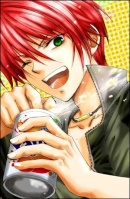

عدد المساهمات : 627
معدل النشاط : 5166
السُمعة : 13
 |  موضوع: رد: طلب مساعدة من الفريق لتركيب كود موضوع: رد: طلب مساعدة من الفريق لتركيب كود  الثلاثاء 7 أكتوبر 2014 - 16:36 الثلاثاء 7 أكتوبر 2014 - 16:36 | |
| | |
|
stones



عدد المساهمات : 7462
معدل النشاط : 16426
السُمعة : 414
 |  موضوع: رد: طلب مساعدة من الفريق لتركيب كود موضوع: رد: طلب مساعدة من الفريق لتركيب كود  الثلاثاء 7 أكتوبر 2014 - 16:51 الثلاثاء 7 أكتوبر 2014 - 16:51 | |
| هذا كود يوضع في عناصر اضافية وضع له جدول بدون - الكود:
-
<div style="left: 0px; overflow: visible; width: 100%; position: fixed; top: 0px; height: 25px;" align="left">
<!-- نافبار مستر كود + فور يمنى بداية -->
<ul class="menu" >
<li><a href="/" alt="منتديات " title="الصفحة الرئيسية"><img src="http://i70.servimg.com/u/f70/16/66/19/67/homelo11.png" /></a></li>
<li><a title="جديد مواضيع المنتدى" href="/feed/" >جديد المنتدى</a></li>
<li><a title="الاعضاء" href="#">خدماتنا ▼ </a>
<ul>
<li><a title="اطلب منتدى في بي مجانا" href="/f39-montada" class="documents" > » vb طلبات منتديات </a></li>
<li><a title="تطوير منتديات احلى منتدى" href="http://www.layalyeg.com/f81-montada/f81-montada" > » تطوير احلى منتدى </a></li>
<li><a title=" vb لتطوير منتديات ال" href="/f64-montada" class="signout" > » vb تطوير منتديات </a></li>
</ul>
<li><a title="للاتصال بمدير المنتدى" href="/contact" class="documents" >أتصل بنا </a></li>
<li>
<a class="mainmenu" href="/search" onclick="showhide(document.getElementById('search_menu')); return false;" rel="nofollow"><img id="i_icon_mini_search" src="http://i33.servimg.com/u/f33/16/83/50/82/112.png" border="0" hspace="0" alt="بحـث" title="بحـث"></a>
</li></ul>
<li><a title="التسجيل في المنتدى" href="/register"><img src="http://i76.servimg.com/u/f76/12/22/94/86/21310.png" /></a>
</ul>
<style Type="Text/css">
/* Reset */
.menu,
.menu ul,
.menu li,
.menu a {margin: 0; padding: 0; border: none; outline: none;}
/* Menu */
.menu {height: 42px; width: 100%; background: #2e2e2e;
box-shadow: 0 1px 5px rgba(0, 0, 0, 0.3);
background: -webkit-linear-gradient(top, #494949 0%,#202020 100%);
background: -moz-linear-gradient(top, #494949 0%,#202020 100%);
background: -o-linear-gradient(top, #494949 0%,#202020 100%);
background: -ms-linear-gradient(top, #494949 0%,#202020 100%);
background: linear-gradient(top, #494949 0%,#202020 100%); }
.menu li {position: relative; list-style: none; float: right; display: block; height: 40px;}
/* Links */
.menu li a { display: block; padding: 0 8px; margin: 6px 0; line-height: 30px;
text-decoration: none; border-left: 1px solid #393942; border-right: 1px solid #161616;
font-family: Tahoma; font-weight: bo#ld; font-size: 12px; color: #bdbdbd; text-shadow: 1px 1px 1px rgba(0,0,0,.6);}
.menu li:hover > a { color: #8fde62; }
/* Sub Menu */
.menu ul { position: absolute; top: 40px; left: 0; opacity: 0; background: #1f2024;
-webkit-border-radius: 0 0 5px 5px;
-moz-border-radius: 0 0 5px 5px;
border-radius: 0 0 5px 5px;
-webkit-transition: opacity .25s ease .1s;
-moz-transition: opacity .25s ease .1s;
-o-transition: opacity .25s ease .1s;
-ms-transition: opacity .25s ease .1s;
transition: opacity .25s ease .1s; }
.menu li:hover > ul { opacity: 1;}
.menu ul li { height: 0; overflow: hidden; padding: 0;
-webkit-transition: height .25s ease .1s;
-moz-transition: height .25s ease .1s;
-o-transition: height .25s ease .1s;
-ms-transition: height .25s ease .1s;
transition: height .25s ease .1s; }
.menu li:hover > ul li { height: 34px; overflow: visible; padding: 0;}
.menu ul li a {width: 130px; padding: 4px 0 4px 40px; margin: 0; border: none; border-bottom: 1px solid #353539;}
.menu ul li:last-child a { border: none; }
</style>
<!-- نافبار مستر كود + فور يمنى نهاية--><div style="left: 3px; overflow: visible; width: 450px; position: absolute; top: 10px; height: 30px;" align="center">
<form action="/login" method="post" dir="rtl">
<input name="username" value="اسم العضو" onclick="if (this.value == 'اسم العضو') this.value = '';" onblur="if (this.value == '') this.value = 'اسم العضو';" size="9" maxlength="40" type="text">
<input name="password" value="كلمه سر" onclick="if (this.value == 'كلمه سر') this.value = '';" onblur="if (this.value == '') this.value = 'كلمه سر';" size="9" maxlength="32" type="password">
<input class="mainoption" name="login" value="دخول" size="9" type="submit">
<input name="autologin" checked="true" type="checkbox">
<font title="تذكر بياناتي في المرة القادمة" color="#4F4F4F" size="1" >تذكرني</font>
<a title="استعادة كلمه السر من هنا" href="/profile?mode=sendpassword"><font color="#3DAC0B" size="1">| نسيت كلمة السر؟ |</font></a>
<a title="سجل كعضو جديد" href="/register"><font color="#3DAC0B" size="2"><b> عضو جديد</b></font></a>
</form>
</div> وهذا يوضع في الجافا - الكود:
-
$(document).ready(function() {
if($("a.mainmenu #i_icon_mini_new_message").length!=0){
$('div.forryamany').replaceWith('<a href="/privmsg?folder=inbox"><img
src="http://i49.servimg.com/u/f49/16/89/40/74/ooouo_11.png"
border="0" hspace="0" /></a>');
}}); =========== ركب القالب الي ليس به نافبار الاول وبعد ركب هذا الي وضعته لك | |
|
امير صغير

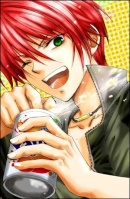

عدد المساهمات : 627
معدل النشاط : 5166
السُمعة : 13
 |  موضوع: رد: طلب مساعدة من الفريق لتركيب كود موضوع: رد: طلب مساعدة من الفريق لتركيب كود  الثلاثاء 7 أكتوبر 2014 - 17:03 الثلاثاء 7 أكتوبر 2014 - 17:03 | |
| اخي ستون الكود يجنن بس هذا للزوار فقط
اعطيني نص الكود الثاني بحيث يكون للاعضاء فقط
وشكرا | |
|
stones



عدد المساهمات : 7462
معدل النشاط : 16426
السُمعة : 414
 |  موضوع: رد: طلب مساعدة من الفريق لتركيب كود موضوع: رد: طلب مساعدة من الفريق لتركيب كود  الثلاثاء 7 أكتوبر 2014 - 17:12 الثلاثاء 7 أكتوبر 2014 - 17:12 | |
| تفضل الاعضاء عناصر مستقله - الكود:
-
[code]<div style="left: 0px; overflow: visible; width: 100%; position: fixed; top: 0px; height: 25px;" align="left">
<!-- نافبار مستر كود + فور يمنى بداية -->
<ul class="menu">
<li><a
href="/" alt="منتديات اسم منتداك" title="الصفحة الرئيسية"><img
src="http://i70.servimg.com/u/f70/16/66/19/67/homelo11.png" /></a></li>
<li><a title="جديد مواضيع المنتدى" href="/feed/">جديد المنتدى</a></li>
<li><a title="الاعضاء" href="#">خدماتنا ▼ </a>
<ul>
<li><a
title="اطلب منتدى في بي مجانا" href="/f39-montada"
class="documents"> » vb طلبات منتديات </a></li>
<li><a
title="تطوير منتديات احلى منتدى" href="/f51-montada"
class="messages"> » تطوير احلى منتدى </a></li>
<li><a title=" vb لتطوير منتديات ال" href="/f64-montada" class="signout"> » vb تطوير منتديات </a></li>
</ul>
</li>
<li><a title="الاعضاء" href="#">روابط مهمة ▼ </a>
<ul>
<li><a
title="عنوان الموضوع" href="رابط الموضوع" class="documents"> » وصف </a></li>
<li><a
title="عنوان الموضوع" href="الرابط هنا" class="messages"> » وصف </a></li>
<li><a title="عنوان الموضوع" href="الرابط هنا" class="signout"> » وصف </a></li>
</ul>
</li>
<li><a title="للاتصال بمدير المنتدى" href="/contact" class="documents">أتصل بنا </a></li>
<li><a
title="خيارات سريعة" href="#"><img
src="http://i49.servimg.com/u/f49/16/89/40/74/uoouo11.png"
/></a>
<ul>
<li><a
title="جميع مشاركاتي" href="/search.forum?search_id=egosearch"
class="messages"> » جميع مشاركاتي </a></li>
<li><a
title="مواضيع لم يرد عليها" href="/search.forum?search_id=unanswered"
class="signout"> » مواضيع لم يرد عليها </a></li>
<li><a
title="هنا يتم عرض المواضيع التي اضيفت بعد آخر زيارة لك"
href="/search?search_id=newposts" class="signout"> » الجديد منذ آخر
زيارة </a></li>
</ul>
</li>
<li>
<!-- www.4egy.net --><div class="forryamany"><a href="/privmsg?folder=inbox"><img src="http://i49.servimg.com/u/f49/16/89/40/74/ooouo_10.png" border="0" hspace="0" /></a></div>
<!-- code by ahmed & mohamed abd elfatah -->
</li>
<li><a
title="البيانات الشخصية" href="/profile?mode=editprofile"><img
src="http://i33.servimg.com/u/f33/16/83/50/82/215.png" /></a>
</li>
<li>
<a class="mainmenu" href="/search" onclick="showhide(document.getElementById('search_menu')); return false;" rel="nofollow"><img id="i_icon_mini_search" src="http://i33.servimg.com/u/f33/16/83/50/82/112.png" border="0" hspace="0" alt="بحـث" title="بحـث"></a>
</li></ul>
<style type="Text/css">
/* Reset */
.menu,
.menu ul,
.menu li,
.menu a {margin: 0; padding: 0; border: none; outline: none;}
/* Menu */
.menu {height: 42px; width: 100%; background: #2e2e2e;
box-shadow: 0 1px 5px rgba(0, 0, 0, 0.3);
background: -webkit-linear-gradient(top, #494949 0%,#202020 100%);
background: -moz-linear-gradient(top, #494949 0%,#202020 100%);
background: -o-linear-gradient(top, #494949 0%,#202020 100%);
background: -ms-linear-gradient(top, #494949 0%,#202020 100%);
background: linear-gradient(top, #494949 0%,#202020 100%); }
.menu li {position: relative; list-style: none; float: right; display: block; height: 40px;}
/* Links */
.menu li a { display: block; padding: 0 8px; margin: 6px 0; line-height: 30px;
text-decoration: none; border-left: 1px solid #393942; border-right: 1px solid #161616;
font-family: Tahoma; font-weight: bo#ld; font-size: 12px; color: #bdbdbd; text-shadow: 1px 1px 1px rgba(0,0,0,.6);}
.menu li:hover > a { color: #8fde62; }
/* Sub Menu */
.menu ul { position: absolute; top: 40px; left: 0; opacity: 0; background: #1f2024;
-webkit-border-radius: 0 0 5px 5px;
-moz-border-radius: 0 0 5px 5px;
border-radius: 0 0 5px 5px;
-webkit-transition: opacity .25s ease .1s;
-moz-transition: opacity .25s ease .1s;
-o-transition: opacity .25s ease .1s;
-ms-transition: opacity .25s ease .1s;
transition: opacity .25s ease .1s; }
.menu li:hover > ul { opacity: 1;}
.menu ul li { height: 0; overflow: hidden; padding: 0;
-webkit-transition: height .25s ease .1s;
-moz-transition: height .25s ease .1s;
-o-transition: height .25s ease .1s;
-ms-transition: height .25s ease .1s;
transition: height .25s ease .1s; }
.menu li:hover > ul li { height: 34px; overflow: visible; padding: 0;}
.menu ul li a {width: 130px; padding: 4px 0 4px 40px; margin: 0; border: none; border-bottom: 1px solid #353539;}
.menu ul li:last-child a { border: none; }
</style>
<!--
نافبار مستر كود + فور يمنى نهاية--><div style="left: 46px; overflow: visible;
width: 300px; position: absolute; top: 12px; height: 30px;"
align="center"><div style="text-align: left;"><font
color="#C0C0C0" size="2">مرحباً بك يا
<b>{USERNAME}</b></font><a
href="/login?logout"><font size="2"> [ خروج ]
</font></a></div>
<style type="Text/css"></style>
</div><div
style="left: 20px; overflow: visible; width: 15px; position: absolute;
top: 7px; height: 30px;" align="center">
<script>
jQuery(document).ready(function(){
jQuery.get('/profile?mode=editprofile&page_profil=avatars', function(data) {
link = jQuery('#register .forumline td.row1 img', data).attr('src');
if(link){
jQuery('#avatar').html('<center><img src="'+link+'" alt=""></center>');
}else{
jQuery('#avatar').html('');
}
});
});
</script><div id="avatar"></div>
<style type="Text/css">
#avatar img{
max-height: 27px;
max-width: 27px;
border: 1px solid #4F4F4F;
border-radius: 4px; }
</style>
</div>
</div>[/code] | |
|
امير صغير

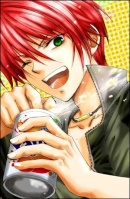

عدد المساهمات : 627
معدل النشاط : 5166
السُمعة : 13
 |  موضوع: رد: طلب مساعدة من الفريق لتركيب كود موضوع: رد: طلب مساعدة من الفريق لتركيب كود  الثلاثاء 7 أكتوبر 2014 - 17:21 الثلاثاء 7 أكتوبر 2014 - 17:21 | |
| مرحبا اخي ستون تم تجربة كود المرسل ولكن الكود لم يشتغل على موقعي جيدا انظر هذا هو الكود الخاص بالاعضابعد وصعع وتركيبة http://www.mystaranime.com/ | |
|
stones



عدد المساهمات : 7462
معدل النشاط : 16426
السُمعة : 414
 |  موضوع: رد: طلب مساعدة من الفريق لتركيب كود موضوع: رد: طلب مساعدة من الفريق لتركيب كود  الثلاثاء 7 أكتوبر 2014 - 17:38 الثلاثاء 7 أكتوبر 2014 - 17:38 | |
| نعم لانك واضع عارضة المنتدى | |
|
امير صغير

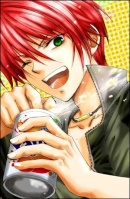

عدد المساهمات : 627
معدل النشاط : 5166
السُمعة : 13
 |  موضوع: رد: طلب مساعدة من الفريق لتركيب كود موضوع: رد: طلب مساعدة من الفريق لتركيب كود  الثلاثاء 7 أكتوبر 2014 - 17:52 الثلاثاء 7 أكتوبر 2014 - 17:52 | |
| اخي سكرا لتعبك ستون
الكود اشتغل 100%
بس كان لازم احط الكود الاعضاء قبل كود الزوار
تسلكم عنجد
تم الحل | |
|
 1, 2
1, 2


















































 Facebook
Facebook Twitter
Twitter Youtube
Youtube
