Mohamed
احلى إدارة



عدد المساهمات : 11354
معدل النشاط : 16000
السُمعة : 454
 |  موضوع: (CSS)كود تدوير الصور الشخصة اكثر من مره عند مرور الماوس عليها***Mohamed Nsr موضوع: (CSS)كود تدوير الصور الشخصة اكثر من مره عند مرور الماوس عليها***Mohamed Nsr  الجمعة 13 يونيو 2014 - 18:55 الجمعة 13 يونيو 2014 - 18:55 | |
| | |
|
Mohamed
احلى إدارة



عدد المساهمات : 11354
معدل النشاط : 16000
السُمعة : 454
 |  موضوع: (CSS)كود قلب الصورة الشخصية عن مرور الماوس عليها***Mohamed Nsr موضوع: (CSS)كود قلب الصورة الشخصية عن مرور الماوس عليها***Mohamed Nsr  السبت 14 يونيو 2014 - 17:56 السبت 14 يونيو 2014 - 17:56 | |
| بسم الله الرحمن الرحيم السلام عليكم اخواني واخواتي
اليوم اتيت اليكم بكود يقوم بقلب الصوره الشخصيه عند مرور الماوس عليها
صوره للكود:
قبل مرور الماوس عليها  وبعد مرور الماوس عليها وبعد مرور الماوس عليها

الكود للنسخة الثالثة Phpbb3: - الكود:
-
.postprofile dt a img{
width:130px;
height:130px;
transition:width 2s, height 2s;
-moz-transition:width 2s, height 2s, -moz-transform 2s; /* Firefox 4 */
-webkit-transition:width 2s, height 2s, -webkit-transform 2s; /* Safari and Chrome */
-o-transition:width 2s, height 2s, -o-transform 2s; /* Opera */
}
.postprofile dt a img:hover{
width:200px;
height:200px;
transform:rotate(180deg);
-moz-transform:rotate(180deg); /* Firefox 4 */
-webkit-transform:rotate(180deg); /* Safari and Chrome */
-o-transform:rotate(180deg); /* Opera */
} الكود للسخة الثانيةPhpbb2: - الكود:
-
.poster-profile img{
width:130px;
height:130px;
transition:width 2s, height 2s;
-moz-transition:width 2s, height 2s, -moz-transform 2s; /* Firefox 4 */
-webkit-transition:width 2s, height 2s, -webkit-transform 2s; /* Safari and Chrome */
-o-transition:width 2s, height 2s, -o-transform 2s; /* Opera */
}
.poster-profile img:hover{
width:200px;
height:200px;
transform:rotate(180deg);
-moz-transform:rotate(180deg); /* Firefox 4 */
-webkit-transform:rotate(180deg); /* Safari and Chrome */
-o-transform:rotate(180deg); /* Opera */
} الكود للنسخة PunBB: - الكود:
-
.user-basic-info a img {
width:130px;
height:130px;
transition:width 2s, height 2s;
-moz-transition:width 2s, height 2s, -moz-transform 2s; /* Firefox 4 */
-webkit-transition:width 2s, height 2s, -webkit-transform 2s; /* Safari and Chrome */
-o-transition:width 2s, height 2s, -o-transform 2s; /* Opera */
}
.user-basic-info a img:hover{
width:200px;
height:200px;
transform:rotate(180deg);
-moz-transform:rotate(180deg); /* Firefox 4 */
-webkit-transform:rotate(180deg); /* Safari and Chrome */
-o-transform:rotate(180deg); /* Opera */
} الكود للنسخة Invision: - الكود:
-
.postprofile-details dt a img {
width:130px;
height:130px;
transition:width 2s, height 2s;
-moz-transition:width 2s, height 2s, -moz-transform 2s; /* Firefox 4 */
-webkit-transition:width 2s, height 2s, -webkit-transform 2s; /* Safari and Chrome */
-o-transition:width 2s, height 2s, -o-transform 2s; /* Opera */
}
.postprofile-details dt a img:hover{
width:200px;
height:200px;
transform:rotate(180deg);
-moz-transform:rotate(180deg); /* Firefox 4 */
-webkit-transform:rotate(180deg); /* Safari and Chrome */
-o-transform:rotate(180deg); /* Opera */
}
الكود يوضع في لوحة الاداره>>مظهر المنتدى>>الصور والالوان>>الالوان>>روقة تصميم ال css >>ضع الكود>>سجل
منقول للافادة وبهذا نكون انتهينا من شرح الكود التاليبالتوفيق ليكمMoHaMeD NsRفريق المساعدة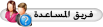 تحياتي تحياتي  | |
|















