هذه مُجرَّد مُعاينة لتصميم تم اختياره من موقع Hitskin.com
تنصيب التصميم في منتداك • الرجوع الى صفحة بيانات التصميم
بليز بليز بليز ابي طريقة وضع نافدة سريييييييييييعا
3 مشترك
منتدى الدعم و المساعدة لأحلى المنتديات :: منتدى الدعم والمساعدة :: مشاكل في تنسيق مظهر أو تصميم أو صور أو الوان المنتدى :: أرشيف قسم "مشاكل في تنسيق مظهر المنتدى"
صفحة 1 من اصل 1
 بليز بليز بليز ابي طريقة وضع نافدة سريييييييييييعا
بليز بليز بليز ابي طريقة وضع نافدة سريييييييييييعا
بليز بليز بليز ابي طريقة وضع نافدة سريييييييييييعا
ممكن كيف اعمل نافدة متل هاد المنتدى
http://www.anime-tooon.com/showthread.php?t=4323
تدخل للموضوع تلاقون فوق نافدة
اسمها
.:: حصريات الانمي تون ::.
هي تضهر في جمميع المواضيع كيف اعمك متلها
ممكن كيف اعمل نافدة متل هاد المنتدى
http://www.anime-tooon.com/showthread.php?t=4323
تدخل للموضوع تلاقون فوق نافدة
اسمها
.:: حصريات الانمي تون ::.
هي تضهر في جمميع المواضيع كيف اعمك متلها
 رد: بليز بليز بليز ابي طريقة وضع نافدة سريييييييييييعا
رد: بليز بليز بليز ابي طريقة وضع نافدة سريييييييييييعا
اهلين
كود التسجيل السريع
يوضع في العناصر المستقله
لاكنه لايشبه طلبك
كود التسجيل السريع
يوضع في العناصر المستقله
- الكود:
<style type="text/css" id="css">
/**
* vBulletin 3.8.6 CSS
* Style: 'الناشر اصدقاء ديريك..تصميمtorreson http://havaledereke.mam9.com/'; Style ID: 117
*/
.button
{
color: #9a323b;
font: 11px tahoma, geneva, lucida, 'lucida grande', arial, helvetica, sans-serif;
}
</style>
<style type="text/css">
#topbar{
position:absolute;
padding: 4px;
width: 405px;
visibility: hidden;
left: 11px;
top: 136px;
}
.button {color: #9a323b;
font: 11px tahoma, geneva, lucida, 'lucida grande', arial, helvetica, sans-serif;
}
.button1 { color: #9a323b;
font: 11px tahoma, geneva, lucida, 'lucida grande', arial, helvetica, sans-serif;
}
.button1 {color: #9a323b;
font: 11px tahoma, geneva, lucida, 'lucida grande', arial, helvetica, sans-serif;
}
.Style1 {
color: #FFFFFF;
font-weight: bold;
}
</style>
<script type="text/javascript">
var persistclose=0
var startX = 30 //set x offset of bar in pixels
var startY = 4 //set y offset of bar in pixels
var verticalpos="fromtop" //enter "fromtop" or "frombottom"
function iecompattest(){
return (document.compatMode && document.compatMode!="BackCompat")? document.documentElement : document.body
}
function get_cookie(Name) {
var search = Name + "="
var returnvalue = "";
if (document.cookie.length > 0) {
offset = document.cookie.indexOf(search)
if (offset != -1) {
offset += search.length
end = document.cookie.indexOf(";", offset);
if (end == -1) end = document.cookie.length;
returnvalue=unescape(document.cookie.substring(offset, end))
}
}
return returnvalue;
}
function closebar(){
if (persistclose)
document.cookie="remainclosed=1"
document.getElementById("topbar").style.visibility="hidden"
}
function staticbar(){
barheight=document.getElementById("topbar").offsetHeight
var ns = (navigator.appName.indexOf("Netscape") != -1) || window.opera;
var d = document;
function ml(id){
var el=d.getElementById(id);
if (!persistclose || persistclose && get_cookie("remainclosed")=="")
el.style.visibility="visible"
if(d.layers)el.style=el;
el.sP=function(x,y){this.style.left=x+"px";this.style.top=y+"px";};
el.x = startX;
if (verticalpos=="fromtop")
el.y = startY;
else{
el.y = ns ? pageYOffset + innerHeight : iecompattest().scrollTop + iecompattest().clientHeight;
el.y -= startY;
}
return el;
}
window.stayTopLeft=function(){
if (verticalpos=="fromtop"){
var pY = ns ? pageYOffset : iecompattest().scrollTop;
ftlObj.y += (pY + startY - ftlObj.y)/8;
}
else{
var pY = ns ? pageYOffset + innerHeight - barheight: iecompattest().scrollTop + iecompattest().clientHeight - barheight;
ftlObj.y += (pY - startY - ftlObj.y)/8;
}
ftlObj.sP(ftlObj.x, ftlObj.y);
setTimeout("stayTopLeft()", 10);
}
ftlObj = ml("topbar");
stayTopLeft();
}
if (window.addEventListener)
window.addEventListener("load", staticbar, false)
else if (window.attachEvent)
window.attachEvent("onload", staticbar)
else if (document.getElementById)
window.onload=staticbar
</script><div id="topbar" style=""> <!-- http://www.3zfaldmo3.com -->
<table width="100%" border="0" cellpadding="0" cellspacing="0">
<tr></tr>
<tr>
<td><table width="100%" border="1" cellpadding="0" cellspacing="4" bordercolor="#7D626F">
<tr></tr>
<tr>
<td><table width="400" border="0" align="center" cellpadding="0" cellspacing="0" bordercolor="#999999">
<tr>
<td height="30" class="thead" align="center"><table width="100%" border="0" cellpadding="0" cellspacing="0">
<tr>
<td width="100%" align="center" background="http://i49.servimg.com/u/f49/17/09/63/71/td13.png"><span class="Style1">التسجيل السريع </span></td>
<td align="right" background="http://i49.servimg.com/u/f49/17/09/63/71/td13.png"><a style="" href="" onClick="closebar(); return false"><img src="http://i67.servimg.com/u/f67/13/57/76/76/close10.gif" border="0"></a></td>
</tr>
</table></td>
</tr>
<tr>
<td bgcolor="#FFFFFF"><form action="/register?agreed=true&step=2" method="post" id="form_register">
<!-- http://www.3zfaldmo3.com -->
<table width="95%" border="0" align="center" cellpadding="0" cellspacing="0" class="forumline">
<tr>
<td colspan="2" align="center" class="row1">سجلاتنا تفيد بانك غير مسجل .. يرجى التسجيل.. </td>
</tr>
<tr>
<td colspan="2" align="center" class="row1">اسم العضو
<input name="username" type="text" class="post" id="username_reg" style="font-size: 11px" size="15" /></td>
</tr>
<tr>
<td class="row1">البريد الالكتروني
<input name="email" type="text" class="post ltr" id="email" style="font-size: 11px" size="15" /> </td>
<td align="right" class="row2"><input name="password" type="password" class="post left ltr" id="password_reg" style="font-size: 11px" size="15" />
كلمة السر</td>
</tr>
<tr>
<td colspan="2" align="center" valign="middle" class="thHead">
<fieldset>
<legend>ملاحظة</legend>
<table width="100%" border="0" cellpadding="0" cellspacing="0">
<tr>
<td align="center">كلمة السـر يجـب أن تتكـــون مـن حـروف وأرقــام. </td>
</tr>
</table>
</fieldset> </td>
</tr>
<tr>
<td colspan="2" align="center" class="gen row1"><table width="250" border="0" align="center" cellpadding="0" cellspacing="4">
<tr class="forumline">
<td align="left" class="gen row1"><label>
<input type="radio" id="profile_field_16_-7" name="profile_field_16_-7" value="1" />
<img src="http://2img.net/i/fa/icon_gender_male.gif" alt="" title="ذكر" /> ذكر</label> </td>
<td class="gensmall row2"><label>
<input type="radio" id="radio" name="profile_field_16_-7" value="2" />
<img src="http://2img.net/i/fa/icon_gender_female.gif" alt="" title="انثى" /> انثى</label> </td>
</tr>
</table></td>
</tr>
<tr>
<td colspan="2" align="center" class="gen row1">يوم
<select class="gensmall" id="profile_field_4_-12_2" name="profile_field_4_-12[]" size="1">
<option value="">لا</option>
<option value="1">1</option>
<option value="2">2</option>
<option value="3">3</option>
<option value="4">4</option>
<option value="5">5</option>
<option value="6">6</option>
<option value="7">7</option>
<option value="8">8</option>
<option value="9">9</option>
<option value="10">10</option>
<option value="11">11</option>
<option value="12">12</option>
<option value="13">13</option>
<option value="14">14</option>
<option value="15">15</option>
<option value="16">16</option>
<option value="17">17</option>
<option value="18">18</option>
<option value="19">19</option>
<option value="20">20</option>
<option value="21">21</option>
<option value="22">22</option>
<option value="23">23</option>
<option value="24">24</option>
<option value="25">25</option>
<option value="26">26</option>
<option value="27">27</option>
<option value="28">28</option>
<option value="29">29</option>
<option value="30">30</option>
<option value="31">31</option>
</select>
شهر
<select class="gensmall" id="profile_field_4_-12_1" name="profile_field_4_-12[]" size="1">
<option value="">لا</option>
<option value="1">يناير</option>
<option value="2">فبراير</option>
<option value="3">مارس</option>
<option value="4">أبريل</option>
<option value="5">مايو</option>
<option value="6">يونيو</option>
<option value="7">يوليو</option>
<option value="8">أغسطس</option>
<option value="9">سبتمبر</option>
<option value="10">أكتوبر</option>
<option value="11">نوفمبر</option>
<option value="12">ديسمبر</option>
</select>
عام
<input name="profile_field_4_-12[]" type="text" class="post" id="profile_field_4_-12_0" style="font-size: 11px" value="0" size="5" maxlength="4" /></td>
</tr>
<tr>
<td colspan="2" align="center" class="gen row1"><input name="agree" id="cb_rules_agree" value="1" type="checkbox" />
هل أنت موافق على <a href="/register">قوانين المنتدى؟ </a></td>
</tr>
<tr>
<td class="catBottom" colspan="2" align="center" height="28"><input name="submit" type="submit" class="button1" id="submit" value="سجّل" />
<input name="reset" type="reset" class="button1" value="اعادة الى الصفر" /></td>
</tr>
</table>
<!-- http://havaledereke.mam9.com -->
</form></td>
</tr>
</table></td>
</tr>
<tr></tr>
</table></td>
</tr>
</table> <!-- http://havaledereke.mam9.com -->
</div>
</if>
لاكنه لايشبه طلبك
 رد: بليز بليز بليز ابي طريقة وضع نافدة سريييييييييييعا
رد: بليز بليز بليز ابي طريقة وضع نافدة سريييييييييييعا
هذا هو الكود
بعدها يمكنك تغيير الصور والكلام والروابط
- الكود:
<table class="tborder" cellpadding="6" cellspacing="1" border="0" align="center">
<tbody><tr>
<td class="tcat" colspan="2" align="center">.:: حصريات الانمي تون ::.</td></tr>
<tr>
<td class="alt1" width="100%">
<div align="center">
<!-- السطر الاول -->
<a href="http://anime-tooon.com/showthread.php?p=98255#post98255" target="_blank">
<img alt=" مهما طال الزمن" src="http://im35.gulfup.com/d3s6D.gif" title=" مهما طال الزمن"></a>
<a href="http://anime-tooon.com/showthread.php?t=5739" target="_blank">
<img alt="فتح باب الإنضمام لفريق [ creative team ]" src="http://im32.gulfup.com/UaUbX.png" title="فتح باب الإنضمام لفريق [ creative team ]"></a>
<a href="http://www.anime-tooon.com/showthread.php?p=98159#post98159" target="_blank">
<img alt="رمزيات مأكولات" src="http://im33.gulfup.com/yG19q.gif" title="رمزيات مأكولات"></a>
<a href="http://www.anime-tooon.com/showthread.php?t=5508" target="_blank">
<img alt=" فتح ابواب للانضمام لفريق Charmining team" src="http://im39.gulfup.com/h64UL.gif" title=" فتح ابواب للانضمام لفريق Charmining team"></a>
<br>
<!-- السطر الثاني -->
<a href="http://www.anime-tooon.com/showthread.php?p=97883#post97883" target="_blank">
<img alt=" براعم فضية ترى الحيـآة بجـآنب مميز::~ " src="http://im36.gulfup.com/aAU0t.gif" title=" براعم فضية ترى الحيـآة بجـآنب مميز::~ "></a>
<a href="http://anime-tooon.com/showthread.php?t=5738" target="_blank">
<img alt="مآنجا-بليتش-االفصل[557]" src="http://www.arabs-up.com/W1647524" title="مآنجا-بليتش-االفصل[557]"></a>
<a href="http://www.anime-tooon.com/showthread.php?t=5857" target="_blank">
<img alt="Around my home }:~" src="http://im36.gulfup.com/wz8AZ.gif" title="Around my home }:~"></a>
<a href="http://www.anime-tooon.com/showthread.php?t=5839" target="_blank">
<img alt="رممزيآت بلآكك بيري" src="http://im40.gulfup.com/CKRTC.gif" title="رممزيآت بلآكك بيري"></a>
<br>
<!-- السطر الثالث -->
<a href="http://www.anime-tooon.com/showthread.php?t=5820" target="_blank" style="">
<img alt="#_رمزيات_ذكــريآت طفولــة سنبقى ـآ نعيشهآ }! للأبــد .. " src="http://im36.gulfup.com/asker.gif" title="#_رمزيات_ذكــريآت طفولــة سنبقى ـآ نعيشهآ }! للأبــد .. "></a>
<a href="http://www.anime-tooon.com/showthread.php?t=5784" target="_blank">
<img alt="تشيز كيك بالكاكاو اللذيذ ~ من مطبخ" src="http://www3.0zz0.com/2013/12/11/15/385452163.gif" title="تشيز كيك بالكاكاو اللذيذ ~ من مطبخ"></a>
<a href="http://www.anime-tooon.com/showthread.php?p=97786&posted=1#post97786" target="_blank">
<img alt=" تقرير عن YOGI " src="http://im36.gulfup.com/OoniA.gif" title=" تقرير عن YOGI "></a>
<a href="http://www.anime-tooon.com/showthread.php?p=97306#post97306" target="_blank">
<img alt=" جرحي العميق " src="http://im40.gulfup.com/QxHyi.gif" title=" جرحي العميق "></a>
<br>
<!-- السطر الرابع -->
<a href="http://www.anime-tooon.com/showthread.php?t=5808" target="_blank">
<img alt="فرفش مع>>البطآطس المقلي" src="http://im40.gulfup.com/cjoTL.gif" title="فرفش مع>>البطآطس المقلي"></a>
<a href="http://www.anime-tooon.com/showthread.php?p=98053&posted=1#post98053" target="_blank">
<img alt="اللحظات الجميلة" src="http://im33.gulfup.com/oX8fr.gif" title="اللحظات الجميلة"></a>
<a href="http://www.anime-tooon.com/showthread.php?t=5724" target="_blank">
<img alt=" تقرير عن الانمي الرائع [ Tonari no Kaibutsu-Kun ] ~ " src="http://im34.gulfup.com/NHsYr.gif" title=" تقرير عن الانمي الرائع [ Tonari no Kaibutsu-Kun ] ~ "></a>
<a href="http://www.anime-tooon.com/showthread.php?p=95980#post95980" target="_blank">
<img alt="{... درس تصميم رمزيـه سهله ومميزه × 2014" src="http://im37.gulfup.com/jx7TE.gif" title="{... درس تصميم رمزيـه سهله ومميزه × 2014"></a>
</div>
</td>
</tr>
</tbody></table>
بعدها يمكنك تغيير الصور والكلام والروابط
 مواضيع مماثلة
مواضيع مماثلة» بليز مرررررره ضروري بليز بليز
» طريقة وضع زر اضافة صور في نافدة الرد نسخة الجوال
» بليز ياشباب ابي طريقة صحيحة وشغالة للاكواد
» ساااااااعدوني بليز بليز بليز بليييييييييييز
» اريد تغير نافدة اضافة رد
» طريقة وضع زر اضافة صور في نافدة الرد نسخة الجوال
» بليز ياشباب ابي طريقة صحيحة وشغالة للاكواد
» ساااااااعدوني بليز بليز بليز بليييييييييييز
» اريد تغير نافدة اضافة رد
منتدى الدعم و المساعدة لأحلى المنتديات :: منتدى الدعم والمساعدة :: مشاكل في تنسيق مظهر أو تصميم أو صور أو الوان المنتدى :: أرشيف قسم "مشاكل في تنسيق مظهر المنتدى"
صفحة 1 من اصل 1
صلاحيات هذا المنتدى:
لاتستطيع الرد على المواضيع في هذا المنتدى Hitskin.com
Hitskin.com
 انشاء منتدى مجاني
انشاء منتدى مجاني