هذه مُجرَّد مُعاينة لتصميم تم اختياره من موقع Hitskin.com
تنصيب التصميم في منتداك • الرجوع الى صفحة بيانات التصميم
مشكلة بخصوص كود اخر المواضيع
2 مشترك
منتدى الدعم و المساعدة لأحلى المنتديات :: منتدى الدعم والمساعدة :: دعم مشاكل التومبلايت و الأكواد :: أرشيف قسم "مشاكل التومبلايت و الأكواد"
صفحة 1 من اصل 1
 مشكلة بخصوص كود اخر المواضيع
مشكلة بخصوص كود اخر المواضيع
السلاام عليكم
انا استخدمت كود اخر الموضيع اللي هنا https://i.servimg.com/u/f25/15/95/28/21/latest10.png
يظهر الصندوق هكذا http://im32.gulfup.com/iB2KR.png
واذا ضغطت على موضوع لا ياتى شى
انتظركم
انا استخدمت كود اخر الموضيع اللي هنا https://i.servimg.com/u/f25/15/95/28/21/latest10.png
يظهر الصندوق هكذا http://im32.gulfup.com/iB2KR.png
واذا ضغطت على موضوع لا ياتى شى
انتظركم
عدل سابقا من قبل مصرى بكل فخر في السبت 9 مارس 2013 - 16:14 عدل 1 مرات
 رد: مشكلة بخصوص كود اخر المواضيع
رد: مشكلة بخصوص كود اخر المواضيع
المشكلة من اسم العضو الدي يضع مساهمات فهو طويل جدا ويحتوي على رموز كثيرة
 رد: مشكلة بخصوص كود اخر المواضيع
رد: مشكلة بخصوص كود اخر المواضيع
اها تمام عرفت المشكلة اختي الغالية
ضعي لي هنا قالب آخر المواضيع الدي ركبتيه في منتداك ليتم تعديله
ضعي لي هنا قالب آخر المواضيع الدي ركبتيه في منتداك ليتم تعديله
 رد: مشكلة بخصوص كود اخر المواضيع
رد: مشكلة بخصوص كود اخر المواضيع
انا ولد
mod_recent_topics
<style>
div.title {
font-size: 12px;
font-weight: bold;
text-decoration: none;
color: #fff;
text-align:center;
}
</style>
<!-- BEGIN classical_row -->
<table class="forumline" width="100%" border="0" cellspacing="1" cellpadding="3" align="center"><tbody>
<thead><tr><th colspan="{catrow.tablehead.INC_SPAN}" nowrap="nowrap" width="100%" class="secondarytitle">
<div class="ist">آخر المواضيع</div>
</th></tr></thead>
<tr>
<td style="padding: 0px; background: rgb(255, 255, 255) none
repeat scroll 0% 0%; -moz-background-clip: border;
-moz-background-origin: padding; -moz-background-inline-policy:
continuous;" width="100%">
<table border="0" cellpadding="0" cellspacing="0" colspan="3" width="100%">
<tr><td class="catHead" colspan="2" width="50%">
<div class="title"><font color="black">الموضوع</font></div>
</td>
<td class="catHead" colspan="1" width="25%">
<div class="title"><font color="black">تاريخ ارسال المشاركة</font></div>
</td>
<td class="catHead" colspan="1" width="25%">
<div class="title"><font color="black">بواسطة</font></div>
</td></tr>
<tr valign="top">
<td colspan="1" style="border-top: 0px none; padding: 0px;
background: transparent
url(https://2img.net/h/i1036.photobucket.com/albums/a449/a1tinhgia3/image/list.gif)
no-repeat scroll center top; -moz-background-clip: border;
-moz-background-origin: padding; -moz-background-inline-policy:
continuous;" width="24"><img src="https://2img.net/i/fa/empty.gif"
width="24" border="0"></td><td style="border-top: 0px none;
padding: 0px; line-height: 20px; background-repeat: repeat;"
align="left"
background="https://2img.net/h/i1036.photobucket.com/albums/a449/a1tinhgia3/image/listbg.gif"
width="50%">
<!-- BEGIN recent_topic_row -->
<a
href="{classical_row.recent_topic_row.U_TITLE}"><b><font
style="font-family: Tahoma; font-size:
11px">{classical_row.recent_topic_row.L_TITLE}</font></b></a><br>
<!-- END recent_topic_row -->
</td>
<td style="border-top: 0px none; padding: 0px; line-height:
16.5px; background-repeat: repeat;" align="center"
background="https://2img.net/h/i1036.photobucket.com/albums/a449/a1tinhgia3/image/listbg.gif"
width="25%">
<span class="gensmall">
<!-- BEGIN recent_topic_row -->
<img src="https://2img.net/r/ihimizer/img816/9845/11750606.png" width="16px" height="16px" />
{ON} {classical_row.recent_topic_row.S_POSTTIME}
<br><!-- END recent_topic_row -->
</span>
</td>
<td style="border-top: 0px none; padding: 0px; line-height: 17px;
background-repeat: repeat;" align="left"
background="https://2img.net/h/i1036.photobucket.com/albums/a449/a1tinhgia3/image/listbg.gif"
width="25%">
<!-- BEGIN switch_poster -->
<a
href="{classical_row.recent_topic_row.switch_poster.U_POSTER}">{classical_row.recent_topic_row.switch_poster.S_POSTER}</a>
<!-- END switch_poster -->
<!-- BEGIN switch_poster_guest -->
{classical_row.recent_topic_row.switch_poster_guest.S_POSTER}
<!-- END switch_poster_guest -->
<!-- BEGIN recent_topic_row -->
<img src="http://[url=http://www.birazkisisel.com/wp-content/plugins/wp-favorite-posts/img/star.png%22%3E]www.birazkisisel.com/wp-content/plugins/wp-favorite-posts/img/star.png">
<a
href="{classical_row.recent_topic_row.switch_poster.U_POSTER}"><font
style="font-family: Tahoma; font-size:
11px">{classical_row.recent_topic_row.switch_poster.S_POSTER}</font></a>
<br><!-- END recent_topic_row -->
</td>
</tr></table></td></tr></tbody></table>
<!-- END classical_row -->
mod_recent_topics
<style>
div.title {
font-size: 12px;
font-weight: bold;
text-decoration: none;
color: #fff;
text-align:center;
}
</style>
<!-- BEGIN classical_row -->
<table class="forumline" width="100%" border="0" cellspacing="1" cellpadding="3" align="center"><tbody>
<thead><tr><th colspan="{catrow.tablehead.INC_SPAN}" nowrap="nowrap" width="100%" class="secondarytitle">
<div class="ist">آخر المواضيع</div>
</th></tr></thead>
<tr>
<td style="padding: 0px; background: rgb(255, 255, 255) none
repeat scroll 0% 0%; -moz-background-clip: border;
-moz-background-origin: padding; -moz-background-inline-policy:
continuous;" width="100%">
<table border="0" cellpadding="0" cellspacing="0" colspan="3" width="100%">
<tr><td class="catHead" colspan="2" width="50%">
<div class="title"><font color="black">الموضوع</font></div>
</td>
<td class="catHead" colspan="1" width="25%">
<div class="title"><font color="black">تاريخ ارسال المشاركة</font></div>
</td>
<td class="catHead" colspan="1" width="25%">
<div class="title"><font color="black">بواسطة</font></div>
</td></tr>
<tr valign="top">
<td colspan="1" style="border-top: 0px none; padding: 0px;
background: transparent
url(https://2img.net/h/i1036.photobucket.com/albums/a449/a1tinhgia3/image/list.gif)
no-repeat scroll center top; -moz-background-clip: border;
-moz-background-origin: padding; -moz-background-inline-policy:
continuous;" width="24"><img src="https://2img.net/i/fa/empty.gif"
width="24" border="0"></td><td style="border-top: 0px none;
padding: 0px; line-height: 20px; background-repeat: repeat;"
align="left"
background="https://2img.net/h/i1036.photobucket.com/albums/a449/a1tinhgia3/image/listbg.gif"
width="50%">
<!-- BEGIN recent_topic_row -->
<a
href="{classical_row.recent_topic_row.U_TITLE}"><b><font
style="font-family: Tahoma; font-size:
11px">{classical_row.recent_topic_row.L_TITLE}</font></b></a><br>
<!-- END recent_topic_row -->
</td>
<td style="border-top: 0px none; padding: 0px; line-height:
16.5px; background-repeat: repeat;" align="center"
background="https://2img.net/h/i1036.photobucket.com/albums/a449/a1tinhgia3/image/listbg.gif"
width="25%">
<span class="gensmall">
<!-- BEGIN recent_topic_row -->
<img src="https://2img.net/r/ihimizer/img816/9845/11750606.png" width="16px" height="16px" />
{ON} {classical_row.recent_topic_row.S_POSTTIME}
<br><!-- END recent_topic_row -->
</span>
</td>
<td style="border-top: 0px none; padding: 0px; line-height: 17px;
background-repeat: repeat;" align="left"
background="https://2img.net/h/i1036.photobucket.com/albums/a449/a1tinhgia3/image/listbg.gif"
width="25%">
<!-- BEGIN switch_poster -->
<a
href="{classical_row.recent_topic_row.switch_poster.U_POSTER}">{classical_row.recent_topic_row.switch_poster.S_POSTER}</a>
<!-- END switch_poster -->
<!-- BEGIN switch_poster_guest -->
{classical_row.recent_topic_row.switch_poster_guest.S_POSTER}
<!-- END switch_poster_guest -->
<!-- BEGIN recent_topic_row -->
<img src="http://[url=http://www.birazkisisel.com/wp-content/plugins/wp-favorite-posts/img/star.png%22%3E]www.birazkisisel.com/wp-content/plugins/wp-favorite-posts/img/star.png">
<a
href="{classical_row.recent_topic_row.switch_poster.U_POSTER}"><font
style="font-family: Tahoma; font-size:
11px">{classical_row.recent_topic_row.switch_poster.S_POSTER}</font></a>
<br><!-- END recent_topic_row -->
</td>
</tr></table></td></tr></tbody></table>
<!-- END classical_row -->
 رد: مشكلة بخصوص كود اخر المواضيع
رد: مشكلة بخصوص كود اخر المواضيع
تفضل ضع هذا بدله
تحياتي
M I D O
- الكود:
<style>
div.title {
font-size: 12px;
font-weight: bold;
text-decoration: none;
color: #fff;
text-align:center;
}
</style>
<!-- BEGIN classical_row -->
<table class="forumline" width="100%" border="0" cellspacing="1" cellpadding="3" align="center"><tbody>
<thead><tr><th colspan="{catrow.tablehead.INC_SPAN}" nowrap="nowrap" width="100%" class="secondarytitle">
<div class="ist">آخر المواضيع</div>
</th></tr></thead>
<tr>
<td style="padding: 0px; background: rgb(255, 255, 255) none
repeat scroll 0% 0%; -moz-background-clip: border;
-moz-background-origin: padding; -moz-background-inline-policy:
continuous;" width="100%">
<table border="0" cellpadding="0" cellspacing="0" colspan="3" width="100%">
<tr><td class="catHead" colspan="2" width="50%">
<div class="title"><font color="black">الموضوع</font></div>
</td>
<td class="catHead" colspan="1" width="25%">
<div class="title"><font color="black">تاريخ ارسال المشاركة</font></div>
</td>
<td class="catHead" colspan="1" width="25%">
<div class="title"><font color="black">بواسطة</font></div>
</td></tr>
<tr valign="top">
<td colspan="1" style="border-top: 0px none; padding: 0px;
background: transparent
url(http://i1036.photobucket.com/albums/a449/a1tinhgia3/image/list.gif)
no-repeat scroll center top; -moz-background-clip: border;
-moz-background-origin: padding; -moz-background-inline-policy:
continuous;" width="24"><img src="http://2img.net/i/fa/empty.gif"
width="24" border="0"></td><td style="border-top: 0px none;
padding: 0px; line-height: 20px; background-repeat: repeat;"
align="left"
background="http://i1036.photobucket.com/albums/a449/a1tinhgia3/image/listbg.gif"
width="50%">
<!-- BEGIN recent_topic_row -->
<a
href="{classical_row.recent_topic_row.U_TITLE}"><b><font
style="font-family: Tahoma; font-size:
11px">{classical_row.recent_topic_row.L_TITLE}</font></b></a><br>
<!-- END recent_topic_row -->
</td>
<td style="border-top: 0px none; padding: 0px; line-height:
16.5px; background-repeat: repeat;" align="center"
background="http://i1036.photobucket.com/albums/a449/a1tinhgia3/image/listbg.gif"
width="25%">
<span class="gensmall">
<!-- BEGIN recent_topic_row -->
<img src="http://img816.imageshack.us/img816/9845/11750606.png" width="16px" height="16px" />
{ON} {classical_row.recent_topic_row.S_POSTTIME}
<br><!-- END recent_topic_row -->
</span>
</td>
<td style="border-top: 0px none; padding: 0px; line-height: 17px;
background-repeat: repeat;" align="left"
background="http://i1036.photobucket.com/albums/a449/a1tinhgia3/image/listbg.gif"
width="25%">
<!-- BEGIN switch_poster -->
<a
href="{classical_row.recent_topic_row.switch_poster.U_POSTER}">{classical_row.recent_topic_row.switch_poster.S_POSTER}</a>
<!-- END switch_poster -->
<!-- BEGIN switch_poster_guest -->
{classical_row.recent_topic_row.switch_poster_guest.S_POSTER}
<!-- END switch_poster_guest -->
<!-- BEGIN recent_topic_row -->
<img src="http://www.birazkisisel.com/wp-content/plugins/wp-favorite-posts/img/star.png">
<a
href="{classical_row.recent_topic_row.switch_poster.U_POSTER}"><font
style="font-family: Tahoma; font-size:
11px">{classical_row.recent_topic_row.switch_poster.S_POSTER}</font></a>
<br><!-- END recent_topic_row -->
</td>
</tr></table></td></tr></tbody></table>
<!-- END classical_row -->
تحياتي
M I D O


زائر- زائر
 رد: مشكلة بخصوص كود اخر المواضيع
رد: مشكلة بخصوص كود اخر المواضيع
وهذا الشرح للكود
مرحبا اخى
تفضل
شريط اخر المواضيع الرائع 2012
صورة للكود بعد العمل
[/color][/b][/u]
تكبير الصورة تم تعديل ابعاد هذه الصورة. انقر هنا لمعاينتها بأبعادها الأصلية.

نتوكل علي الله ِ
نذهب الي الي :>
لوحة الادارة/عناصر إضافية/إدارة العناصر المستقلة على المنتدى
الإعدادات العامة للعناصر المستقلة على صفحات المنتدى
إظهار العناصر المستقلة على الصفحة جميع صفحات المنتدى :نعم
عرض العمود 1 (اليمين) :999
عرض العمود 3 (اليسار) :180
الإرتفاع المتواجد بين عنصرين :3
الفضاء المتواجدة بين عمودين :1
نسحب عنصر اخر المواضيع في العمود اليمين[/b] ِ نتاكد انو مافيش اي عناصر جمبيه تاني شاهد الصورة
تكبير الصورة تم تعديل ابعاد هذه الصورة. انقر هنا لمعاينتها بأبعادها الأصلية.

بعد ما ضغطنا علي زر التعديل في اخر المواضيع نعمل هذه الاعدادات
عدد المواضيع الأخيرة :10
تنشيط خاصية التتالي العمودي للمواضيع :لاء
اتجاه حركة المواضيع :الاعلي
علو الجدول الذي يحتوي على المواضيع :180
المدة الزمنية الفاصلة بين استعراضين :0
طول خطوات التتالي :0
كما في الصورة
تكبير الصورة تم تعديل ابعاد هذه الصورة. انقر هنا لمعاينتها بأبعادها الأصلية.
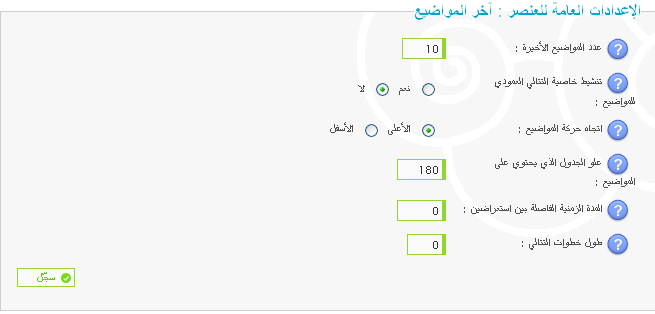
والان اخر خطوتين
لوحة الادارة > مظهر المنتدي > التومبلايتات و القوالب > إدار عامة
نختار هذا القالب overall_header ونضغط عليه تعديل
ثم نبحث عن هذا الكود
ثم نحذفه
الرمز:
<td valign="top" width="{C1SIZE}">
<div id="{ID_LEFT}">
<!-- BEGIN giefmod_index1 -->
{giefmod_index1.MODVAR}
<!-- BEGIN saut -->
<div style="height:{SPACE_ROW}px"></div>
<!-- END saut -->
<!-- END giefmod_index1 -->
</div>
</td>
نقوم بأستبداله بهذا الكود
الرمز:
<td valign="top" width="100%">
<div id="center">
<!-- BEGIN giefmod_index1 -->
{giefmod_index1.MODVAR}
<!-- BEGIN saut -->
<div style="height:{SPACE_ROW}px"></div>
<!-- END saut -->
<!-- END giefmod_index1 -->
</div>
</td></tr><tr>
الخطوة الاخيرة
لوحة الادارة > مظهر المنتدي > التومبلايتات و القوالب > البوابة
نختار هذا القالب mod_recent_topics ونضغط عليه تعديل
نحذف كل القالب ونضع مكانه هذا
الرمز:
<style>
div.title {
font-size: 20px;
font-weight: bold;
text-decoration: none;
color: #000000;
text-align:center;
}
</style>
<!-- BEGIN classical_row -->
<table class="forumline" width="100%" border="0" cellspacing="1" cellpadding="3" align="center"><tbody>
<thead><tr><th colspan="{catrow.tablehead.INC_SPAN}" nowrap="nowrap" width="100%" class="secondarytitle">
<div class="ist">آخر المواضيع</div>
</th></tr></thead>
<tr>
<td style="padding: 0px; background: rgb(255, 255, 255) none
repeat scroll 0% 0%; -moz-background-clip: border;
-moz-background-origin: padding; -moz-background-inline-policy:
continuous;" width="100%">
<table border="0" cellpadding="0" cellspacing="0" colspan="3" width="100%">
<tr><td class="catHead" colspan="2" width="50%">
<div class="title"><font color="black">الموضوع</font></div>
</td>
<td class="catHead" colspan="1" width="25%">
<div class="title"><font color="black">تاريخ إرسال المشاركة</font></div>
</td>
<td class="catHead" colspan="1" width="25%">
<div class="title"><font color="black">بواسطة</font></div>
</td></tr>
<tr valign="top">
<td colspan="1" style="border-top: 0px none; padding: 0px;
background: transperant
url(https://2img.net/h/i1036.photobucket.com/albums/a449/a1tinhgia3/image/list.gif)
no-repeat scroll center top; -moz-background-clip: border;
-moz-background-origin: padding; -moz-background-inline-policy:
continuous;" width="24"><img src="https://2img.net/i/fa/empty.gif"
width="24" border="0"></td><td style="border-top: 0px none;
padding: 0px; line-height: 20px; background-repeat: repeat;"
align="center"
background="https://2img.net/h/i1036.photobucket.com/albums/a449/a1tinhgia3/image/listbg.gif"
width="50%">
<!-- BEGIN recent_topic_row -->
<a href="{classical_row.recent_topic_row.U_TITLE}"><b><font
style="font-family: Times New Roman; font-size:
11px">{classical_row.recent_topic_row.L_TITLE}</font></b></a><br>
<!-- END recent_topic_row -->
</td>
<td style="border-top: 0px none; padding: 0px; line-height:
20px; background-repeat: repeat;" align="center"
background="https://2img.net/h/i1036.photobucket.com/albums/a449/a1tinhgia3/image/listbg.gif"
width="25%">
<span class="gensmall">
<!-- BEGIN recent_topic_row -->
<img src="https://2img.net/r/ihimizer/img816/9845/11750606.png" width="16px" height="16px" />
{ON} {classical_row.recent_topic_row.S_POSTTIME}
<br><!-- END recent_topic_row -->
</span>
</td>
<td style="border-top: 0px none; padding: 0px; line-height: 20px;
background-repeat: repeat;" align="center"
background="https://2img.net/h/i1036.photobucket.com/albums/a449/a1tinhgia3/image/listbg.gif"
width="25%">
<!-- BEGIN switch_poster -->
{ON} {classical_row.recent_topic_row.switch_poster.S_POSTER}
<!-- END switch_poster -->
<!-- BEGIN switch_poster_guest -->
{ON} {classical_row.recent_topic_row.switch_poster_guest.S_POSTER}
<!-- END switch_poster_guest -->
<!-- BEGIN recent_topic_row -->
<imgsrc="http://www.birazkisisel.com/wp-content/plugins/wp-favorite-posts/img/star.png">
<a href="{classical_row.recent_topic_row.switch_poster.U_POSTER}"><font
style="font-family: Times New Roman; font-size:
11px">{classical_row.recent_topic_row.switch_poster.S_POSTER}</font></a>
<br><!-- END recent_topic_row -->
</td>
</tr></table></td></tr></tbody></table>
<!-- END classical_row -->
هاااااااام ِ اذا وجهتنا مشكلة في العرض علينا ان نقوم بعمل عنصر ونححط هذا الكود فيه
الرمز:
<!--كود جعل العناصر متسواية -->
</td>
</tr>
</tbody>
</table>
<!-- نهاية الكود-->


مرحبا اخى
تفضل
شريط اخر المواضيع الرائع 2012
صورة للكود بعد العمل
[/color][/b][/u]
تكبير الصورة تم تعديل ابعاد هذه الصورة. انقر هنا لمعاينتها بأبعادها الأصلية.

نتوكل علي الله ِ
نذهب الي الي :>
لوحة الادارة/عناصر إضافية/إدارة العناصر المستقلة على المنتدى
الإعدادات العامة للعناصر المستقلة على صفحات المنتدى
إظهار العناصر المستقلة على الصفحة جميع صفحات المنتدى :نعم
عرض العمود 1 (اليمين) :999
عرض العمود 3 (اليسار) :180
الإرتفاع المتواجد بين عنصرين :3
الفضاء المتواجدة بين عمودين :1
نسحب عنصر اخر المواضيع في العمود اليمين[/b] ِ نتاكد انو مافيش اي عناصر جمبيه تاني شاهد الصورة
تكبير الصورة تم تعديل ابعاد هذه الصورة. انقر هنا لمعاينتها بأبعادها الأصلية.

بعد ما ضغطنا علي زر التعديل في اخر المواضيع نعمل هذه الاعدادات
عدد المواضيع الأخيرة :10
تنشيط خاصية التتالي العمودي للمواضيع :لاء
اتجاه حركة المواضيع :الاعلي
علو الجدول الذي يحتوي على المواضيع :180
المدة الزمنية الفاصلة بين استعراضين :0
طول خطوات التتالي :0
كما في الصورة
تكبير الصورة تم تعديل ابعاد هذه الصورة. انقر هنا لمعاينتها بأبعادها الأصلية.
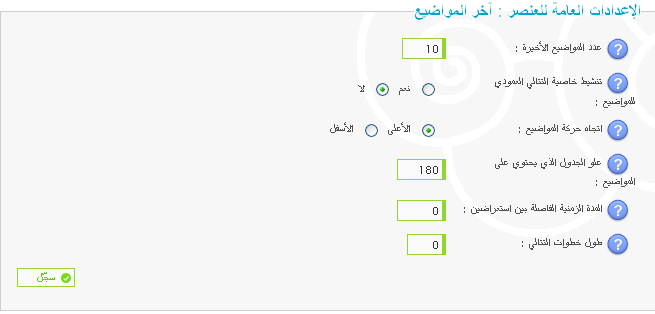
والان اخر خطوتين
لوحة الادارة > مظهر المنتدي > التومبلايتات و القوالب > إدار عامة
نختار هذا القالب overall_header ونضغط عليه تعديل
ثم نبحث عن هذا الكود
ثم نحذفه
الرمز:
<td valign="top" width="{C1SIZE}">
<div id="{ID_LEFT}">
<!-- BEGIN giefmod_index1 -->
{giefmod_index1.MODVAR}
<!-- BEGIN saut -->
<div style="height:{SPACE_ROW}px"></div>
<!-- END saut -->
<!-- END giefmod_index1 -->
</div>
</td>
نقوم بأستبداله بهذا الكود
الرمز:
<td valign="top" width="100%">
<div id="center">
<!-- BEGIN giefmod_index1 -->
{giefmod_index1.MODVAR}
<!-- BEGIN saut -->
<div style="height:{SPACE_ROW}px"></div>
<!-- END saut -->
<!-- END giefmod_index1 -->
</div>
</td></tr><tr>
الخطوة الاخيرة
لوحة الادارة > مظهر المنتدي > التومبلايتات و القوالب > البوابة
نختار هذا القالب mod_recent_topics ونضغط عليه تعديل
نحذف كل القالب ونضع مكانه هذا
الرمز:
<style>
div.title {
font-size: 20px;
font-weight: bold;
text-decoration: none;
color: #000000;
text-align:center;
}
</style>
<!-- BEGIN classical_row -->
<table class="forumline" width="100%" border="0" cellspacing="1" cellpadding="3" align="center"><tbody>
<thead><tr><th colspan="{catrow.tablehead.INC_SPAN}" nowrap="nowrap" width="100%" class="secondarytitle">
<div class="ist">آخر المواضيع</div>
</th></tr></thead>
<tr>
<td style="padding: 0px; background: rgb(255, 255, 255) none
repeat scroll 0% 0%; -moz-background-clip: border;
-moz-background-origin: padding; -moz-background-inline-policy:
continuous;" width="100%">
<table border="0" cellpadding="0" cellspacing="0" colspan="3" width="100%">
<tr><td class="catHead" colspan="2" width="50%">
<div class="title"><font color="black">الموضوع</font></div>
</td>
<td class="catHead" colspan="1" width="25%">
<div class="title"><font color="black">تاريخ إرسال المشاركة</font></div>
</td>
<td class="catHead" colspan="1" width="25%">
<div class="title"><font color="black">بواسطة</font></div>
</td></tr>
<tr valign="top">
<td colspan="1" style="border-top: 0px none; padding: 0px;
background: transperant
url(https://2img.net/h/i1036.photobucket.com/albums/a449/a1tinhgia3/image/list.gif)
no-repeat scroll center top; -moz-background-clip: border;
-moz-background-origin: padding; -moz-background-inline-policy:
continuous;" width="24"><img src="https://2img.net/i/fa/empty.gif"
width="24" border="0"></td><td style="border-top: 0px none;
padding: 0px; line-height: 20px; background-repeat: repeat;"
align="center"
background="https://2img.net/h/i1036.photobucket.com/albums/a449/a1tinhgia3/image/listbg.gif"
width="50%">
<!-- BEGIN recent_topic_row -->
<a href="{classical_row.recent_topic_row.U_TITLE}"><b><font
style="font-family: Times New Roman; font-size:
11px">{classical_row.recent_topic_row.L_TITLE}</font></b></a><br>
<!-- END recent_topic_row -->
</td>
<td style="border-top: 0px none; padding: 0px; line-height:
20px; background-repeat: repeat;" align="center"
background="https://2img.net/h/i1036.photobucket.com/albums/a449/a1tinhgia3/image/listbg.gif"
width="25%">
<span class="gensmall">
<!-- BEGIN recent_topic_row -->
<img src="https://2img.net/r/ihimizer/img816/9845/11750606.png" width="16px" height="16px" />
{ON} {classical_row.recent_topic_row.S_POSTTIME}
<br><!-- END recent_topic_row -->
</span>
</td>
<td style="border-top: 0px none; padding: 0px; line-height: 20px;
background-repeat: repeat;" align="center"
background="https://2img.net/h/i1036.photobucket.com/albums/a449/a1tinhgia3/image/listbg.gif"
width="25%">
<!-- BEGIN switch_poster -->
{ON} {classical_row.recent_topic_row.switch_poster.S_POSTER}
<!-- END switch_poster -->
<!-- BEGIN switch_poster_guest -->
{ON} {classical_row.recent_topic_row.switch_poster_guest.S_POSTER}
<!-- END switch_poster_guest -->
<!-- BEGIN recent_topic_row -->
<imgsrc="http://www.birazkisisel.com/wp-content/plugins/wp-favorite-posts/img/star.png">
<a href="{classical_row.recent_topic_row.switch_poster.U_POSTER}"><font
style="font-family: Times New Roman; font-size:
11px">{classical_row.recent_topic_row.switch_poster.S_POSTER}</font></a>
<br><!-- END recent_topic_row -->
</td>
</tr></table></td></tr></tbody></table>
<!-- END classical_row -->
هاااااااام ِ اذا وجهتنا مشكلة في العرض علينا ان نقوم بعمل عنصر ونححط هذا الكود فيه
الرمز:
<!--كود جعل العناصر متسواية -->
</td>
</tr>
</tbody>
</table>
<!-- نهاية الكود-->



زائر- زائر
 رد: مشكلة بخصوص كود اخر المواضيع
رد: مشكلة بخصوص كود اخر المواضيع
هذا عشان اسم العضو طويل او عنوان الموضوع طويل
بالنسبة للكود فهو تمام

بالنسبة للكود فهو تمام


زائر- زائر
 رد: مشكلة بخصوص كود اخر المواضيع
رد: مشكلة بخصوص كود اخر المواضيع
بس انا لم جربت اول كود انت وضعتوا اول رد لك كان حلو صندوق اخر المواضيع بس كان لا يفتح المواضيع وكان فية اسم العضو طويل !!
+
+
لم جربت التانى اتعمل بس كان فية كدة http://im34.gulfup.com/ZGOMe.png
+
+
لم جربت التانى اتعمل بس كان فية كدة http://im34.gulfup.com/ZGOMe.png
 رد: مشكلة بخصوص كود اخر المواضيع
رد: مشكلة بخصوص كود اخر المواضيع
hod
اخي المشكلة من اسم العضو بس
يجب ان يكون اسم العضو مثل العضو موجود عندك نادر الوجود
اخي المشكلة من اسم العضو بس
يجب ان يكون اسم العضو مثل العضو موجود عندك نادر الوجود
 مواضيع مماثلة
مواضيع مماثلة» مشكلة بخصوص المواضيع المماثلة
» مشكلة من اكثر من اسبوع تواجهني بخصوص المواضيع المماثلة
» مشكلة بخصوص وقت آخر المواضيع
» مشكلة بخصوص المواضيع
» مشكلة بخصوص المواضيع
» مشكلة من اكثر من اسبوع تواجهني بخصوص المواضيع المماثلة
» مشكلة بخصوص وقت آخر المواضيع
» مشكلة بخصوص المواضيع
» مشكلة بخصوص المواضيع
منتدى الدعم و المساعدة لأحلى المنتديات :: منتدى الدعم والمساعدة :: دعم مشاكل التومبلايت و الأكواد :: أرشيف قسم "مشاكل التومبلايت و الأكواد"
صفحة 1 من اصل 1
صلاحيات هذا المنتدى:
لاتستطيع الرد على المواضيع في هذا المنتدى Hitskin.com
Hitskin.com
 انشاء منتدى مجاني
انشاء منتدى مجاني


