DEVIL MA CRY



عدد المساهمات : 12
معدل النشاط : 4593
السُمعة : 0
 | |
DEVIL MA CRY



عدد المساهمات : 12
معدل النشاط : 4593
السُمعة : 0
 |  موضوع: رد: ساعدوني موضوع: رد: ساعدوني  الجمعة 6 يوليو 2012 - 12:43 الجمعة 6 يوليو 2012 - 12:43 | |
| ي اخي اعطني الكود مباشرة و شكرا | |
|
DEVIL MA CRY



عدد المساهمات : 12
معدل النشاط : 4593
السُمعة : 0
 |  موضوع: رد: ساعدوني موضوع: رد: ساعدوني  الجمعة 6 يوليو 2012 - 12:51 الجمعة 6 يوليو 2012 - 12:51 | |
| | |
|
KhALiD-Net



عدد المساهمات : 3545
معدل النشاط : 9056
السُمعة : 152
 |  موضوع: رد: ساعدوني موضوع: رد: ساعدوني  الجمعة 6 يوليو 2012 - 13:37 الجمعة 6 يوليو 2012 - 13:37 | |
| نذهب الي الي :>لوحة الادارة/عناصر إضافية/إدارة العناصر المستقلة على المنتدىالإعدادات العامة للعناصر المستقلة على صفحات المنتدىإظهار العناصر المستقلة على الصفحة جميع صفحات المنتدى :نعمعرض العمود 1 (اليمين) :999عرض العمود 3 (اليسار) :180الإرتفاع المتواجد بين عنصرين :3الفضاء المتواجدة بين عمودين :1 نسحب عنصر اخر المواضيع في العمود اليمين ِ نتاكد انو مافيش اي عناصر جمبيه تاني شاهد الصورة نسحب عنصر اخر المواضيع في العمود اليمين ِ نتاكد انو مافيش اي عناصر جمبيه تاني شاهد الصورة بعد ما ضغطنا علي زر التعديل في اخر المواضيع نعمل هذه الاعداداتعدد المواضيع الأخيرة :10تنشيط خاصية التتالي العمودي للمواضيع :لاء اتجاه حركة المواضيع :الاعليعلو الجدول الذي يحتوي على المواضيع :180المدة الزمنية الفاصلة بين استعراضين :0طول خطوات التتالي :0كما في الصورة بعد ما ضغطنا علي زر التعديل في اخر المواضيع نعمل هذه الاعداداتعدد المواضيع الأخيرة :10تنشيط خاصية التتالي العمودي للمواضيع :لاء اتجاه حركة المواضيع :الاعليعلو الجدول الذي يحتوي على المواضيع :180المدة الزمنية الفاصلة بين استعراضين :0طول خطوات التتالي :0كما في الصورة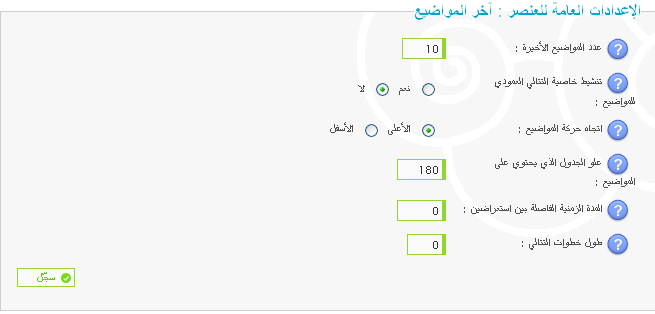 والان اخر خطوتينلوحة الادارة > مظهر المنتدي > التومبلايتات و القوالب > إدار عامةنختار هذا القالب overall_header ونضغط عليه تعديل والان اخر خطوتينلوحة الادارة > مظهر المنتدي > التومبلايتات و القوالب > إدار عامةنختار هذا القالب overall_header ونضغط عليه تعديل  ثم نبحث عن هذا الكودثم نحذفه ثم نبحث عن هذا الكودثم نحذفه - الكود:
-
<td valign="top" width="{C1SIZE}">
<div id="{ID_LEFT}">
<!-- BEGIN giefmod_index1 -->
{giefmod_index1.MODVAR}
<!-- BEGIN saut -->
<div style="height:{SPACE_ROW}px"></div>
<!-- END saut -->
<!-- END giefmod_index1 -->
</div>
</td>
نقوم بأستبداله بهذا الكود - الكود:
-
<td valign="top" width="100%">
<div id="center">
<!-- BEGIN giefmod_index1 -->
{giefmod_index1.MODVAR}
<!-- BEGIN saut -->
<div style="height:{SPACE_ROW}px"></div>
<!-- END saut -->
<!-- END giefmod_index1 -->
</div>
</td></tr><tr>
الخطوة الاخيرة لوحة الادارة > مظهر المنتدي > التومبلايتات و القوالب > البوابةنختار هذا القالب mod_recent_topics ونضغط عليه تعديل  نحذف كل القالب ونضع مكانه هذا نحذف كل القالب ونضع مكانه هذا - الكود:
-
<style>
div.title {
font-size: 12px;
font-weight: bold;
text-decoration: none;
color: #fff;
text-align:center;
}
</style>
<!-- BEGIN classical_row -->
<table class="forumline" width="100%" border="0" cellspacing="1" cellpadding="3" align="center"><tbody>
<thead><tr><th colspan="{catrow.tablehead.INC_SPAN}" nowrap="nowrap" width="100%" class="secondarytitle">
<div class="ist">آخر المواضيع</div>
</th></tr></thead>
<tr>
<td style="padding: 0px; background: rgb(255, 255, 255) none
repeat scroll 0% 0%; -moz-background-clip: border;
-moz-background-origin: padding; -moz-background-inline-policy:
continuous;" width="100%">
<table border="0" cellpadding="0" cellspacing="0" colspan="3" width="100%">
<tr><td class="catHead" colspan="2" width="50%">
<div class="title"><font color="black">الموضوع</font></div>
</td>
<td class="catHead" colspan="1" width="25%">
<div class="title"><font color="black">تاريخ ارسال المشاركة</font></div>
</td>
<td class="catHead" colspan="1" width="25%">
<div class="title"><font color="black">بواسطة</font></div>
</td></tr>
<tr valign="top">
<td colspan="1" style="border-top: 0px none; padding: 0px;
background: transparent
url(http://i1036.photobucket.com/albums/a449/a1tinhgia3/image/list.gif)
no-repeat scroll center top; -moz-background-clip: border;
-moz-background-origin: padding; -moz-background-inline-policy:
continuous;" width="24"><img src="http://2img.net/i/fa/empty.gif"
width="24" border="0"></td><td style="border-top: 0px none;
padding: 0px; line-height: 20px; background-repeat: repeat;"
align="left"
background="http://i1036.photobucket.com/albums/a449/a1tinhgia3/image/listbg.gif"
width="50%">
<!-- BEGIN recent_topic_row -->
<a
href="{classical_row.recent_topic_row.U_TITLE}"><b><font
style="font-family: Tahoma; font-size:
11px">{classical_row.recent_topic_row.L_TITLE}</font></b></a><br>
<!-- END recent_topic_row -->
</td>
<td style="border-top: 0px none; padding: 0px; line-height:
16.5px; background-repeat: repeat;" align="center"
background="http://i1036.photobucket.com/albums/a449/a1tinhgia3/image/listbg.gif"
width="25%">
<span class="gensmall">
<!-- BEGIN recent_topic_row -->
<img src="http://img816.imageshack.us/img816/9845/11750606.png" width="16px" height="16px" />
{ON} {classical_row.recent_topic_row.S_POSTTIME}
<br><!-- END recent_topic_row -->
</span>
</td>
<td style="border-top: 0px none; padding: 0px; line-height: 17px;
background-repeat: repeat;" align="left"
background="http://i1036.photobucket.com/albums/a449/a1tinhgia3/image/listbg.gif"
width="25%">
<!-- BEGIN switch_poster -->
<a
href="{classical_row.recent_topic_row.switch_poster.U_POSTER}">{classical_row.recent_topic_row.switch_poster.S_POSTER}</a>
<!-- END switch_poster -->
<!-- BEGIN switch_poster_guest -->
{classical_row.recent_topic_row.switch_poster_guest.S_POSTER}
<!-- END switch_poster_guest -->
<!-- BEGIN recent_topic_row -->
<img
src="http://[url=http://www.birazkisisel.com/wp-content/plugins/wp-favorite-posts/img/star.png%22%3E]www.birazkisisel.com/wp-content/plugins/wp-favorite-posts/img/star.png">[/url]
<a
href="{classical_row.recent_topic_row.switch_poster.U_POSTER}"><font
style="font-family: Tahoma; font-size:
11px">{classical_row.recent_topic_row.switch_poster.S_POSTER}</font></a>
<br><!-- END recent_topic_row -->
</td>
</tr></table></td></tr></tbody></table>
<!-- END classical_row -->
هاااااااام ِ اذا وجهتنا مشكلة في العرض علينا ان نقوم بعمل عنصر ونححط هذا الكود فيه - الكود:
-
<!--كود جعل العناصر متسواية -->
</td>
</tr>
</tbody>
</table>
<!-- نهاية الكود-->
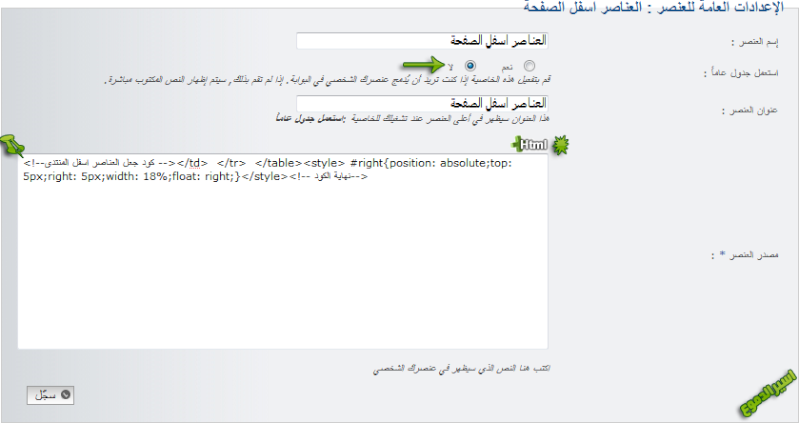 اذا ظهرت مسافة في الكود نقوم بوضع هذا في ورقة css اذا ظهرت مسافة في الكود نقوم بوضع هذا في ورقة css - الكود:
-
#right{
position: absolute;
top: 5px;right: 5px;
width: 18%;
float: right;
}
ومبروك عليك الكود | |
|