miss-n



عدد المساهمات : 59
معدل النشاط : 4674
السُمعة : 2
 |  موضوع: تغيير طريقة عرض الصورة موضوع: تغيير طريقة عرض الصورة  الجمعة 22 يونيو 2012 - 23:17 الجمعة 22 يونيو 2012 - 23:17 | |
| السلام عليكم
اخواني لم تردو علي في موضوعي ! | |
|
دمي كتب همي



عدد المساهمات : 6537
معدل النشاط : 11778
السُمعة : 174
 |  موضوع: رد: تغيير طريقة عرض الصورة موضوع: رد: تغيير طريقة عرض الصورة  الجمعة 22 يونيو 2012 - 23:19 الجمعة 22 يونيو 2012 - 23:19 | |
| | |
|
KhALiD-Net



عدد المساهمات : 3545
معدل النشاط : 9056
السُمعة : 152
 |  موضوع: رد: تغيير طريقة عرض الصورة موضوع: رد: تغيير طريقة عرض الصورة  الجمعة 22 يونيو 2012 - 23:36 الجمعة 22 يونيو 2012 - 23:36 | |
| اهلا
مكرر
تغيير طريقة عرض الصورةاحذفي ورقة ال css كاملة
وضعي هذا مكانها
- الكود:
-
[code]a:visited
{
text-decoration: none;
}
a:active
{
text-decoration: none;
}
a:hover
{
text-decoration: none;
}
.forumline{
background-color: #C2C2C2;
border: 0;
background: #E6E6E6 url(http://i46.servimg.com/u/f46/16/46/77/76/uusoo251.jpg) no-repeat;
padding: 39px 0px 0px 0px;
background-position: top;} a:active{text-decoration: none;} a:hover{text-decoration: none;}
-moz-border-radius-bottomleft: 10px;
-moz-border-radius-bottomright: 10px;
-moz-border-radius-topleft: 10px;
-moz-border-radius-topright: 10px;
border:5px solid #;
}
.bodyline{
background:#fff url(http://i46.servimg.com/u/f46/16/46/77/76/ouuuso66.gif) repeat scroll !important;
background-color: #ffffff;
border:1px solid #E6E6E6;
border:0;
padding:0;
margin:0;
}
body{
padding:0;
margin:0;
background-position:center;
}
th {
border:2px outset#000000;
background: url("http://i46.servimg.com/u/f46/16/46/77/76/ouuus285.jpg") repeat-x top
}
.row1
{
border:1px outset#E6E6E6;
background : url(http://i46.servimg.com/u/f46/16/46/77/76/ouuuso21.png);
}
.row2
{
border:1px outset#E6E6E6;
background : url(http://i46.servimg.com/u/f46/16/46/77/76/ouuuso21.png);
}
.row3
{
border:1px outset#E6E6E6;
background : url(http://i46.servimg.com/u/f46/16/46/77/76/ouuuso21.png);
}
td.row3Right,td.spaceRow {
border:1px outset#E6E6E6;
background : url(http://i46.servimg.com/u/f46/16/46/77/76/ouuuso21.png);
}
tr.post td {
text-align: center;
}
a{
text-decoration:none;
}
a:hover{
text-decoration:none;
}
a:focus{
outline:none;
}
a.forumlink:hover{
text-decoration:none;
}
/* كودتوسيط وتباعد المسافات بين الاسطر والكلام */
.postbody{
font-size: 20px;
text-align: center;
font-weight: bold;
line-height: 2.0em;
}
a:link
{
text-decoration: none;
}
a:visited
{
text-decoration: none;
}
a:active
{
text-decoration: none;
}
a:hover
{
text-decoration: none;
}
/* كود توسيط المواضيع والمشاركات */
tr.post td {
text-align: center;
}
.fade {
display:inline-block;
background: -moz-linear-gradient(left, rgb(250,250,250) 0%, rgba(250,250,250,0) 100%);
background-image: -webkit-gradient(linear, left top, right top,
color-stop(0.00, rgb(250,250,250)), color-stop(1.00,
rgba(250,250,250,0)));
filter: progid:DXImageTransform.Microsoft.gradient(startColorstr=#fafafa, endColorstr=#00fafafa, GradientType=1);
-ms-filter: "progid:DXImageTransform.Microsoft.gradient(startColorstr=#fafafa, endColorstr=#00fafafa, GradientType=1)";
}
.blur {
display:inline-block;
color:#ddd;
text-shadow: 0 0 2px #aaaaaa;
text-shadow: 0 0 4px #aaaaaa;
text-shadow: 0 0 6px #aaaaaa;
-ms-filter: "progid:DXImageTransform.Microsoft.Blur(pixelradius=2)";
filter:
progid:DXImageTransform.Microsoft.MotionBlur(strength=1,direction=310)
progid:DXImageTransform.Microsoft.Blur(pixelradius=2);
}
.flipH {
display:inline-block;
-moz-transform:scale(-1,1);
-o-transform:scale(-1,1);
-webkit-transform:scale(-1,1);
transform:scale(-1,1);
-ms-filter: "progid:DXImageTransform.Microsoft.Matrix(M11=-1, M12=0, M21=0, M22=1, SizingMethod='auto expand')";
filter: progid:DXImageTransform.Microsoft.Matrix(
M11=-1,
M12=0,
M21=0,
M22=1,
SizingMethod="auto expand");
}
.flipV {
display:inline-block;
-moz-transform:scale(1,-1);
-o-transform:scale(1,-1);
-webkit-transform:scale(1,-1);
transform:scale(1,-1);
-ms-filter: "progid:DXImageTransform.Microsoft.Matrix(M11=1, M12=0, M21=0, M22=-1, SizingMethod='auto expand')";
filter: progid:DXImageTransform.Microsoft.Matrix(
M11=1,
M12=0,
M21=0,
M22=-1,
SizingMethod="auto expand");
}
/*--------------الاية الكريمة ---------------*/
form#quick_reply{
background:url(http://i12.servimg.com/u/f12/14/62/10/11/uousuu11.gif) no-repeat right ;
padding:30px 10px 10px 10px;
background-position: top center;
}
/*----------------Ahmed M!Do
------------*/
function stop(){
if(TimerRunning)
clearTimeout(timerID);
TimerRunning = false;
}
function display() {
var thedate = new Date();
var hours = thedate.getHours();
var Min = thedate.getMinutes();
var Sec = thedate.getSeconds();
var TimeV = "" + ((hours >12) ? hours -12 :hours)
TimeV += ((Min < 10) ? ":0" : ":") + Min
TimeV += ((Sec < 10) ? ":0" : ":") + Sec
TimeV += (hours >= 12) ? " PM" : " AM"
window.status = TimeV;
timerID = setTimeout("display()",1000);
TimerRunning = true;
}
function start() {
stop();
display();
}
.qreply {
background:url(http://i12.servimg.com/u/f12/14/62/10/11/uousuu11.gif) no-repeat right ;
padding:30px 10px 10px 10px;
background-position: top center;
background-color: #ffbbe1;
border: 1px Dotted #000000;
}
.messaging-box {
background:url(http://i12.servimg.com/u/f12/14/62/10/11/uousuu11.gif) no-repeat right ;
padding:30px 10px 10px 10px;
background-position: top center;
background-color: #ffd7ed;
border: 1px Dotted #000000;
}
.postdetails.poster-profile a img {
background-image: url('http://i88.servimg.com/u/f88/11/88/59/12/2iscw010.png');
-moz-border-radius:7px;
-webkit-border-radius:7px;
border: 3px solid #000000;
}
#page-footer {
border : 0px dashed #C9C8C8;
background : #E6E6E6 url(؟؟);
.renklibar {
color : #000000;
background : #000000
url(http://i45.tinypic.com/14nfrjs.jpg) no-repeat 0 5px;
border : 1px
solid #000000;
margin : 1px;
padding : 10px 5px 10px 40px;
font-size
: x-small;
line-height : 1.4em;
}
.resize_process
.resizebox {
display : none;
margin-left : 15px;
}
.resizebox
div {
font-weight : normal;
font-style : normal;
margin : 0;
}
.resizebox.enlarged
a.enlarge {
display : none;
}
.resizebox.enlarged a.resize {
display
: inline-block;
}
.resizebox a.resize {
display : none;
}
.resizebox
{
background : #000000 url("http://i43.tinypic.com/af9egz.gif")
no-repeat 7px 4px;
max-width : 100%;
line-height : 1.1em;
cursor
: default;
font-weight : normal;
font-style : normal;
margin :
0;
text-align : center;
display : inline-block;
}
.resizebox
.resize_border {
border : 1px solid #BDBDBD;
display : block;
}
.eklentiler {
color : #000000;
background : #ffffff;
border
: 1px solid #000000;
margin : 1px;
padding : 10px 5px 10px 40px;
font-size
: x-small;
line-height : 1.4em;
}
}
.addthis_button{
background:
url('http://i17.servimg.com/u/f17/14/57/22/94/paylas11.gif') no-repeat;
background-position: center right;
padding: 75px;
font-size: 0px ;
}
strong a{
text-decoration:none;
border:1px dashed #000000;
}
a.copyright
{
border:0;
background:none;
}
a.name {
text-decoration:none;
border:1px dashed #000000;
}
a.coloradmin{
text-decoration:none;
border:1px dashed #000000;
}
.bodyline{
background:#ffffff url(goweto bilobed);
border:0;
padding:0;
margin:0;
}
function stop(){
if(TimerRunning)
clearTimeout(timerID);
TimerRunning = false;
}
function display() {
var thedate = new Date();
var hours = thedate.getHours();
var Min = thedate.getMinutes();
var Sec = thedate.getSeconds();
var TimeV = "" + ((hours >12) ? hours -12 :hours)
TimeV += ((Min < 10) ? ":0" : ":") + Min
TimeV += ((Sec < 10) ? ":0" : ":") + Sec
TimeV += (hours >= 12) ? " PM" : " AM"
window.status = TimeV;
timerID = setTimeout("display()",1000);
TimerRunning = true;
}
function start() {
stop();
display();
}
.qreply {
background:url(http://i12.servimg.com/u/f12/14/62/10/11/uousuu11.gif) no-repeat right ;
padding:30px 10px 10px 10px;
background-position: top center;
background-color: #ffbbe1;
border: 1px Dotted #000000;
}
.messaging-box {
background:url(http://i12.servimg.com/u/f12/14/62/10/11/uousuu11.gif) no-repeat right ;
padding:30px 10px 10px 10px;
background-position: top center;
background-color: #ffd7ed;
border: 1px Dotted #000000;
}
.postdetails.poster-profile a img {
background-image: url('http://i88.servimg.com/u/f88/11/88/59/12/2iscw010.png');
-moz-border-radius:7px;
-webkit-border-radius:7px;
border: 3px solid #000000;
}
#right{
position: absolute;
top: 5px;right: 5px;
width: 18%;
float: right;
}
#page-footer
{
border:7px width: 100%; height:6em; ridge #120D0B;
background:#100C0A url(http://i46.servimg.com/u/f46/16/46/77/76/ououu171.jpg);
}[/code] | |
|
مالك الفتيات

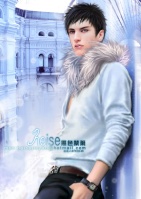

عدد المساهمات : 75
معدل النشاط : 4761
السُمعة : -4
 |  موضوع: رد: تغيير طريقة عرض الصورة موضوع: رد: تغيير طريقة عرض الصورة  السبت 23 يونيو 2012 - 0:41 السبت 23 يونيو 2012 - 0:41 | |
| | |
|
KhALiD-Net



عدد المساهمات : 3545
معدل النشاط : 9056
السُمعة : 152
 | |
























 Facebook
Facebook Twitter
Twitter Youtube
Youtube
